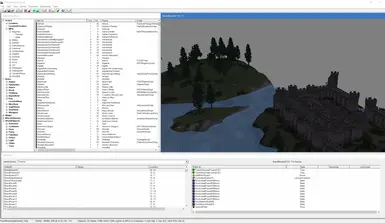About this mod
Latest version of the Official Oblivion Construction Set packaged in a way that doesn't require running an installer. This means that installing the Construction Set doesn't create registry entries or files outside Oblivion's root directory. This also prevents compatibility issues between the installer and Windows or other programs.
- Permissions and credits
=======
There isn't much to say. It is simply the official Construction Set patched to the latest version (1.2.404) and packaged in a way that it doesn't need to be installed. This means that registry settings are not created by the installer and potential compatibility issues that the installer might have are also removed.
Requirements
============
Just a fully patched copy of Oblivion.
Install
=======
Manual:
------------
Open the archive you downloaded then copy the contents of it into the folder you installed Oblivion.
Mod Organiser 2 (not 1):
-----------
- First, you need to prepare Mod Organiser 2 to give it the ability to install this mod. Download and install Kezyma's Root Builder for Mod Organizer.
- Download and start installing this mod with MO2. When doing so, an "Install Mods" window will appear with a warning that, "The content of <data> does not look valid." You need to prepare the installed mod to be installable with the Root Builder addon, as per it's instructions:
- In the "Content" pane, you will see a Data folder, a Lex folder and 4 files in a directory tree arrangement. Expand the Data folder and you should see an LSData folder inside.
- Right-click on the Data folder and click on "Create directory...". Name the new folder Root.
- Untick the "zzUninstall TES Construction Set.bat" entry as you don't need this (MO2 will manage uninstalling the program).
- Select the "Lex" folder as well as the other 3 files in the root directory next to Data (CSReadme.txt, ssce5432.dll and TESConstructionSet.exe). Drag-and-drop these into the new Root folder.
- Right-click on the Data folder once again. This time, select the "Set as <data> directory" option.
- If you have done everything correctly so far, you should be left with 2 folders in the root: LSData and Root. LSData will contain a bunch of .dat files. Root will contain the Lex folder, CSReadme.txt, ssce5432.dll and TESConstructionSet.exe.
- Click on OK even though the window still says that, "The content of <data> does not look valid." In the next window that asks if you want to continue, click on Ignore.
- Activate the Oblivion Construction Set mod. Then, click on the Tools button (image of 4 puzzle pieces, one of them red), point to Root Builder, then click on Build.
Vortex:
-----------
Download and install the mod with Vortex but do not enable or deploy it yet.
- First, Right-click on the entry for the Construction Set and click on "Open in File Manager".
- Create a new folder called Data. Move the LSData folder into this new Data folder. If you want, you can also delete zzUninstall TES Construction Set.bat as you don't need this (Vortex will manage uninstalling the program). Now close File Explorer.
- In Vortex, click on the entry for the Construction Set then press the spacebar.
- Near the bottom of the flyout that appears on the right, there is an option "Mod Type". Choose ENB or Engine Injector in it's dropdown menu.
- Now you can deploy the Construction Set.
Other mod managers:
---------------------------------
I know that Nexus Mod Manager and Mod Organiser 1 will not work as they don't have the ability to install mods in Oblivion's root directory. If you want to use a different mod manager, please make sure it can install files in Root and doesn't uncritically place everything in the Data folder.
Uninstall
=========
If using Mod Organiser 2 or Vortex, just disable and delete the mod.
If installed Manually, you can run "zzUninstall TES Construction Set.bat" in Oblivion's folder.
Complimentary mods
==================
Contact info
=======
You can find me at the following sites under the user 'XJDHDR':
- Nexus Mods: http://www.nexusmods.com/skyrimspecialedition/users/625820/?
- Bethesda.net: https://bethesda.net/community/user/xjdhdr
- Github: https://github.com/XJDHDR
Tools Used
==========
7-Zip - http://7zip.org/
Readme Generator - http://lhammonds.game-host.org/obmm/tools_readme_generator1.asp (offline)
Notepad++ - https://notepad-plus-plus.org/
Paint.net - https://www.getpaint.net/