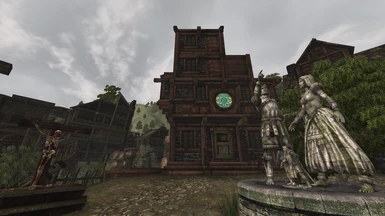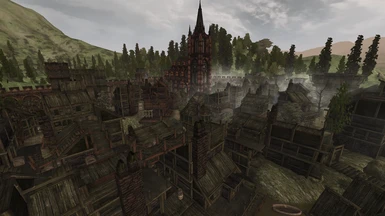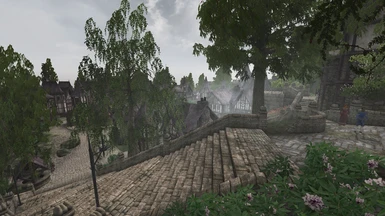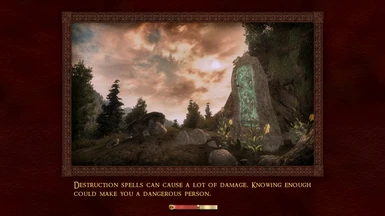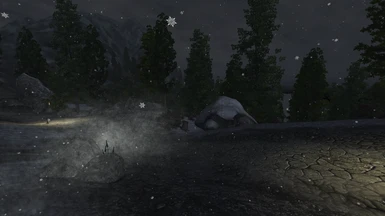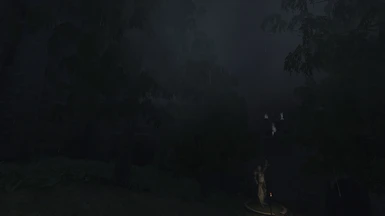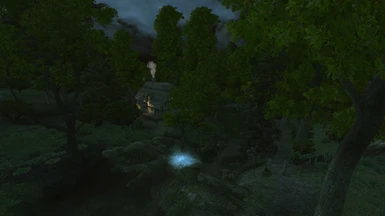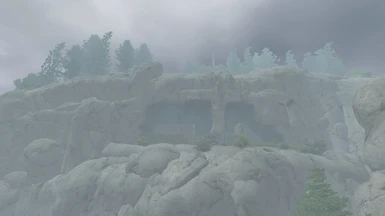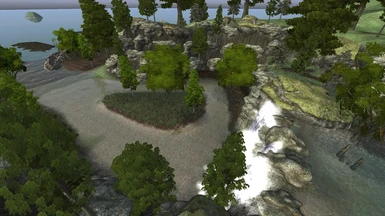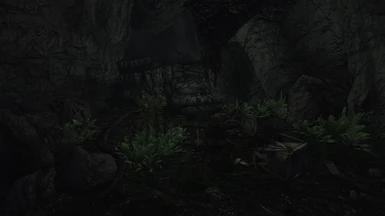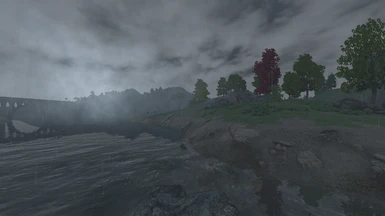About this mod
This guide is made to completely overhaul Oblivion with 100s of hours of new content as well as changing almost every aspect of the game.
New landscaping, provinces, expanded towns and cities, several mods to adjust combat and tons of graphic mods to enhance the gameplay experience further.
- Requirements
- Permissions and credits

WARNING: OUTDATED. NEEDS SOME SERIOUS UPDATES WHICH I'LL NEVER GET AROUND TO.
Use this list as a reference for mod ideas, compatability checks and perhaps some ini settings.
If you're looking for a great modding guide+list look no further;
MOFAM> https://www.nexusmods.com/oblivion/mods/52949
~~~~~~~~~~~~~~~~~~~~~~~~~~~~~~~~~~~~~~~~~
This guide is made to completely overhaul Oblivion with 100s of hours of new content as well as changing almost every aspect of the game.
New landscaping, expanded towns and cities, several mods to adjust combat and tons of graphic mods to enhance the gameplay experience further.
While not the same, the Graphics/visuals section of many oblivion tutorials is heavily inspired by the modding tutorial from BeviLex. If you just want a amazing looking, stable Oblivion without too many extra's, I very much recommend to follow his guide instead: BeviLex Graphics Tutorial.


- All cities drastically overhauled and expanded.
- Over 70% of Cyrodiil overhauled with new things to do and see in existing areas.
- Two new provinces to Explore.
- Improvement to all combat elements.
- Improvement to the economy and crime system.
- Many new quests, among some large, fully voiced quest mods.
- Tons of new weapons, armors, clothing, items and books.
- An amazing follower.
- Graphics overhauled with emphasis on Weather, Atmosphere, Flora, Fauna and Npc's.
- More interesting waters + Sailable waters / buyable ship.
- New wildlife and creatures.
- Many other additions like camping, Optimized OR, animations, new ui/hud, a good flight system and ini tweaking.
- This takes a long time to set up properly and involves some reading. Yes, Rtfm (4,578 words, 28,744 characters for the fun of it).
- Some areas, like the entrances of cities might come with fps drops (even on high end machines, tested on 1080ti and 950gaming).
- Stability. This is nothing new to people who are used to modding games. Having all of these mods installed you can crash sometimes. Rarely, but save often anyway.
- You will have to create accounts for different sites if you plan to do use every graphics/texture mod in this tutorial. Including some Russian websites.
- I use the Steam version of Oblivion. Some parts of this tutorial might differ from the rental version. In this case I'm not sure if I can help.
- Oblivion is a huge game. I tested this thoroughly, but didn't go in every shop, dungeon or every square meter of of the game (you get the gist). If you come across oddities, please report. Don't report a floating rock or anything else considered insignificant. (Tests done by me with a GTX950 2G Gaming and a personal friend with a GTX1080ti).
- This is made in mind for the advanced mod user. Even though I'll be very detailed on how to install everything, some parts might feel somewhat overwhelming for a newer user. Having a understanding of Wrye Bash, Obmm, Tes4edit, Bethini, Tes4qlod, Tes4lodgen and the game in general will be helpful (Regardles, I'll link videos or guides on how these programs works when we get there).

- Uninstall Oblivion.
-Remove any leftover files from you steam (C:\Games\Steam\steamapps\common\Oblivion).
-Remove the Oblivion folder found in your documents (C:\Users\Username\Documents\My Games\Oblivion).
-Remove the Oblivion folder found in the Appdata>Local (C:\Users\Username\AppData\Local).
*Note: If Appdata isn't visible for you, google how to to make it visible. - Install Oblivion.
- Start Oblivion with steam, the launcher will start.
-go to options.
-Set video quality presets to ultra high.
-Set screen effects to Hdr (Antialiasing and Bloom is disabled when using Hdr).
-Tick all the distant rendering boxes.
-Set your Resolution. - Exit the game and download the following four Programs.
- Wrye Bash: The main install tool we use.
- Download the standalone version. Extracts the mopy map to your Oblivion directory. (C:\Games\Steam\steamapps\common\Oblivion).
- If you need a basic tutorial on how to work with this, watch this video by Outdated Tv (3:27 - 8:14 for the essential information).
- A much more detailed tutorial describing more functions can be found here.
- OBMM: Another install tool we use for just a few mods.
- Download the installer and run it. It should located your Oblivion directory automatically.
- Open it once then close it again.
- All you need to know for this tutorial is how to add mods to obmm:
- Press add archive in obmm and then select the mod you downloaded.
- Obmm will ask to repack it in a omod. After that you can simply activate it and follow the mod instruction on screen.
- If the mod has already been converted to a omod simply doubleclick the mod and obmm should start automatically.
- Boss: This is the best tool to set your loadorder.
- Download on Github, choose the boss_installer.
- Install anywhere

- OBSE
- Copy obse_1_2_416.dll, obse_editor_1_2.dll, obse_steam_loader.dll and obse_loader.exe to your Oblivion directory. (C:\Games\Steam\steamapps\common\Oblivion).
- You start Oblivion through steam. Obse will be loaded automatically.
- OSR
- Download Osr_4-1-37.-Install through Wrye Bash.
- Go to the file section of THIS page and download the various ini files. (You will only need the Osr.ini)
- Replace the old Osr ini with the new one. (C:\Games\Steam\steamapps\common\Oblivion\Data\OBSE\Plugins)
- *Note: You can set the fMaximumFPS=45 to a higher or lower value, but never go over 60. I advise keeping it between 40-50.
- 4GB Patch
- Download and place this in your Oblivion Directory. (C:\Games\Steam\steamapps\common\Oblivion)
- Run this patcher and use it on your Oblivion.exe, Oblivion_launcher.exe and Obse_loader.exe.
- More Heap
- Download and extract the file to your Oblivion Directory. (C:\Games\Steam\steamapps\common\Oblivion)
- Start Oblivion and then close it again.
- This should create a new ini called moreheap.ini.
- Change both the values to 768.
- ENBOOST
- download Enbdev259.
- Extracts the wrapper version except for enblocal to you Oblivion Directory (C:\Games\Steam\steamapps\common\Oblivion)
- Extracts the enblocal file From ENOOST to the same place.
- Open enblocal and search for VideoMemorySizeMb=
- Use this Tool or something similair to determine this value. (Eg. VideoMemorySizeMb=4067)
- Download and place the following files in your OBSE/Plugin folder.
- New Vegas Anti Crash
- Engine Bug fixes
- Blockhead
- MenuQue (V16b)
- FastExit Setting Fastexit=1 in Oblivion stutter remover's ini has been reported to work. You won't need FastExit if you do.
- Pluggy (V132)
- Elys Universal Silent Voice (V93)
- Install the following with Wrye Bash
- Unofficial Oblivion Patch (Untick the Uop Vampire Face Fix before installing)
- Unofficial Shivering Isles Patch
- Unofficial Oblivion DLC Patches
- Kueertee Clean up
- Go to your Oblivion Data folder. (C:\Games\Steam\steamapps\common\Oblivion\Data)
- Open the ini folder and locate kuertee cleanup.
- Change set kCUQuest.cleanActors from 1 to 0.
Now enable all the mods in Wrye Bash and sort your load order with Boss.
- Run boss-gui and press Run Boss.
- Go to Wrye Bash and rebuild the bashed patch.
- While updating your bashed patch click Tweak settings and tick the UOP Vampire Aging and Face Fix.
- I also use str encumberance x10, crime: alarm distance:1000 and harvest chance 100%. That's up to you.
- Look around if you want other options enabled. I also use Tweak names > Proper english text and custom messages.
- Build the bashed patch.
- Run Oblivion to see if it starts correctly.
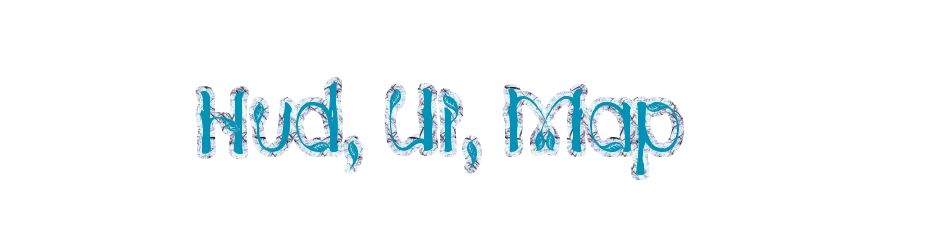
- Hud Status Bars (Install with Obmm, I like The orb preset, choose the darn compass)
- Hud Status Bars Enhanced (Install with Obmm, overwrite all)
Choose between the following 2 mods;
- DarkUid-Darn (Install with Obmm) 'or' Darnified Ui (Install with Obmm, Don't use the following two mods)
Install only if you went with DarkUid-Darn;
- Loading screens for DarkUi (Install with Wrye Bash. Choose 00Core and 03Addon + Base + SI)
- Darkui Menu (Install with Wrye Bash)
- Stm Scouter (Install with Obmm)
(If you installed it in this order you should have a small compass. if you installed dark/darn first the compass might clip with your status bars if you overwrite all)
- Dynamic Map (Install with Wrye Bash, Choose the terrain map)
- Map for Shivering Isles (Install with Wrye Bash)
- Map Marker Overhaul (Pick your options, but do not change the vanilla marker positions. Install with Obmm.)
- Console Commands (Install with Wrye Bash, I use it for the Tfc2 command when making screenshots, but it has other nice console functions)
All the other mods from here on are installed with Wrye Bash
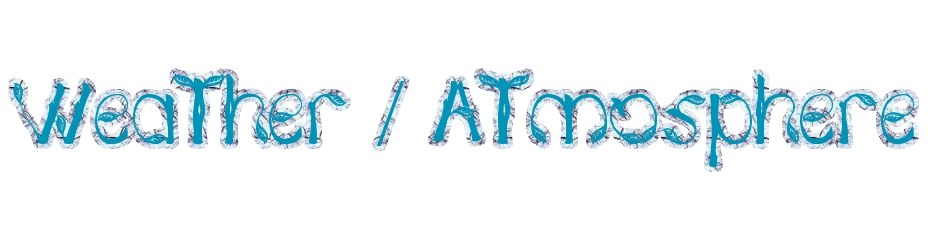
(Reason to install this first is because better cities will recognize some of these mods later)
- All Natural (right click in Wrye Bash and choose the wizard. Pick your options. After installing it, tick the boxes better cities and Kvatch Rebuild patch. and press install. Don't activate these 2 patches until we installed better cities and kvatch rebuild.
- Immersive Interiors
- Imperial City addon
- Bravil and Leyawiin addon
- Landscape addon
- Atmospheres Hell (Discovery's mod will not be available anymore. I leave this here in case you still have it.)
- Aurora in motion
- Falling Stars
- Smoke and Dust (Also taken down)
- Downpour (I Choose small)
- High Quality Snowflakes
- Rainbows in Cyrodiil Load the esp after all natural - real light. Rainbow might become glitchy if you don't
- You can use the console command startquest rainbowtest (between 06-00 -19.00) to test the rainbow.
- Oblivion Fragrence (Don't install the patch for enb)
- Lights of Oblivion - Road Lanterns (The fantasy mesh looks nicest (imo), but has a small unsolvable bug)
Enable all the Esps again except for the all natural - better cities patch and the weather filters.
Load your loadorder with Boss.
Rebuild your bashed patch
It's a good idea to test the game for a bit.

- Vampire Aesthethics
- Ren's Hair Look for it in the files section
- Character Overhaul
- J17's OCO and Hair Conversions
- Eyes for character overhaul
- Set Body & Set Body Self
- Underwear for Set Body
- Rens Beauty Pack Unpack the Zip file first. Then drag the hair only in your Wrye Bash and install it.
- Victoria High Heels and Plugin Collection. Not needed, but a lot of custom armors you might want to add later require this. We install it now, so we don't accidently overwrite the skeleton from the next mod later.
- Coronerras Maximum Skeleton
- Seamless - OCOv2 Edition
Download and install "SR- OCOv2 IDIOT 44676" , activate all the .ESPAlso install the nudes files if you want that
- Mass outfit redesign can still be used, but doesn't play very nicely with the new seamless version
- Mage Equipment 21
- Mage equipment Hgec Choose Hgec. It doesn't convert all of them, but the ones that are converted look better.
- -Unpack the zip file.
- -Make these empty folders: Data\Meshes\MagEq. (Drag meshes in Data, Drag MagEq in Meshes)
- -Now make 2 more folders. Name one of them Clothes. The other one is named Boots and Gloves
- -Move either the content from E or C to the clothes folder (depending what cup you chose).
- -Move the loose files to boots and gloves,
- -Now right click the data folder and add to archive with winzip or 7-zip. Name it Mage Qeuipment Hgec Patch (or something similair).
- -Drag the newly made zip file to Wrye Bash and install as normal.
- Ul Ingame Map A in-game Grid Map showing the UL locations. Map is located underneath the bridge toward the IC Market District.
- Crystal Torch or Oil Lantern (another custom torch is included with a quest we add later, so no real need for this, but I like them) Oil lamp is bought in market district, crystal torch is obtained in the creatures room from 'coc testinghall'
- Dark Seducer & golden Saint Armor Overhaul
- You need to download the armors you want your golden saints and dark seducers to wear seperatly. I use Bwisteria and Dark Lillith armor.
- Hgec Rogue My favorite for the follower we add later. The location for this clips with a house from better cities, but is obtainable with tcl. Location.
Some more armor replacers
Animations
- Idle Poses You can download both files.
- VipCxjs plugins (Already installed if you went with victoria High Heels)
- Air Flight system
- You can change the options in your ini Oblivion/Data folder.
- You can also replace the ini by downloading my ini in the file section found here.
- Be sure to disable the error messages. It will show other animations are taking priority if you don't.
- I also disable enemies being able to fly.
- Air Flight System Tweaks
Enable all the Esp's again and sort your load order.
At this point you will have to sort massoutfit redesign.esp after knights.esp.
You can setup a custom rule in BOSS by pressing edit user rules.
It's a good idea to do a small test round again.

- vilja (Located at the waterfront, a quest should pop up)
- Download the esp and Bsa. Also download Almagerds Vilja for Oco, specifically designed to look good together with character overhaul (you can use whichever version though).
- Once you start playing, talk to Vilja about her skills.
- in her inventory open her skillbook and choose swimwear for her. If you don't you find she is purple underwater.
- You might also want to make her essential among other features, done by asking how her skills progress and opening her skillbook.

Changes the game drastically
This is the main section of the tutorial. Here we change the game drastically with new areas, provinces, a different combat system and tons of other additions to the game. This is the trickiest part of the tutorial. I'll try to explain a lot of these choices and in some occasions alternatives you could use.
- Ravens and seagulls
choose the merged file - Ducks and Swans
Also install the UL patch. If you do a test run inbetween don't activate this esp until we installed Unique landscapes. - Bettys Animal Plane
After installing go to your mods tab in Wrye bash and select bettys anmial planet. In the corner, bottom-right you see a tab with bash tags. Right click in it and add the tags Delev and Relev so these creatures work together with creature diversity. Note that it doesn't always work this way when you add creatures from different mods. - Creature Diversity also install the update
- Francesco creatures and items
Choose what options you want through the wizard. Note that I didn't instal additional wilflide and creatures and not sure if that option will work properly with bettys animals and creature diversity.Install the update without usign the wizard.
- Cobl Needed for some other mods and has some nice functions including denok arrows and morrowind books.
Only install the Cobl Core and untick the cobl races. Cobl races will crash the game with oco. - Enhanced Camera
- Vanity Camera Smoother
- Oblivion Xp or Realistic Leveling. Oblivion Xp is what I'm going with now, but realistic leveling should work just as well.
- less annoying magic experience
You will need to make a account for this site Choose Main files and Modules – Recommended. - Divine Magicka
- No Membrane Shaders
- Archery rebalance or Archery Balance
- Vanilla Combat Enhanced
Install core, Shivering isles, Creature diversity and Francesco modules.
- Aulias
- Enemies keep weapon in inventory
- Crime has witnesses
- Crime has witnesses responsibility tweaks
- Hear No Evil
- Enhanced Economy
- Put it in it's place
- Camping
- Cover yourself when you sleep
- Cleared
- Oblivifall – something is not right
- Colored quests
- Realistic player dialogue
- Loot Menu
- Enhanced hotkeys
- Qz Easy menus or this new mod which can do even more: Better menu Controls. Both can be configured in their ini.
- Spell deleter and item remover
I'm including a text document in the download sections that shows Directx Scan Codes. This list can be helpful to set up mods such as qz easy menus, enhanced hotkeys and certain vampire overhauls. For example, on default the (i) Button opens the inventory with Qz easy menus, but it also opens a enhanced hotkey slot. In this case it's just a nuisance and nothing game breaking, but I can understand certain functions from vampire mods wouldn't work unless you change the hotkeys for one of these mods. - Lithiansnatureofthebeast A somewhat simpler vampire overhaul.
You can use more popular ones like ltd vampire overhaul or unholy darkness instead, however these come with custom ability's bound to custom keys. You have to setup qz easy menus and enhanced hotkeys differently or adjust the ability's from said vampire mods.I wouldn't pick a vampire mod that changes locations, keeping compatability in mind. - Silence is Golden
- Gosh
Only install Gosh.esp, not the ambiance. I also use the optional daggerfal skeleton sound found in the file section. - Symphony of Violence
- Horehoof Sound
- Better Bell Sound
Storms and SoundsNoticed some oddities around certain weathers.
- Alive waters
Don't install any of the esp's - Alive Waters updated
Choose no fish - Alternate Beginnings
Activate both esp's - Kvatch Rebuild
- Hesu Shipton
- Hesu Koyo Town
- Hesu Skyrim Temple
- Hesu Smoke Town
- Hesu Valenwood Mine
- Hesu Wolf Borough This has minor incompatabilities with ancient redwood from unique landscapes. Either drop hesu wolf's borough or the Ul Ancient Redwood that we add later.
- Hesu Apple Hot Springs
- Hesu Fairmere Village
- *Hesu hell lands has also been tested by a friend. Works with Kvatch Rebuild Patch (Added 20/11/2017)
- You will need patches for Valenwood mine, Wolfsborough, Apple Hot Springs, Shipton and Fairmere village.
- Install the following patches included with the patches you downloaded.
- Valenwoodmine-Valenwood improved patch
- Rst-Wolfsborough patch
- Elsweyr-Fairmere patch
- Applehotsprings – AltBeginnings patch
- RST-Shipton Patch
For the other Hesu projects I found some incompatability's with some other mods we will use, but some might be compatible in the future.
If you want to have a idea on how Hesu changes some areas, take a look at the videos I made for these projects:
Hesu Playlist
- alenwood improved
Install: valenwood improved 1020 full ger, Valenwood imrpoved English translation Valenwood improved 1020 update english.Video to get a idea of what Valenwood has to offer. - Elsweyr Anequina
Download Elsweyr Anequina Mar2014 and Elsweyr Anequina Valenwoodimrproved patch - Elsweyrs Anequina meshes/textures
- Tales from Elsweyr Anequina
- Elsweyr plantations
- Elsweyr apocolpyse now
- Elsweyr reaper manor
- Elsweyr city extensions Recommend cleaning with tes4 edit.
- NEW / UNTESTED: Elsweyr Clean Plugins. A cleaner and merged version of some of the Annequina plugins.
- Still testing the following three mods. No patches overlap and these are made with better cities in mind. I doubt there are incompatabilies, but I'll add this disclaimer anyway until fully tested.
- The Lost Spires Recommeded cleaning with tes4 edit
- Kragenirs Death Quest Install KDq - Rural line additions and Kragenir's death quest
- Reclaiming Sancre Tor
-
Oblivion UncutGetting too many crashes for some reason. Might be incompatible with another mod, or Ul patch is not yet compatible with newer version of Oblivion Uncut. If you want to try, it needs to be loaded after Knights.esp. Battlehorn castle with it's patch has to be loaded right after Oblivion Uncut.
- Bartholm (New City and new land with some unique investigation quests and large battles)
- Rathunas
- Indornia I advise to activate this esp around level 10 or so, since it instantly teleports you to a new worldspace (You can get back though). A fairly new quest mod.
- MCT Expanded Villages
- Region Revive Lake Rumare
- Hackdirt Alive
- Optional to remove the overly bright fog effect:
- Once installed, open tes4edit
- Right click > disable all.
- Locate hackdirt alive and activate it (tick the box).
- Run tes4edit.
- Once it's done loading expand hackdirt alive and look for activator. Right click and delete it.
- Now expant the 'Script' tab and delete the file called 'aaDraheHackMistScript'
- Snuss Dungeons New Version should be out soon? For now use this optimized version and this esp
- You can also use better dungeons and the snuss dungeon patch, however on my last playthrough I did come across some oddities with better dungeons installed (which may or may not have been a incompatability). I decided to just use Snuss dungeons this time.
- Clocks of cyrodiil and Retextures. Don't install the Esp's.
- Sinblood Vampire Home If you need a custom home for your vampire, this one is compatible with better cities. Located in the Ic Aboroteum.
- Mct Village Lost Spires Patch
- Mct Village Region revive Lake Rumare patch
- Children of Cyrodiil Works with better city, but comes with additional Fps drops.
- Unique landscapes
Instal through Wrye Bash Wizard. Don't use the merged version and do choose the better cities version. - Better Cities
- Download main file and resources plus the update.
- Install with Wrye Bash Wizard.
- Choose these options:
- No open better cities.
- All districts merged.
- Don't change the imperial isle.
- Don't change the visibility when distant.
- Enable clocks, Vaults of Cyrodiil, Old crow inn, scribe supplies standard (if you like).
- Fps patch is optional. If you use it load it somewhere at the bottom with your other better city's files.
- Running the wizard should pick patches needed automatically.
- At this point enable all your Esp's and sort your load order with Boss.
- When you open Wrye Bash again you will notice many patches are unrecognized.
- I left screenshots with my full list of wryebash loadorder in the images and in the download section.
- Place all the Ulsbettercities - somethingsomething directly after bettercities-cobl at the bottom of your load order. The other unrecognized uls patches are placed inbetween unique landscapes and Bartholm. Bartholms doesn;t need a patch if you load it after any UL.
- Realistic player dialogue is loaded right before your weather filter or before your bashed patch.
- I load weapons don't drop, scouter, loot menu and color quests after Hud status bars.
- Load custom armors,items and weapons that don't get recognized where the bwisteria armor is located. Weapon/armor mods that are quest based are best loaded with your other quest mods or at the bottom of your weapons/armors.
- Valenwood improved, elswerr anequina, anequinavalenwoodpatch and tales from elsweyr should be loaded right after your unoffical oblivion patch, right before the SI citadel door fix in said order. This way the cities are visible from a distance.
- Remember that boss user rules can be set with boss so you don't have to manually sort your load order each time you sort with boss..

New versions of Oblivion reloaded gets updated regulary.
The newest version can be found here: http://tesreloaded.com/
You can get updated on all the newest things around Oblivion reloaded and read about many technical elements of this mod if you like.
You will need a account for this site.
This guide is made with OR 6.2.
6.4 still crashes too much for me. 6.3 should work if you disable the weather enb and turn weather off in OR.ini.
- Download Oblivion reloaded latest version, but don't install it yet.
- Before dragging it to your wrye bash, open the downloaded Oblivion Reloaded folder and go to Data/Meshes/Characters/_male inside that folder.
- Optional (My choice): Delete everything except for onehandjumpland, onehandjump and the idleanim folder. (You can delete these too, if you like the stylish jump animation for this better)
- Optional: If you want to play with Oblivion Reloaded's equipment.mounted combat mode, don't delete any files.
- Optional: If you just want the animations, consider deleting the skeleton.nif at least.
- Start the game and start a new game.
- Go to options and set the following values:
- Texture Size = Large
- Actor Fade = 70%
- Object/Item = 60%
- View distance = 100%
- Grass distance = 100%
- Distant objects (land, buildings, trees) = On
- Shadows on grass = Off
- Tree Canopy Shadows = On
- Shadow Filtering = High
- Ext shadow 5
- Int Shadows 5
- Specular Distance = 50%
- HDR Lighting = On
- Bloom Lighting = Off
- Water Detail = High
- Water Reflections = On
- Water Ripples = On
- Window Reflections = On
- Blood Decals = High
- Disable autosave features and set other options you like (Audio/Controls)
- open the console ingame and press ~ type: saveini
- press enter and quit the game.
- Locate your oblivion ini (C:\Users\Advic\Documents\My Games\Oblivion)
- Set the following values.
- iPostProcessMillisecondsLoadingQueuedPriority=100
- iPostProcessMilliseconds=25
- uGridDistantCount=50
- uGridDistantTreeRange=30
- UseWaterReflectionsMisc=0
- bUseWaterReflectionsStatics=0 *Oblivion reloaded Advises 1, but comes with a lot of fps drops in areas liked anvil harbor and waterfront.
- bUseWaterReflectionsTrees=1 *Or 0 depending on performance
- bUseWaterReflectionsActors=0
- bUseWaterReflections=1
- iShadowMapResolution=512
- iPreloadSizeLimit=104857600
- fJumpAnimDelay=0.2500
- fLODTreeMipMapLODBias=-0.5000
- fLocalTreeMipMapLODBias=0.0000
- bUseWaterDisplacements=0
- SIntroSequence= *remove everything here and leave it blank
- fLightLOD2=6000.0000
- fLightLOD1=4000.0000
- fGrassStartFadeDistance=11000.0
- fGrassEndDistance=12000.0
- iMinGrassSize=80 *Lower value means denser grass, but setting it too low grass will clip through roads. I like on default 80.
- fLODFadeOutActorMultCity=0.6000 *I advise to keep this between 0.3 -0.8
- fLODFadeOutItemMultCity=0.6000 *I advise to keep this between 0.3 -0.8
- fLODFadeOutObjectMultCity=0.6000 *I advise to keep this between 0.3 -0.8
- Now save ann close the ini.
- Right click your oblivion ini file and click properties. Set to read only.
- Install Oblivion reloaded. Weather esp is optional. If you don't like it just disable it. It gives some nice effects like the sun behind clouds, but I didn't test it around all weathers from all natural yet.
- Restart your computer
- Open C:\Games\Steam\steamapps\common\Oblivion\Data\OBSE\Plugins and locate oblivionreloaded.ini
- You can either replace/compare the ini with the one I provided here or set values yourself. I left wetworld and snowaccumulation=0 because it comes with large performance drops for me, but it does look nice. This basically adds pools of water on the streets when it rains and when it snows it has a similair effect on the ground.
I don't use equipment mode. If you do, you might need the animations we deleted earlier. - Go to C:\Games\Steam\steamapps\common\Oblivion\Data\Shaders\OblivionReloaded\Water
- Change the Turbidity to between 25-50. This will make it more visible underwater, which goes well together with alive waters. Lower is more visible.
- You can also set the other values lower if you like to.
- If playing with dof, I prefer setting first person view distantblur=1 in the depthoffield shaders.
- You can try this preset instead: https://www.nexusmods.com/oblivion/mods/47273/?
I picked (most of) the following mods from the BeviLex mod list. I'm not using all of them for performance reasons and compatability reasons.
No qtp, landscape textures, city overhauls or other mods where I noticed a significant drop in fps.
Since you downloaded a file from there already, a endorsement on his page is much appreciated.
Also do consider giving all the mods you downloaded here so far a endorsement!

*Note: The Improved Trees & flora mods might come with additional Fps drops in some UL Areas. Still looks alright if you don't use them (imo).
- Bomrets Texture Pack
- Oblivion Tree overhaul
- Improved trees and flora
- Imrpoved trees and flora 2
- Tree Bark Hd Reduced after this install the itfbark2012 update found on trees and flora2
- Color trees Optional, but I like it. It'l overwrite most of imrpoved trees and flora
- Harvest Flora
- Gecko Atleyd ruins rexture 2k No parallax
- Geckos imperial dungeon 2k
- Caves Retexture 2k
- Bettys Sewers
- Cloud Ruler Temple
- Cloud Ruler Temple
- Wayshrines
- Hi rez Daedric statues
- Hi rez god statues
- Oblivion Realm Hd
- Oblivion Landscape
- Oblivion Trees
- Oblivion Caves Retextured
- Real Lava
- Leviathan Soul Gems or High res Soul gems
- Hi rez silver Clutter And Hi rez gold Clutter
- High rez Varla and Welkynd stones
- Wells
- Cellars Hd
- Improved skulls and ironwork
- Skeleton Key Retextured
- Animated Daedric ingredients
- Animated Alchemy Ingredients
- High Quality Rugs
- Improved lightbeam
- Painting replacer
- Nirnroot retexture
- Colourwheel corpse Retex
- Waterfall Looks amazing in Valenwood and where Ul adds many waterfalls
Foaming fallshas been removed (for now)- Chapel altar retexture
- Lower Clutter
- Middle Clutter
- Upper Clutter
- Real wood Signs
- Illuminated Signs
- Book Jackets
- Grimbot Spelltomes
- Shivering isled books When making a bashed patch, go to tweak assorted and tick darnify books
- Wine bottles with real glass or Alluring wine bottles
- Alluring potion bottles
- Animated windows and lighting
- Mythic ghosts and goblins
- Mythic madness
- Spriggan or nearly human spriggan
- Spider Daedra
- Improved storm atronach
- Fire Atronach
- Boar
- Sheep
- Mountainlion (Yellow)
- Wolf
- Deer
- Dog
- Black horse color
- Horse Eyes
- SonicEthers Beaming sunglare Optional: Replaces oblivion reloaded sun
- The reason for not using city retextures is because Better cities already changes the cities drastically and effects performance.
- On top of this, using better cities with some city retextures can make for some graphic oddities.
- Using a Enb doesn't seem realistic to me with this list, but you can try. This mean you won't benefit from Enboost
Take a loot at other mods from some of my favorite oblivion mod authors
- KatKat: http://tesall.ru/topic/18801-katkat74-oblivion-overhaul/
- Elbethien: https://www.nexusmods.com/oblivion/users/1545548/?
- Arthmoor: https://www.nexusmods.com/oblivion/users/684492/?
I tried to make this list very comprehensive, while still keeping performance somewhat in mind.
You can try using grass overhauls and tools for distant rendering, but I cannot recommend doing this. You also have to change your load order so that all quest mods are loaded after grass overhauls (if said grass overhaul has a esp).
If you cannot live without tes4lodgen, I advise to at least delete some *****_Far.nif meshes you can live without before using tes4lodgen.
Tes4qlodg for making distant landscaping look better, doesn't affect Fps drastically, but I still cannot recommend using it with this list (even though it's advised to use when using UL)
Some other ideas for mods I enjoyed. Might not be 'directly' compatible with this list:
Morrowblivion Use this guide
Kotn revelations
Mannimarco Ressurected
Mannimarco Revisited
Golden Crest
Black Marsh Beta
Hammerfell grasslands
Shipping in cyrodiil
Passenger Ships
Betty's sailboat (if you don't like the one from better cities)
Basic Primary Needs: Described in the describtion how to make additional Hud status bars bars for coffee, alcohol, thirst, hunger and sleep. This works very well with the orb status bars. All bb colors can be used.
I use white for alcohol, black for coffee, bulberry for hunger, darkcyan for thirst and goldenrod for sleep.
I'm making Youtube videos occasionaly, mostly showcases of mods. If you like this guide, maybe my channel has something to offer too.
https://www.youtube.com/user/dawnoffrost
For a great and beautifull Skyrim Se experience check out:
https://www.nexusmods.com/skyrimspecialedition/mods/10694/?
Update 04 December 2017: Lots of small additions, spelling corrections and updates for updated mods!
Update 14 December 2017: Added new hair mod for OCO!

- Every mod author that made a mod on this list.
In special the Reloaded, Better cities, Hesu, Unique landscape and every other author/team who is still updating their work after all these years!!
DIVINES SMILE UPON YOU!! - Bevilex for the excellent help throughout different topics and modernizing Oblivion.
https://www.nexusmods.com/oblivion/mods/47591/?https://www.youtube.com/channel/UCii7QfAUwxaNdpWQrp4fziw - Gamperpoets: Inspiration and another person that's a great addition to the modding community with excellent video tutorials.
https://www.youtube.com/user/gamerpoets - My Subscribers/Viewers on Youtube. I appreciate every single one of you!
https://www.youtube.com/user/dawnoffrost - Nexus Friends Ponurymazepa, Chrizhpz, Bevilex for various reasons.
- Heiroftheseptems for helping me with making the text fonts look nice and display right.
- Everyone else who either helped me get a better understanding on modding, editing and giving me new ideas for mods to use throughout the years.