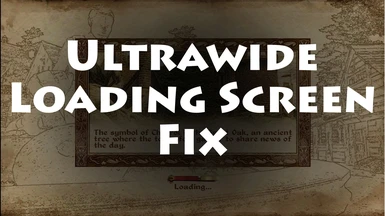About this mod
Fixes the loading screen for 21:9 or other custom resolutions
- Permissions and credits
If you are using an ultrawide (21:9) monitor like me you probably noticed that the loading screen is not properly stretched across the screen and fails to cover the left and right parts of the picture. That even results in some ugly graphic glitches if the world isn't yet loaded in the background.
This mod aims to fix that by stretching the loading picture across the whole screen.
My file works for 2560*1080, 3440*1440 or other 21:9 resolutions and any UI that doesn't change the same file.
If you want to use Darnified or other UI mods that change the "loading_menu.xml" you have to modify the respective file of the mod yourself as described under "custom setup" in the lower section of this text. Since the permissions for Darnified UI are quite restrictive i would have to ask DarN personally if i could make a version that fits his mod and he may not like that / I am too lazy to do that.
It should also work for custom resolution or multi monitor setups if you set it up correctly. You just have to change two values in the "loading_menu.xml" file.
For a custom setup:
> Open ../Oblivion/Data/Menus/loading_menu.xml with an editor (notepad,.. anything)
If you are using a vanilla install you can extract it from your .bsa files or you can download my "vanilla version" file.
> Search for <image name="load_main">
You will see this:
<image name="load_main">
<visible>
<copy src="LoadingMenu" trait="user0"/>
<gt> 0 </gt>
</visible>
<filename> <copy src="LoadingMenu" trait="user1"/> </filename>
<depth> 1000 </depth>
<x>
<copy src="screen()" trait="width"/>
<sub src="me()" trait="width"/>
<div> 2 </div>
</x>
<y>
<copy src="screen()" trait="height"/>
<sub src="me()" trait="height"/>
<div> 2 </div>
</y>
<width>
<copy src="screen()" trait="height"/>
<mul>
<copy> 22 </copy> <--- This changes the aspect ratio
<div> 9 </div> <--- This changes the aspect ratio
</mul>
> for a 21:9 aspect ratio you need 22 as the upper and 9 as the lower value (default would obviously be 12 and 9)
If you use 21 and 9 it doesn't fit exactly and there is still an uncovered stripe visible.
So i guess for other ratios you need the width+1 for the upper value.. trial and error otherwise.
> save the file and make sure it doesn't get overwritten by other UI mods (load it afterwards/lower loading position)
> profit.
Sorry for any potentially misuse of the English language since i'm not a native.
This mod aims to fix that by stretching the loading picture across the whole screen.
My file works for 2560*1080, 3440*1440 or other 21:9 resolutions and any UI that doesn't change the same file.
If you want to use Darnified or other UI mods that change the "loading_menu.xml" you have to modify the respective file of the mod yourself as described under "custom setup" in the lower section of this text. Since the permissions for Darnified UI are quite restrictive i would have to ask DarN personally if i could make a version that fits his mod and he may not like that / I am too lazy to do that.
It should also work for custom resolution or multi monitor setups if you set it up correctly. You just have to change two values in the "loading_menu.xml" file.
For a custom setup:
> Open ../Oblivion/Data/Menus/loading_menu.xml with an editor (notepad,.. anything)
If you are using a vanilla install you can extract it from your .bsa files or you can download my "vanilla version" file.
> Search for <image name="load_main">
You will see this:
<image name="load_main">
<visible>
<copy src="LoadingMenu" trait="user0"/>
<gt> 0 </gt>
</visible>
<filename> <copy src="LoadingMenu" trait="user1"/> </filename>
<depth> 1000 </depth>
<x>
<copy src="screen()" trait="width"/>
<sub src="me()" trait="width"/>
<div> 2 </div>
</x>
<y>
<copy src="screen()" trait="height"/>
<sub src="me()" trait="height"/>
<div> 2 </div>
</y>
<width>
<copy src="screen()" trait="height"/>
<mul>
<copy> 22 </copy> <--- This changes the aspect ratio
<div> 9 </div> <--- This changes the aspect ratio
</mul>
> for a 21:9 aspect ratio you need 22 as the upper and 9 as the lower value (default would obviously be 12 and 9)
If you use 21 and 9 it doesn't fit exactly and there is still an uncovered stripe visible.
So i guess for other ratios you need the width+1 for the upper value.. trial and error otherwise.
> save the file and make sure it doesn't get overwritten by other UI mods (load it afterwards/lower loading position)
> profit.
Sorry for any potentially misuse of the English language since i'm not a native.