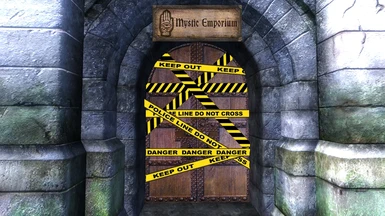About this mod
Minor patch for Oblivion Character Overhaul v2+ and Frostcrag Spire official DLC. Ensures that Calindil can open the Mystic Emporium as intended.
- Requirements
- Permissions and credits
-
Translations
- Spanish
If you do not have OCO installed and enabled, this patch will not work, and may cause a CTD when launching the game.
This mod has been cleaned in TES4Edit.
=================
Details:
=================
This patch is intended to address the problem with the door to the Mystic Emporium in the Imperial City Market District being locked during business hours when used in conjunction with nuska's Oblivion Characater Overhaul v2+ (OCO).
Who can benefit from this patch:
-People who use -both- DLCFrostcrag and OCO. (Regardless of load order.)
-Wrye Bash users who are NOT using a Bashed Patch.
-Wrye Bash users who are using a Bashed Patch, but are NOT using the Unofficial Oblivion DLC Patches. (Why not?!?)
-Users of OCO & DLC Frostcrag who use any other mod manager or are manually installing.
-People who prefer to load OCO before the Official DLC's and use the OCO Compatibility Patches.
Note: This patch will not benefit Wrye Bash users who are using a Bashed Patch AND the Unofficial Oblivion DLC Patch for Frostcrag. Standard LOOT/BOSS suggested tags will cause the Bashed Patch to carry over the records needed to keep Calindil & the Mystic Emporium functioning properly.
The Problem:
When Bethesda released the Frostcrag Spire official DLC, they added an NPC (Aurelinwae) who lives in the Mystic Emporium with Calindil. In order to make her able to be in the store after closing they created a new faction just for her & Calindil. They then changed the ownership of the Mystic Emporium, and its exterior door to this new faction. Unfortunately they forgot to change the door to the upstairs living quarters, leaving it owned by Calindil. Additionally, for no apparent reason, they included the Mystic Emporium in DLC Battlehorn Castle and removed the ownership entirely. So Aurelinwae can't unlock the bedroom door she doesn't own, and Calindil's AI Package doesn't let him unlock the Mystic Emporium in the mornings.
These problems, and a great deal more, are completely and very well addressed in the Unofficial Oblivion DLC Patches. Now our problem is with Oblivion Character Overhaul. OCO removes Calindil from the new Mystic Emporium faction. So even with the UODP patches, Calindil is being told to open a door owned by a faction he is not part of.
How this mod addresses the problem:
This mod does three very simple things.
1. Puts Calindil back into the Mystic Emporium faction.
2. Corrects the ownership of the Mystic Emporium, the door to the Market, and the Private Quarters door.
3. Carries over OCO's alterations to Calindil's head & face.
=================
Requirements:
=================
Oblivion 1.2.416
Official Frostcrag Spire DLC
Oblivion Character Overhaul v2.0+
Recommended:
-Unofficial Oblivion Patch (UOP)
-Unofficial Shivering Isles Patch (USIP)
-Unofficial Oblivion DLC Patches (UODP)
-Compatibility Patches for nuska's Oblivion Character Overhaul (OCO Compatibility Patches)
=================
Incompatibility:
=================
None confirmed at this time.
Should be entirely compatible with the Seamless for OCO series.
Will possibly conflict with mods altering Calindil, or the ownership of the Mystic Emporium cell & doors.
Mods such as All Natural & Immersive Interiors should be fine, but have not yet been tested.
Almost all conflicts should be handled properly by using Wrye Bash & (re)building a Bashed Patch.
=================
Installation:
=================
===============
Manual Install
===============
1. Use 7-Zip to extract this esp to Oblivion's Data folder.
2. Start Oblivion Launcher, click Data Files, and enable the OCO-Mystic Emporium Patch.esp.
===============
OBMM Install
===============
Installing the Mod
*** Upgrade to TES Mod Manager!
The following are generic instructions for stubborn OBMM users.
1. Extract the archive to any other folder.
2. Copy the extracted archive to [Install Path]\Oblivion\OBMM\Mods\
3. Start Oblivion Mod Manager
4. Click the Create button
5. Click the Add Archive button, navigate to the archive and select it, then click the Yes button.
6. Click the Create OMOD button, wait until it finishes, then click the Ok button
Activating the Mod
1. Start Oblivion Mod Manager
2. Double-click the name of the mod in the right-hand side of the OBMM screen, once installed the mod icon will turn blue
===============
BAIN Install
===============
1. Copy or move the archive into your \Oblivion Mods\Bash Installers\ folder.
2. In the Wrye Bash Installers tab, highlight the new archive.
3. Check OCO-Mystic Emporium Patch.esp under the Esp/m Filter.
4. Right click the archive name and Install.
5. In the Wrye Bash Mods tab, move it to the correct location in your load order, then check the ESP. Rebuild your Bashed patch if you wish. The Bash Tags have already been added.
6. Sit back, have a drink, and laugh at the people using inferior mod managers!
=================
Load Order:
=================
After installation, the .esp should be placed BELOW:
All Official DLCs
All Unofficial patches (if used)
Oblivion Character Overhaul
OCO_UOP_USIP_Patch.esp from the OCO Compatibility Patches (if used)
Example:
Oblivion.esm
Unofficial Oblivion Patch.esp
DLCShiveringIsles.esp
Unofficial Shivering Isles Patch.esp
DLCBattlehornCastle.esp
DLCBattlehornCastle - Unofficial Patch.esp
DLCFrostcrag.esp
DLCFrostcrag
{others}
Oblivion_Character_Overhaul.esp
OCO_UOP_USIP_Patch.esp from the OCO Compatibility Patches (If used)
OCO-Mystic Emporium Patch.esp
{others}
If you're intentionally loading OCO high in your load order, this patch
will still work, but MUST be loaded after OCO_UOP_USIP_Patch.esp, since
it includes Calindil, but removes him from the Mystic Emporium faction.
=================
Un-Installation:
=================
===============
Manual Un-Install
===============
1. Start the Oblivion Launcher, click Data Files, disable the OCO-Mystic Emporium Patch.esp file, and close the launcher.
2. Delete the OCO-Mystic Emporium Patch.esp & ReadMe from the \Oblivion\Data directory.
===============
OBMM Un-Install
===============
(Are you STILL using OBMM!?!)
1. Start Oblivion Mod Manager
2. Double click the mod to deactivate it, once finished the icon will turn green
3. Delete if desired.
===============
BAIN Un-Install
===============
1. In the Wrye Bash Installers tab, right click on the archive name and Uninstall.
2. Rebuild the Bashed Patch.
=================
Credits:
=================
michaelt919 - For the great set of OCO Compatibility Patches, which were the inspiration for this patch. Seriously, if you use any of the DLC, Unofficial Patches, or Kvatch Rebuilt, please download his patches and give him a Kudos for his hard work!
Arthmoor, Prince Shroob, and all of the contributors to the Unofficial Patch project. Without their hard work Oblivion would be nearly unplayable, and Bethesda would have to hire more people to actually test & fix their games prior to release.
zilav, hlp, & Sharlikran for their great work on xEdit, without which, this wouldn't have been made.
Utumno, Mertz, alt3rn1ty, & Wrye for Wrye Bash & the advice they've provided me.
nuska - For OCO and all the effort she put into making Cyrodiil's people bearable to look at.
InsanitySorrow - For the ReadMe Generator used to create this ReadMe, not to mention his many other insanely beautiful works.
Bethesda - For producing Oblivion & releasing the CS to the community.
=================
Tools Used:
=================
xEdit (TES4Edit)
Wrye Bash
Insanity's ReadMe Generator
=================
Licensing/Legal:
=================
You can do whatever you wish with this. Modding should be free and open to everyone. Don't give me credit. Don't ask for permission. Just enjoy your game.