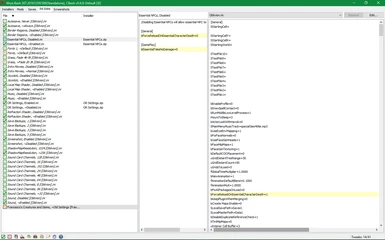About this mod
Some additional INI tweaks that can be added to Wrye Bash and used with Wrye Bash's INI Edit feature.
- Requirements
- Permissions and credits
- Changelogs
I'm going to try publishing some files you can install to add new tweaks you can use with Wrye Bash.
I'm starting out with just two for now.
For now here is what I have included:
- Essential NPCs: Oblivion makes it really easy to edit a couple of lines in Oblivion.ini, so that essential NPCs are killable. Two tweaks are included, so that you can toggle between essential NPCs being killable and being unkillable.
- OR Settings: Oblivion Reloaded (OR) is a graphical overhaul for Oblivion. During the set up process for Oblivion Reloaded you are asked to edit your ini file. You can use this tweak to apply the needed changes by checking the OR Settings Enable tweak. I've also included a tweak that reverses the changes if you need to uninstall Oblivion Reloaded.
Requirements:
So of course you are going to need to install Wrye Bash in order to use these ini tweaks.
Installation:
I believe I've set up the files to correctly install using Wrye Bash or NMM. (The files should have the standard structure that mod files usually use to install.) I'll give the instructions for installing using Wrye Bash since you will have to have Wrye Bash anyway to use my files:
- Place the downloaded zip files in the Bash Installers folder. (The simplest way to find this folder is to load up Wrye Bash -> Click on the "Installers" tab -> Right click on the "Packages" column header -> select "Open..." from the context menu.)
- Inside Wrye Bash select the Installers Tab, you should probably find your new file at the bottom of your list. (Installers should be sorted by order, the second column.)
- Right click your new file and select install from the context menu.
- Select the INI Edits tab to find your new INI Tweaks.
I think that's everything. (I can think of.) Of course thanks to the creators of Wrye Bash, I'm just hoping this will be useful for others to better use the INI Tweak feature. If you have any suggestions for other INI tweaks that could be published let me know in the comments and I can try making them. And of course if anything needs fixing let me know in the comments.
Changelog: 1.0.1: Just a small update to the OR Settings file to be inline with the current setup instructions for Oblivion Reloaded. (Looks like the main difference is that 3 ini lines no longer need changing; so I've updated the file to no longer edit those settings.)