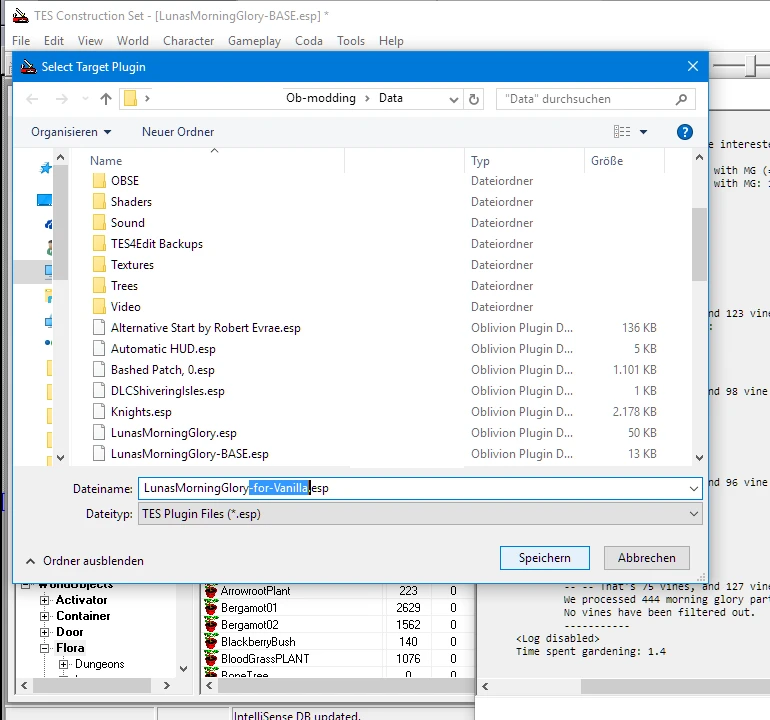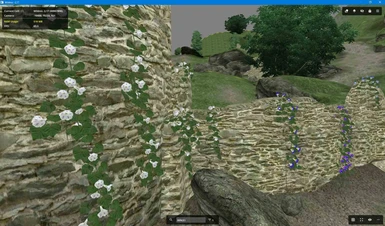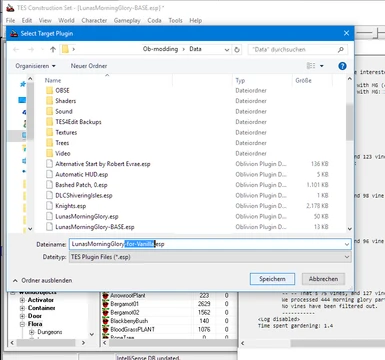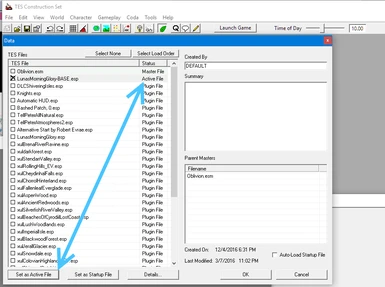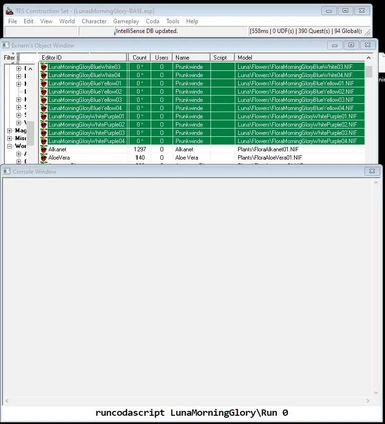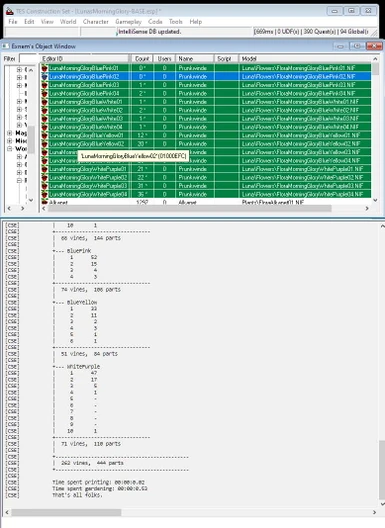About this mod
Replace Beth's blue and purple morning glories with the four in Luna's Photo-Realistic Morning Glory Resource. Example ESP, CSE/Coda program.
- Permissions and credits
- - - - - - - - -
28.05.2021 Nothing changed; just clarifying the description a bit :)
- - - - - - - - -
This mod provides a Construction Set Extender/Coda program that identifies individual vines, and randomly replaces them with Luna's.
No Construction Set / programming skills are required -- if you can load a mod file in the Construction Set, you can use this mod.
Under "Files - Misc" you will find a ready-to-use example ESP. It needs only Luna's resources, not the other prerequisites (see below). It's single master is "Oblivion.esm". On a wall of an Imperial fort ruin near Weye (console: COW Tamriel -3 17), you can see all 4 of Luna's morning glories on display.
Please note, that, although myriads on cells may be edited by this program (thinking of Unique Landscape), there should arise no conflict as long as this script is run last, and the resulting ESP loaded last. We don't touch morning glories that are initially disabled, or persistent (that is, used by quests).
Oh, and should you feel like posting screenshots, please do so at Luna's page. ^^
Prerequisites
====================
(1) Luna's Photo-Realistic Morning Glory Resource, see http://www.nexusmods.com/oblivion/mods/46849/? link.
(2) The Construction Set Extender, version 8.0 or later.
(3) The Coda library "Little Coda Toolbox", version 2.0 or later, see https://www.nexusmods.com/oblivion/mods/47461/? link.
(Un)Installation
====================
Drop the contents of the of the archive into your "Data" folder. You should have a file "Data\BGSEE\Coda\LunaMorningGlory\Run.coda". In order to uninstall, just remove the folder "Data\BGSEE\Coda\LunaMorningGlory\", and "LunasMorningGlory-BASE.esp" from the "Data" folder.
Copying
====================
Public Domain.
Thanks
====================
Luna & Brittainy for the morning glories.
Leonhard Euler for spotting vines.
"Plus for coda-mode for Emacs" - Tesa.
shadeMe for CSE & Coda.
Usage (short version)
====================
You can find a detailed version in the source code, along with instructions to fine-tune the outcome, the latter not being much different from editing a Windows ini file. See top of the file "Data\BGSEE\Coda\LunaMorningGlory\Run.coda"
(1) Load "LunasMorningGlory-BASE.esp" as 'active' into CSE, and all mods, that you want to work on, as its masters.
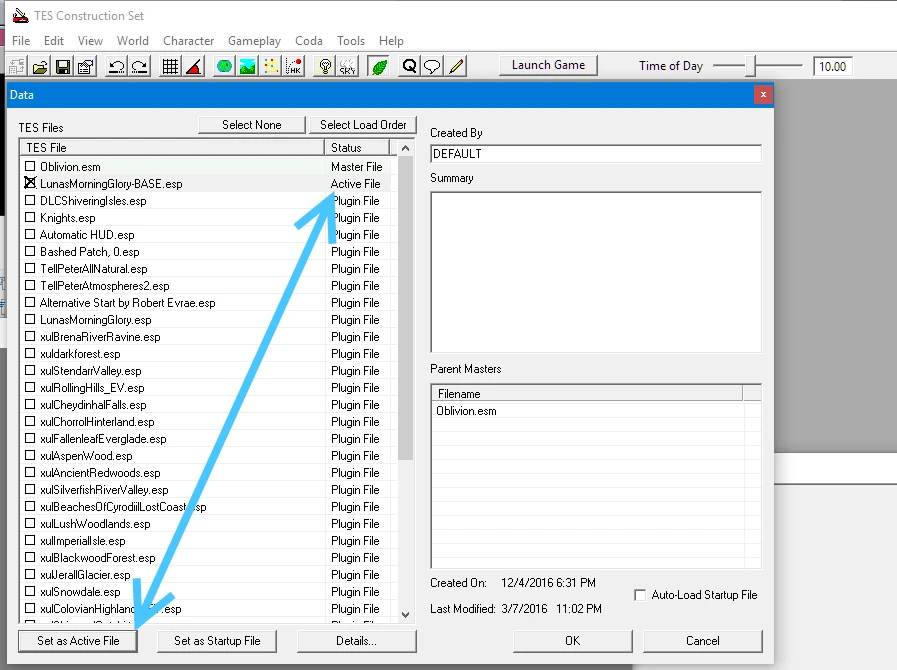
(2) Open the console (Main menu -> View -> Console Window). In the command line at the bottom you write:
runcodascript LunaMorningGlory\Run 0
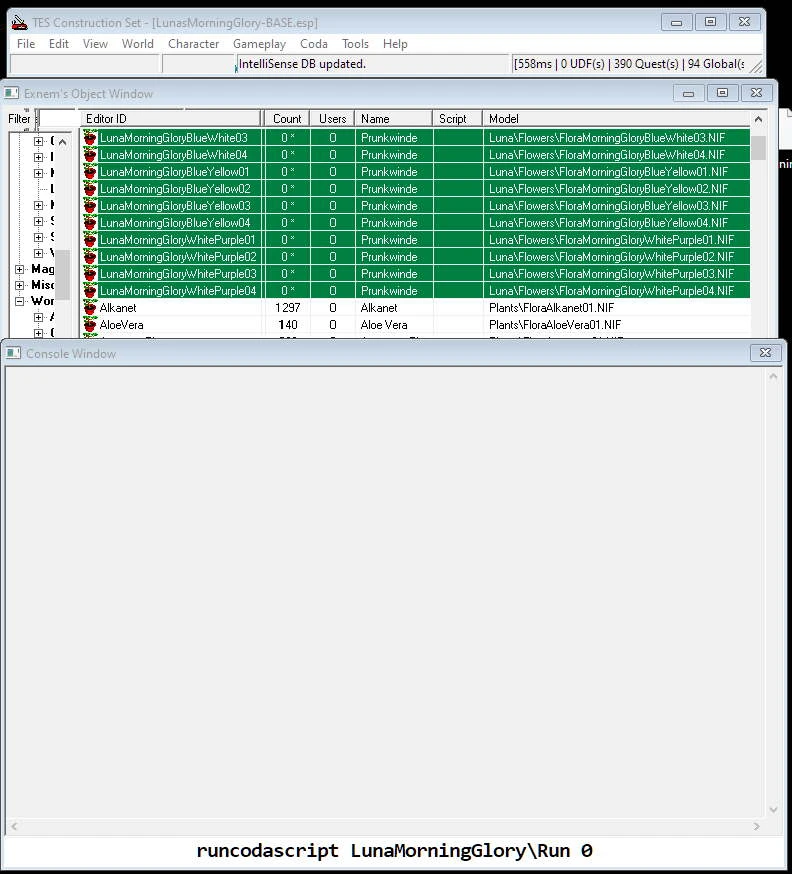
Depending on how fast your computer is, and how many morning glories you have, this may take a few minutes, or be over in seconds. (My computer needs about half a second for Vanilla.) During this time the Construction Set remains unresponsive.
(3) When the console window prints a table of statistics, check if you like the result.
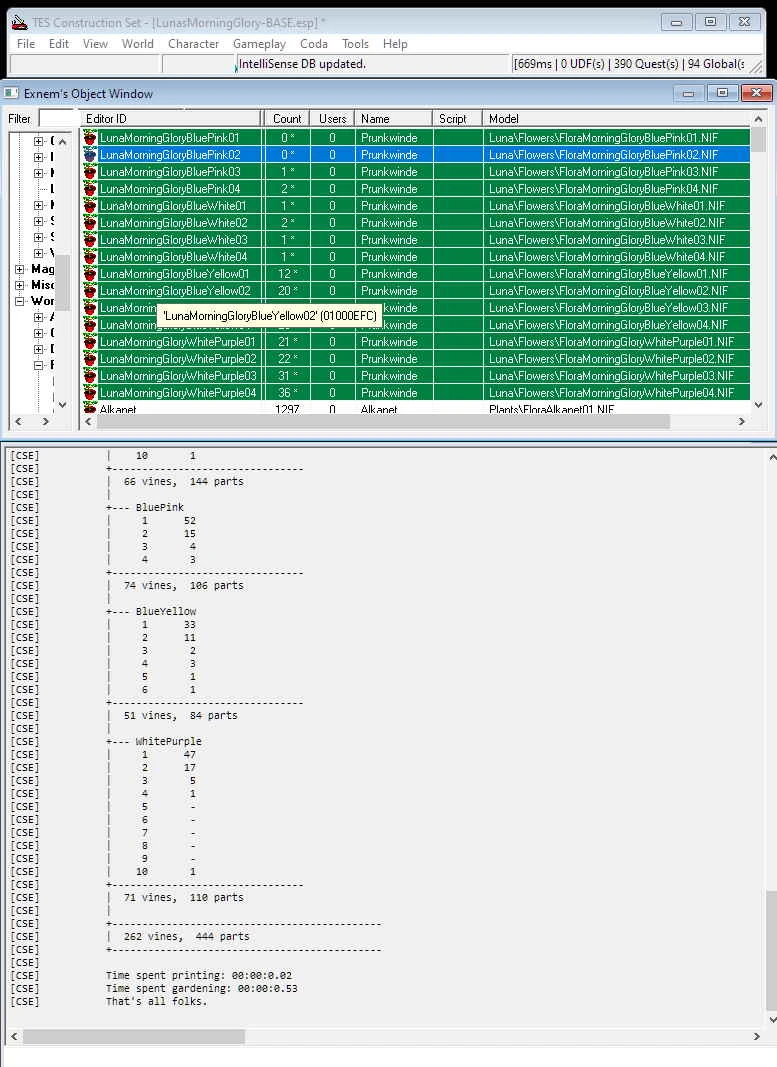
Proceed to (4) or restart with (1).
(4) "Save as ...": Save the ESP under a different name (don't overwrite "LunaMorningGlory-BASE.esp").