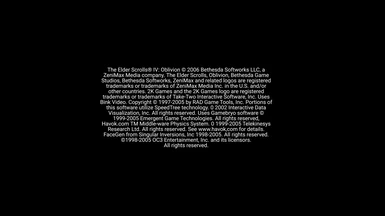About this mod
A replacement of the standard Splash-screens to detailed 2K reworked splashscreens
- Permissions and credits
This mod aims to replace the splash screens in Oblivion which in my opinion is kind of nostalgic, although the 720p resolution in them is an eyesore
So instead of removing them, I spent some time remaking them to the best of my skills and available time
This mod features FOUR new 2K resolution 2560x1440 pixels splash screens true to the originals, produced in 60fps.
The splash screens i remade is the "Bethesda Softworks", "2K GAMES", "Bethesda Game Studios" and the "Legal information" splash screens
INSTALLATION:
THIS MOD IS NMM COMPATIBLE, PLEASE USE THE NMM LINK FOR EASY INSTALLATION
MANUAL INSTALLATION
The manual installation is very simple, just follow the simple steps below
- Download the latest version of the mod
- Unzip the .zip file with 7zip, winrar or a similar zip-program
- extract the folder "Video" to your desktop or just drag the folder to your Oblivion Data folder
- Locate the Oblivion "Data" folder inside your Oblivion game install folder.
(Mine is located in D:\SteamLibrary\steamapps\common\Oblivion\Data) - Drag or Copy the "Video" folder you extracted from the .zip archive to your data folder
- You have now installed the mod, start up your game to confirm.
UNINSTALLING:
THIS MOD IS NMM COMPATIBLE, PLEASE USE NEXUS MOD MANAGER, MOD ORGANIZER OR OBMM FOR EASY UNINSTALLING
MANUAL UNINSTALL
If you for some reason should ever want to uninstall the mod, follow these steps
- Download the Video Folder Backup
- Extract the folder called "Video" to your desktop or just drag the folder to your Oblivion Data folder
- Locate the Oblivion "Data" folder inside your Oblivion game install folder.
- Drag or Copy the "Video" folder you extracted from the .zip archive to your data folder
- You have now uninstalled the mod, start up your game to confirm.