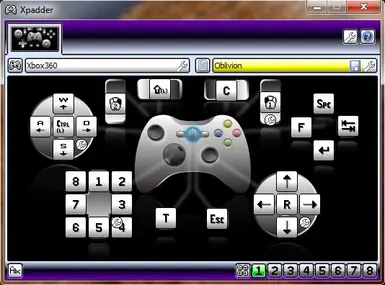Finally a working 360 controller profile for Xpadder!
Make sure you go into the Oblivion.ini file (should be located here: Documents\My Games\Oblivion) and change: bUse Joystick=1 to bUse Joystick=0.
Then in game switch SPACE and E so that Jump is space and E is activate.
L-Stick = movement and the arrow keys (for menu navagation)
L-Stick pressed = Sneak
R-Stick = Mouse emulation
R-Stick Pressed = Change View
D-Pad = 1-8 (Quick change)
LB = Shift
RB = Cast
LT = Block
RT = Attack
Back = Wait
Start = Menu
A = Enter (for menu navigation
A(Held) = Activate
B = Journal
X = Draw Weapons
X(Held) = SHift Enter (Drop items)
Y = Jump.
Make sure you go into the Oblivion.ini file (should be located here: Documents\My Games\Oblivion) and change: bUse Joystick=1 to bUse Joystick=0.
Then in game switch SPACE and E so that Jump is space and E is activate.
L-Stick = movement and the arrow keys (for menu navagation)
L-Stick pressed = Sneak
R-Stick = Mouse emulation
R-Stick Pressed = Change View
D-Pad = 1-8 (Quick change)
LB = Shift
RB = Cast
LT = Block
RT = Attack
Back = Wait
Start = Menu
A = Enter (for menu navigation
A(Held) = Activate
B = Journal
X = Draw Weapons
X(Held) = SHift Enter (Drop items)
Y = Jump.