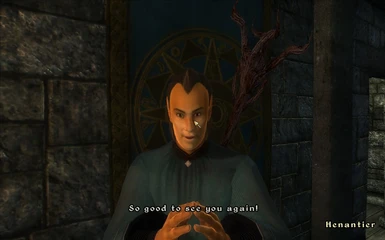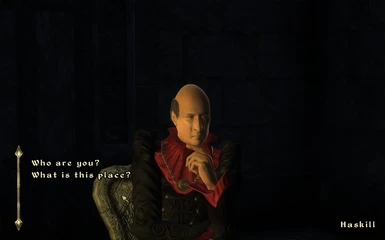About this mod
NPCs will perform their conversation idles when speaking to the player.
- Requirements
- Permissions and credits
- Changelogs
- Donations
NPCs will use their conversation idles when speaking to the player. If they are currently using an object, they will continue to use that object while in conversation (though not while talking -- that would be rather rude).
In order to get the most benefit out of the new animations, it is recommended that you change the fDlgFocus value in Oblivion.ini. The screenshots were taken with it set to 4.2 -- exactly twice the default distance. I recommend a value somewhere in the range of four to 6; a value of fifteen will almost eliminate the zoom entirely.
REQUIREMENTS:
A working copy of The Elder Scrolls IV: Oblivion, and the Oblivion Script Extender.
INSTALLATION:
Place the contents of the .7z file in your "Data" folder, which is usually located under Bethesda Softworks/Oblivion.
The ReadMe document is not required for the mod to run -- you may keep it or discard it.
UNINSTALLATION:
Delete the included .esp file.
UPDATING:
Replace all older files with newer versions. If in doubt, replace all mod files with the contents of the latest uploaded archive.
No in-game configuration is necessary.
BUGS:
When moving from the persuasion menu back to the conversation menu, an NPC’s sitting or animation object idles will not play until you click on a dialogue topic and they finish speaking it. This is a game engine bug related to the IsTalking function.
COMPATIBILITY:
This should be compatible with practically any mod.