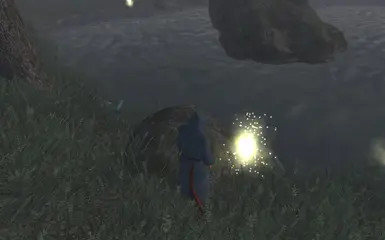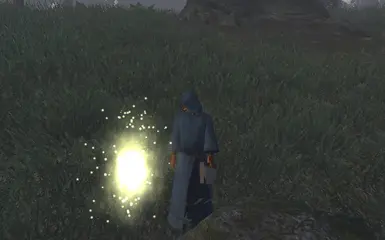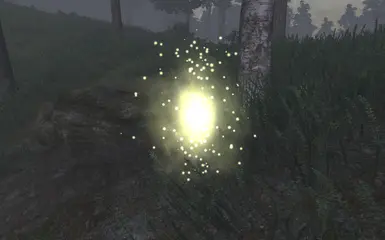About this mod
Everyone loves Will-o-the-Wisps! Now you can have your very own Will-o-the-Wisp companion to accompany you on your journeys and entertain you with its cute and frolicsome antics.
- Permissions and credits
Game: TES IV: Oblivion
Author: David Brasher
Requirements: None
Release Date: 11/2/11
************************************************************************
CONTENTS
************************************************************************
1. Information on the Mod
2. Installation
3. Version History
4. Conflicts, Known Issues, and Troubleshooting
5. Copy Status and Credits
************************************************************************
1. INFORMATION ON THE MOD
************************************************************************
Everyone loves Will-o-the-Wisps! Now you can have your very own Will-o-the-Wisp
companion to accompany you on your journeys and entertain you with its cute and frolicsome
antics.
To get a Will-o-the-Wisp companion, go to Shadleaf Copse to the Northeast of Skingrad.
Three recruitable respawning Will-o-the-Wisps hang around there. You can click on them to open
message boxes with commands. The Will-o-the-Wisps have the "Follow", "Wait" and "Go Home"
commands. If you really like Will-o-the-Wisps, you can recruit all three at once.
The custom Will-o-the-Wisps are in the Player Faction and not in the Creature Faction.
This means that they like the player and will not attack him or her unless mistreated. Townsfolk
will not attack your Will-o-the-Wisps without provocation. The Will-o-the-Wisps will fight
against enemies in the Creature Faction you are fighting against.
If your Will-o-the-Wisp gets mad at you and starts attacking, or if it gets into a
fight with a non-hostile NPC, cast the spell you are given to try to stop the fight. The spell
is named, "Bad Will-o-the-Wisp! Stop it!" The spell is automatically given to you when you
recruit a Will-o-the Wisp.
So if you have always dreamed of having your very own Will-o-the-Wisp, now is your
chance!
************************************************************************
2. Installation
************************************************************************
Extract (decompress) the .esp, to your Oblivion directory.
The default is: C:\Program Files\Bethesda Softworks\Oblivion\Data\
Mark the box next to the "Will-o-the-Wisp Companion" plugin in your mod manager.
Alternately, extract someplace else. Then move the .esp, to Oblivion\Data. If asked
if it is okay to merge folders, say yes. Mark the box next to the plugin in your mod manager.
************************************************************************
3. Version History
************************************************************************
V 1.0 11/2/11Initial release.
************************************************************************
4. Conflicts, Known Issues, and Troubleshooting
************************************************************************
It is believed that the follower double face bug issue has been adequately dealt with
since Will-o-the-Wisps don't have faces.
Will-o-the-Wisps don't seem to be so great at opening doors. So if you tell one to go
home while inside, it might not be able to get outside to head back to Shadeleaf Copse.
This mod stands alone and does not require any companion mods such as CM Partners.
No options are provided to use your Will-o-the-Wisp as a pack mule to carry all your
heavy stuff since Will-o-the-Wisps don't really carry things in inventory. (They are like clouds
of swamp gas.)
If you locate a bug, contact David Brasher on TES Nexus so that the situation can be
examined and can hopefully be fixed.
************************************************************************
5. Copy Status and Credits
************************************************************************
Credits: Bethesda for making Oblivion in an open format anyone can mod.
Copy Status: You may use things from this mod if you include my name in your credits and send me
a courtesy message stating that you have done this.
************************************************************************
************************************************************************
************************************************************************
************************************************************************