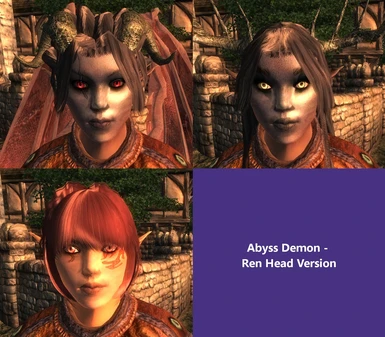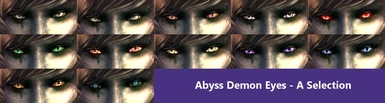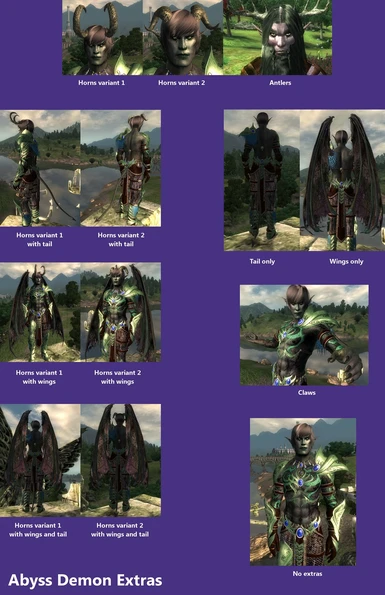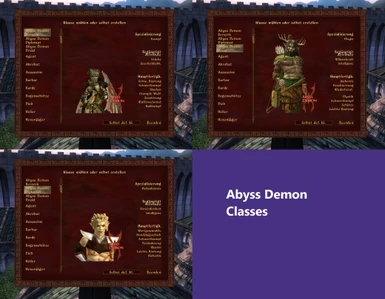About this mod
A demonic race with three different variants.
- Requirements
- Permissions and credits
- Mirrors
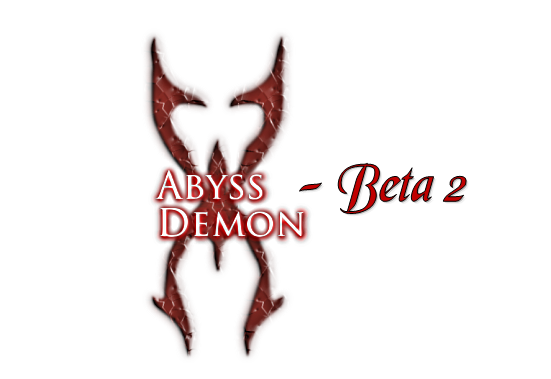
The time has come and is ripe for Beta 2 after about one year of development.
Abyss Demon - Beta 2 is a mod which comes with three different variants of a demonic race. Two variants are inspired by Illidan and Malfurion from World of Warcraft/Warcraft 3. The third one, a hybrid between the winged variant and human, is a product of my imagination.
In the second beta all races are classified under the term "Daemona" which comes from the word "demon". The common people call them Abyss Demon because they believe that the Daemona come from the abysses of Oblivion. The Daemona's true origin is still a mystery.
Variant 1: Daemona Aero
The Daemona Aero have the ability of flight and are considered to be the hotheads among the Daemona.
Variant 2: Daemona Druida
The Daemona Druida live in close touch with nature and are considered to be the druids among the Daemona.
Variant 3: Daemona Hybrida
The Daemona Hybrida are a hybrid between Daemona Aero and humans and are considered to be the diplomats among the Daemona.
An overview of what to expect in the new beta:
- 3 different variants of the race
- The race's ability to fly and to fight while flying
- 2 horn variants and one antlers which can be combined with the extras "tail", "wings" and "claws" or deactivated completely via a menu
- 67 hair styles and 115 eyes to choose from
- 3 new classes: Berserk, Druid and Diplomat
- The possibility to change flying sound (wing flap); 4 sounds can be accessed via a menu
- A flying speed which depends on the player's flying speed
- A flying speed boost spell which increases the flying speed by a constant value for a limited time
- A flying system which doesn't replace animations anymore and so should be compatible with animation replacers (and which is more more reliable than the previous one )
- New flying animations which I specially designed for the Air Fight System
Requirements:
- Oblivion Script Extender (OBSE 0020 Beta 5 or higher)
- VipCxjs Plugin Collection (Version 3 or higher)
- VipCxjs Air Fight System (Version 3.7 oder höher)
- Custom Race Fix or Unofficial Oblivion Patch (use only one!) <- you don't need these if you play an alternative start mod (like Alternative Start Arrive by Ship)
Abyss Demon - Beta 2 is splitted into three archives:
Part 1 of 3: Abyss Demon Beta 2 - English version <- Esp
Part 2 of 3: Abyss Demon - Beta 2 - Core File <- Meshes, Textures
Part 3 of 3: Abyss Demon - Beta 2 - Custom Wing Shape <- the skeletons; are required for the wings and animations
The first two parts must be downloaded separately. You can decide if you download part three or if you use one of the following alternatives: Universal Skeleton Nif, Coronerras Maximum Compatibility Skeletons. Custom Wing Shape includes edited versions of the alternatives which make a the wings look tighter (see screenshot).
If you want to play Abyss Demon in Nehrim as well, download Abyss Demon - Nehrim version v2 additionally as optional file and activate AbyssDemon - Nehrim.esp instead of AbyssDemon.esp. Note: Custom Race Fix is not needed for Nehrim version; just deactivate it if you installed it for the Nehrim version as well. You can find more information about the installation of the Nehrim version in the included readme of that version.
Recommended mods:
(not absolutely necessary but it makes the body textures looking better)
Roberts Male Body Replacer V4 or V5
HGEC (or other EyeCandy mods like Exnem or TGND)
Installation:
There's a detailed installation guide in the included readme in both English and German versions. If you have any questions related to the installation process, please read the readme first.
Special note #1:
At all who still have the wings shape of Beta 1: remove the edited default jump animations from Beta 1 and any idle.kf you find in meshescharacters_male. Update your archive invalidation after that.
To remove the warning message from Air Fight System: set in the VipCxj_AirSystem.ini the value 1 behind "set VipCxjFlySystemData.bWarning to" to 0.
Special note #2:
In order to get OBSE work with Steam, do the following:
"1. Copy obse_1_2_416.dll, obse_editor_1_2.dll, and obse_steam_loader.dll to your Oblivion directory. This is usually "C:Program FilesValveSteamSteamAppscommonoblivion".
2. Launch Oblivion via Steam or by running Oblivion.exe. OBSE will automatically be run along with Oblivion when launched. To disable this, rename or move obse_steam_loader.dll. You do not need to use obse_loader.exe unless you are running the editor."
from: OBSE reamde
Special note #3:
If you have problems with installing the skeletons (from original Coronerras Maximum Compatibility Skeletons mod), honorlord has a solution:
"hi everyone. if you are having trouble with this mod [Coronerras Maximum Compatibility Skeletons] like i was(for some reason the costume i downloaded couldn't get the tail working)then do this. go into the oblivion mod manager(if you don't have it then download it, its a really big help) and go to create, and then click add folder, then find the folder you saved the mod files into(i named it skeleton mod) and then click on the data folder so only it is highlighted and then click OK. then just press create omod and then activate in the mod list. worked perfect afterwords. hope this helps"
from: Coronerras Maximum Compatibility Skeletons thread
The flying system
You start flying when you hit the SHIFT + E shortcut. Hit this shortcut again to stop flying. You can change the second key of this shortcut by changing the value behind "set VipCxjFlySystemData.iSwitchKeyto" in the VipCxj_AirSystem.ini. The value 18 stands for the letter E. You can find at the bottom of the ini a list with the values for other keys. So, if you want to change E to M, replace the 18 by a 50 and save the .ini. You navigate in flight with W, A, S, D keys just as you do it while walking/running. With caps lock key (the one you normally use for running) you can switch between two flying speed levels.
If you want to fly faster, you can use the "Flying Speed Booster" spell. After the spell is used the speed of your character and consequently the flying speed will be increased by constant value (+300 points) for limited amount of time (ca. 60 seconds). Use this spell at your owm risk. If the world cells, which were flown through by your character, are loaded to fast, your memory could overflow which causes a crash to desktop (CTD). It all depends on your hardware constellation. If your memory is less than 1 GB, I recommend you not to use the spell. This indication is a rough estimate because I tested the Booster on my system only. Your best bet would be to make a backup of your save before you test the spell.
In the previous beta you could increase the flying speed without any limit what caused the well known CTD when memory overflows in many places. Because of this I limited the flying speed in the new beta to reduce the number of possible crashes.
The configuration menu
You can access this menu by using the "Abyss Demon Config. Menu" spell. The menu is divided into two submenus, namely "Manage Extras" and "Manage Flying Sound". In the first one you can decide whether your character should wear for example wings only. In the second you can decide which flying sound (wing flap) you want to hear or you can disable it. Note: The chosen sound will be played until you open the menu again and choose "Stop Flying Sound" option.
Future plans
The final version will contain, besides the race, new locations like a sanctuary for the members of the race and a dungeon to explore. Everything will be accompanied by a quest which deals with the origin of the Daemona/Abyss Demons.