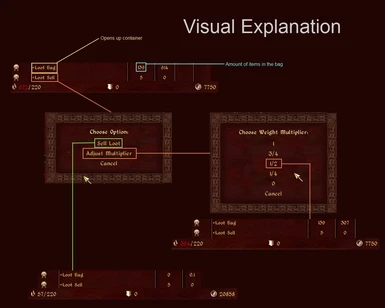About this mod
Compatible with Oblivion and Nehrim. Sick of hauling around random junk that you found in a dungeon? Want to offload it onto a merchant, but clicking millions of \'OK\' buttons is bothersome? Want to quickly put all the items in a chest straight into a portable bag? The Portable Loot Bag is your solution!
- Permissions and credits
Version: 0.97
Date: 12/12/2010
Category: Items and Objects - Player
Requirements: Oblivion Patch 1.2.0.416, Oblivion Script Extender (OBSE) 0019a+
Author: Zephalos
Source: http://www.tesnexus.com/downloads/file.php?id=35961
Description
===========
Sick of hauling around random junk that you found in a dungeon? Want to offload it onto a merchant, but clicking millions of 'OK' buttons is bothersome? Want to quickly put all the items in a chest straight into a portable bag? The Portable Loot Bag is your solution!
Details
=======
A few seconds after loading Oblivion with this mod installed, two items will be added to the inventory. The '+Loot Bag' is a kind of portable container - with a twist - the bag will weigh a proportion of the combined weight inside (Default : 3/4). If the bag gets too full, simply click on the '+Loot Menu', select Sell Loot, and all the items inside the Loot Bag are instantly transformed into gold!
Features:
- Selecting sell loot from the Loot Menu will cycle through all items in the Loot Bag, evaluating their current gold value (Including enchantments) and factoring in your mercantile skill, to give you less repetitive gold conversion.
- Each item sold contributes to your mercantile skill, totally eliminating the need for selling to merchants. You earn about 3/4 what you would normally get from bartering the items away. Compatible with any levelling mod that changes skill progression rates, though this feature probably won't work for mods like Oblivion XP.
- In your inventory, when the hotkey is pressed (Default : N) while hovering over an item, that item is instantly transferred to the loot bag. The Loot Bag can be opened up as a regular container as well. Quest items, equipped items, the loot bag and menu, and lockpicks cannot be transferred through the hotkey.
- When the hotkey is pressed while viewing the contents of a container or corpse, all items are transferred directly to the Loot Bag, dramatically reducing the time it takes to check every chest in a dungeon. A message is displayed if a quest item is detected, and the container is reopened. If there are gold pieces,keys or ingredients in the container, they will be directly added to your inventory. Ingredients can be optionally sent to the bag instead.
- The amount of gold you receive increases as your level in mercantile does, if you have 100 in mercantile, you will receive 95% of the value of all the items in the Loot Bag, while if you have a 5 in mercantile, expect to receive around 50% of the value. You don't get more than the items are worth for mercantile skills over 100 though, because that would be silly.
- The value of the Loot Bag changes dynamically to represent the current amount of items in the Loot Bag. If it gets large, consider selling the items in the Bag. In a bartering menu, it will have a value of 0, to prevent profiteering.
- Through the Loot Menu, the weight modifier can be changed. Lower values, such as 1/2 or 1/4 will cause the bag to weigh much less than if it were set to 3/4 or 1. There is also the option to make the bag weigh nothing. The hotkey can also be changed through this item.
Install
=======
1. Extract the files to a temporary location.
2. Copy LootToGold.esp to Oblivion Data directory
3. Start Oblivion Launcher, click 'Data Files', place a check mark beside the LootToGold.esp file.
Uninstall
=========
1. Take all items from the bag or they disappear forever!
2. Start Oblivion Launcher, click Data Files, uncheck the .esp file.
3. Delete the LootToGold.esp file
Known Issues or Bugs
====================
The bag can be put inside itself. As a workaround, it is deleted when the menu is closed and you receive another one.
History
=======
0.97, 12/12/2010 - Ingredients are defaultly sent to the players inventory, not loot bag - can be changed. Option menu shows current values for most things. Keys are sent to players inventory, where they can do something useful. Fixed bug where weight was not recalculated on hotkey quick take.
0.96, 11/12/2010 - Fixed 'set hotkey' issue.
0.95, 11/12/2010 - Hotkey transfer in inventory speed dramatically improved, hotkey function in containers added. Fixed spelling in readme.
0.94, 10/12/2010 - Value of the bag is only set to 0 in barter menus, hotkey added to transfer items, defaults to 3/4 weight multiplier, deleted some global variables, bag no longer weighs 0.1 with nothing in it, fixed a possible weight bug, no longer get exp for items that have no value, fixed weight calculation on start or reload of a game.
0.93, 8/12/2010 - Proper encumbrance level now shows in containers, cleaned up the script internally, bag has 0 value when viewed from anything other than the inventory. Bag can be placed in itself but nothing bad will happen, can be sold for no benefit.
0.92, 8/12/2010 - Fixed hotkey problem for the Loot Menu, weight should update instantly.
0.9, 8/12/2010 - Optimized script so it should only run when necessary, as a byproduct, item weighs 0.1 pounds when empty.
0.8, 8/12/2010 - Added OBSE version check, stopped Loot Bag and Loot Menu from being placed in itself, as well as being sold to merchants. Inventory gold and weight are properly updated now.
0.7, 7/12/2010 - Proper weight for arrows and such light objects is now accounted for.
0.6, - about 5 seconds later - Made it so the bag isn't filled with random loot from testing.
0.5, 7/12/2010 - Initial release.
Contact
=======
You can find me on TESNexus as 'Zephalos'.
Credits
=======
Thanks to the OBSE team for making this mod possible.
Licensing/Legal
===============
You must contact me and obtain my permission before re-packaging any part of
this mod. If I do not respond within 2 weeks, feel free to do whatever you
like with this mod.