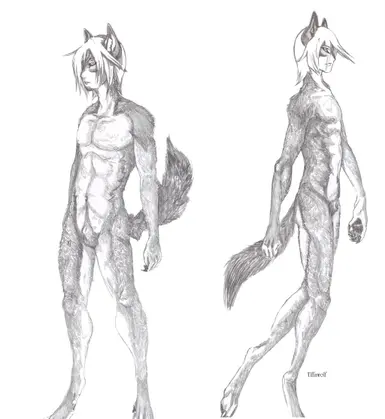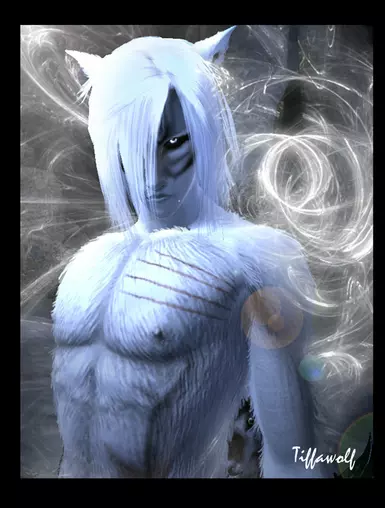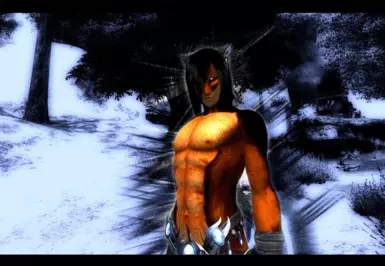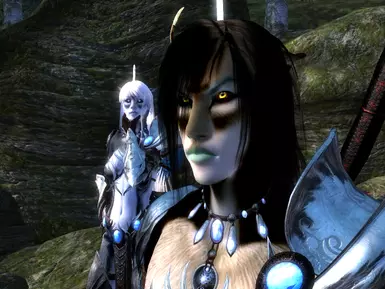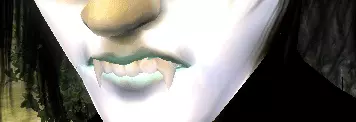About this mod
Wolven Anthros have the ability to become a wild wolf with easy to modify textures. keen site, good stealth and great archery make them great warriors.
- Requirements
- Permissions and credits
- Mirrors
NEW UPDATES FOR 2011
Ekurian, my new scripter has made it possible to choose any texture of wolven by simply using race menu now, shes to thank for the new V4
AND IMPORTANT NOTE
normal oblivion clothes do NOT work on this race, its only roberts refitted clothes which is not hard to come by on this site, you may think you have issues with the texture at the beginning but simply remove the clothes and the textures should be fine.
INSTALLATION INSTRUCTIONS
manually install only, seems to be a lot of errors when installed through mod manager.
copy data folder and past in / HP (C:)/program files/bethesda softworks/oblivion
DESCRIPTION
wolven anthros are a wild race that don't normally stick to city rules and limits. they are fine marksmen and great hunters with the soul skill of becoming a wolf, they have keen eyes which can pen point any life form in the dark and can easily dominate wild creatures
RACE INFO AND UPDATES
eyes are normal vanilla eyes re textured to look like capucines since i cant use capucines cosmetic eye mod, i had to work with what i was given, thankfully, capucine was nice enough to upload the "textures only" for people that wanted to use them in CS. the eyes work only for the wolven race, also there are some vanilla eyes re textured to look like saram eyes as well.
this is my first race Ive done and so i am not all sure how the rules go.
i did ask permission from those who's mods i used in my own.
this race has been an on going project for me for some time now, it was really only because i wasn't able to use wolf elves, so i was inspired by that great race to make my own wolven race. it was simply for fun at first, but i began getting requests to share my race which i wasn't about to say "no" to. when u have a gift, why not share it? so i have been working hard and trying my best to learn how to mod since then, i must say i have gotten pretty far, the wolf body textures are by me and i plan to hopefully make an alternate color of wolf anthros sometime such as white.
WOLF FEET ARE NOW PERMANENT
If you have already made a wolven character, simply change his or her race to something else and save, then go out and turn off the wolven anthro esp, go back in and save once more on the file that you changed the race on, then go back out, turn on the wolven anthros esp once again and return to the save file you changed and change the race back to wolven anthros, this wont effect the character face you have made in anyway as long as you dont tamper with the face scale. once you change back to an anthro, the feet will auto equipped and you wont have no need for wearable feet again. the feet will auto equipped back each time you remove your shoes, it may take up to 2 seconds for the feet to appear, if you have not made an anthro character yet, there will be no need to follow these instruction about resetting the race.
BECOMING THE WOLF
thanks to LITHIAN, the wolf form was made possible, give him kudos. You can become a wolf by pressing the "X" allowing you to turn when ever. Use SPACE BAR to leave wolf form. Wolf attack is triggered when you are close to the enemy, only when youre snout is touching the enemy can you bite. When close enough, click the left trigger button on the mouse to bite down.
DIFFERENT COLORS OF THE WOLF AND HOW TO CHANGE THEM
there has been different textures placed in the canis lupis/texure/character/wolf form folder. if you want to use a different wolf color, simply take a different texture and rename it "wolf.dds" i advise u move you're original wolf.dds to another back up folder for safe keeping's though. once you rename another wolf texture to wolf.dds within the canis lupis wolf form folder, you'll get the desired color you want. also, there has been a new wolf folder added called "other wolf textures" within it are a few other wolf textures i worked my butt off on and there will be other wolf textures released in texture pack for this race to come, DO NOT use my wolf textures in any other mod without permission first, i wont say no if you ask me.
NOTES TO MAKE RACE LOOK BETTER : I HIGHLY recommend using slofs wigs and
ANB wearable ears v1 along with the optional file labeled "No Tails"
http://www.tesnexus.com/downloads/file.php?id=22083 then just check the extra esp once you download it in my mirrors labeled "ears only" and you can wear slofs wigs and ANB wearable ears without the tails disappearing. after that. fast travel directly to Bravil Castle, it should place you on the bridge when you fast travel. when you get there, head strait, there at the castle gate you should see a ayleid cask chest with the ears inside. and REMEMBER that you'll need anb's "ears only" as a requirement
also, guardian01 will be refitting clothing to go with this race, as of now this race has a humanoid look to them BUT guardian01 is releasing the beast feet and clothing for them sometime so just be patient, we work at our own pace
REQUIREMENTS
OBSE
http://obse.silverlock.org/
OPTIONAL / Rens beauty pack full, you only need the "Hair only .esp " of this mod if upi want to use the hair then it required her mod http://www.tesnexus.com/downloads/file.php?id=4431
Roberts Male Body v5 Beta and Exnems eye candy replacer
exnem
http://www.tesnexus.com/downloads/file.php?id=10171
robers v5
http://planetelderscrolls.gamespy.com/View.php?view=OblivionMods.Detail&id=5655
WORKING EYELASHES ARE OPTIONAL
http://www.tesnexus.com/downloads/file.php?id=18185&navtag=file/images.php?id=18185&tab=3
the race was originally fixed with eyelashes but i wasnt able to get to asking permission so the eyelashes are not included in this race but you can download the working eyelashes and my race should automatically use them since they where made with them.
that should be all the required mods since that's all i used in CS
BUG FIX FOR THE OBSE WARNING
okay this ones a bit hard to explain but here goes, its a 4 step fix
to stop the pop up, all YOU need to do is
1: make a wolven character of your liking and save game and exit
2: reload the wolven save file and then change his/her race using the console command to something else and save again and exit
3: then turn off the wolven anthros race esp and load the save file again, shouldnt have a issue since the character will be of another race though. once in game, save it once more and exit
4: then go out and turn the wolven anthros race esp back on and load the save file and change the characters race back over to its original form and this should stop the pop up.
these step are for resetting a mod. this worked for me and every one else who tried it so i hope this is helpful, its not as hard as it sounds
CREDIT
IDKRR for his/her hair which is used
LITHIEN, thank you for the wolf transformation scripting, u really helped bring this race to life.
JACOB BLACK, i give credit for the wolf textures used
DRAKETHEDRAGON, thanks to his wonderful drake race, he gave me the feet meshes i needed to pull of the beastly look for my character, hes been a huge help and inspiration
if you like beastly races, i highly recommend his drakes
Wolfess, she walked me through on how to pretty much make a race correctly, thank you for being so patient with me, wolfess.
CAPUCINE, thanks for the eye textures you left for download, i always wanted to be able to use those eyes but never could until now
SPIKE4072, thank you for allowing me to use you're wolf elf's face textures
ALIENSLOF thank you for allowing me permission to refit you're male armor to mine and guardian01's male race, we hope to make more of you're gorgeous armor meshes wearable for our race, don't worry, it will always be males for me and guardian01 XD
we hope to get up refitted armor soon
VanillaBeans thanks for the VB HAIR, it really adds more variety to the race and I hope to see more interesting hair by you in the future