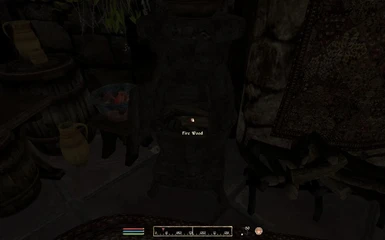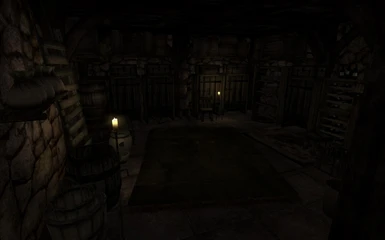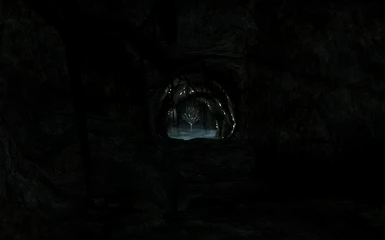Documentation
Readme
View as plain text
Amen'thalas Well House v1.31 by Khettienna
Official Source 1: http://tesalliance.org/forums/index.php?/files/file/520-amenthalas-well-house/
Official Source 2: http://tes.nexusmods.com/downloads/file.php?id=32710
==================================
DESCRIPTION
==================================
A quirky old lady passes alone, but not sadly. In her visions, she has seen you doing great things for the world she leaves behind; and as she has no other family, she has named you as her only heir. What have you inherited? She didn't have much of interest or value to her name, except for a well-loved house in the Heartlands on the Blue Road. At least, so you think. =)
Gram' wasn't much of an adventurer, mind you, but you're not likely to find a cozier abode in all Cyrodiil. Grab the key from a hollow rock near the front door. Light the fires in the kitchen's potbelly stove and the upstairs fireplace, and make yourself at home.
This mod sat in beta for over a year, with an excellent quest story planned - the house was really just a small part of the mod. However, in a year, I haven't made time to finish the quest. And so, prompted by a request for a UL compatibility patch, I've completely refurbished the house to stand alone as a proper house mod until the time I can finish its story. And I will finish it!
House features:
--Plenty of living space
--Tons of safe storage*
--Interesting, unique d�cor
--Beautiful exterior (AWLS-compatible)
--Mage altar**
--Static alchemy lab**
--Automated ingredient storage
--Automatic day/night interior lighting AWLS-style
--Companion-friendly pathing & seating, bed sleeps two
--Teleport spell to take you, your horse, & your companions home
--Fancy basement & more for anyone who likes surprises
Cobl features, if you use the Cobl version:
--Dinner plate
--Water source
--Cobl standard ingredient storage
--Cobl standard alchemy lab**
--Grinder*
*The waste baskets empty themselves daily and are NOT safe for storage - they will warn you as such the first time you open them.
*The Cobl Grinder is never safe for storage.
**HOUSE OPTIONS
When activated, the control panel in the basement opens a menu so you can customize some features to your liking. Here are some details on each option:
Static Alchemy Lab
By default, activating the static alchemy lab will allow you to perform alchemy as though you had one of each apparati in your inventory. This is leveled, in that the type of apparati is determined by your alchemy skill. E.g., if you are an Expert alchemist, you will be performing alchemy as though you had an Expert alembic, calcinator, retort, and mortar & pestle in your inventory. You can remove this function and have the existing apparati be for decoration only, if you prefer. If you use the Cobl version, you have a third option of trading out the whole rig for the Cobl standard alchemy lab, which is still stationary but requires you to provide your own equipment.
Mage Altar
The mage altar can only be used by a very skilled caster, or one initiated to the Mages Guild. You can disable its functionality if you prefer it be for decoration only.
Healing Altar
The healing altar has no conditions or requirements. You can disable its functionality if you prefer it to be for decoration only.
Curtains
You can hide the curtains to expose the bare windows. I recommend to do this if you have All Natural.
Anvil
Allows you to repair your gear without using up your hammers. You can disable its functionality if you prefer it to be for decoration only.
All Natural support, See You Sleep support, and compatibility patches for The Ayleid Steps, Unique Landscapes, and Heart of the Dead are also included in the main download.
All meshes have been pyffi'd for best performance, all resources have unique file paths, and all plugins have been cleaned with TES4Edit for best compatibility.
New this version:
--Added a repair station in the basement. Like the rest of the mod's fancier features, it can be disabled via the house's control panel in-game if you find it overpowering.
==================================
REQUIREMENTS
==================================
Requires the latest official Oblivion patch (1.2.0.416).
Requires OBSE v0018 or higher.
==================================
INSTALLATION
==================================
This package contains alternate/optional files, and is structured as a BAIN-friendly archive to be installed manually or with Wrye Bash. Other mod managers such as NMM cannot install this package correctly; however, you may re-structure the package yourself for use with your manager if you do not wish to install the mod manually. The "Download With Manager" button at Nexus has been disabled to prevent installation errors.
Manual Installation:
1) Use 7zip to extract the archive you downloaded to a temporary location.
2) Copy the contents of the "Core Files (Required)" folder to your ..Oblivion\Data folder. Click "Yes" to overwrite, if prompted. If you have Shivering Isles and you don't need support for other mods, just skip to Step 11.
3) If you have Cobl, or you don't have Shivering Isles, choose ONE appropriate plugin from the "Alt Plugin" folders, and copy it to your ..Oblivion\Data folder. Click "Yes" to overwrite, if prompted.
4) If you have All Natural, copy the contents of the "All Natural Support" folder to your ..Oblivion\Data folder. Click "Yes" to overwrite, if prompted.
5) If you have Ayleid Steps, copy the contents of the "Ayleid Steps Patch" folder to your ..Oblivion\Data folder. Click "Yes" to overwrite, if prompted.
6) If you have Heart of the Dead but not Unique Landscapes - Arrius Creek, copy the contents of the "Heart of the Dead Patch" folder to your ..Oblivion\Data folder. Click "Yes" to overwrite, if prompted.
7) If you have See You Sleep, copy the contents of the "See You Sleep Support" folder to your ..Oblivion\Data folder. Click "Yes" to overwrite, if prompted.
8) If you have Unique Landscapes Arrius Creek and do NOT have Ancient Yews, copy the contents of the "UL Patch - Arrius Creek Only" folder to your ..Oblivion\Data folder. Click "Yes" to overwrite, if prompted.
9) If you have Unique Landscapes Arrius Creek AND Ancient Yews, and you're using xulPatch_AY_AC.esp, copy the contents of the "UL Patch - Ancient Yews & Arrius Creek" folder to your ..Oblivion\Data folder. Click "Yes" to overwrite, if prompted.
10) If you have Unique Landscapes Arrius Creek AND Heart of the Dead, copy the contents of the "UL Patch HOD Patch" folder to your ..Oblivion\Data folder. You will be using this IN ADDITION TO whichever of the UL patches for Amen'thalas you already installed. Click "Yes" to overwrite if prompted.
11) Activate the plugin(s) in the launcher.
Note for Updaters:
If you are updating from any version older than 1.1, you must fully uninstall the old version and make a clean save before installing this version.
Note for users of both Heart of the Dead and Unique Landscapes - Arrius Creek:
Do NOT use the official UL patch for Heart of the Dead with Amen'thalas. If you have both Heart of the Dead and UL Arrius Creek, then use the appropriate Amen'thalas - UL patch, and then also use Amen'thalas UL_HOD Patch.esp.
Load order goes like this:
P1DseeYouSleep.esp
The Ayleid Steps.esp
HeartoftheDead.esp
Amen'thalas.esp
--All non-UL Amen'thalas patches in any order--
xulAncientYews.esp
xulArriusCreek.esp
xulPatch_AY_AC.esp
Amen'thalas ULAY_AC Patch.esp -or- Amen'thalas - UL Patch.esp
Amen'thalas UL_HOD Patch.esp
Got complicated, didn't it?
Bash users may merge the See You Sleep patch into their Bashed Patch and de-activate it.
Please don't ask me how to install mods. Here is a guide: http://sites.google.com/site/khettienna/mod-user-guides/how-to-install-mods
==================================
COMPATIBILITY, BUGS, & TROUBLESHOOTING
==================================
There are no known bugs.
There is no trophy room, there are no display cases, there are no weapon racks, and there are no mannequin stands. This feature is working as intended.
Mod Troubleshooting Guide: http://sites.google.com/site/khettienna/mod-user-guides/mod-use-troubleshooting
I wrote this guide to help you troubleshoot mod problems, because I prefer to spend my time other ways. Please respect that, and use the guide before asking for help. If the solution isn't in the guide, I'm happy to lend a hand. The fastest way to get help is to leave a comment on this mod's download page at TESNexus (linked at the top), or message me (Khettienna) privately at TESAlliance, Nexus, or the official Bethsoft Forums.
==================================
CREDITS
==================================
Thanks to/for (in no particular order):
--Brumbek & the All Natural team for allowing me to use All Natural resources for All Natural support
--InsanitySorrow for fixing the stock welkynd mesh collision
--Pheonix Amon for the original Ingredient Storage Shelves mesh & OBSE script
--Vince Bly & his Abandoned Mountain Shack for the gorgeous hanging lantern, potbelly stove, trimmed fire logs, and shortened cupboard
--Vince Bly some more for the HMTK!
--Xiamara for the red armchairs, the pillows, planter dirt (that used to be a pillow), & teddy bear
--Texian for the water statics
--Meo for the beautiful open book, the watering can, the welkynd textures, the wood posts used to build the stable, and the window boxes
--JDFan for the sheep bookends
--Garak for the static booksets
--Hel Borne for the wall shelves
--DarkRider for the celtic rug from Celtic Decor II and the quilt from Celtic Decor I
--David Whitefang for the dining chair mesh
--Deandra/Merilia for the original Blue & White Porcelain
--Mr. Siika for the kitchen clutter & spindle from Castle Seaview
--Side777 for the Babylonian dishes
--Floydian1 for the beautiful screenshots used to make most of the paintings
--Trollf for the frames for the paintings
--kalikut for the excellent bed resource
--LadyLi for the beautiful base resources used to create the easter egg
--Qarl for the wood texture used on some of the painting frames
--DaMage & echonite for fixing all my frankenmeshes, and creating the missing AR columns & basement section piece
--the Unofficial TESA Clutterers Guild for the spooled thread, dustpan & handbroom, needles, and magnifying glass
--KAS Rugs and OrientalRugs.com for the stock used to create the downstairs tapestries, dining room rug, & lower-class chair cushions
--Vorians for initially cleaning the mod & making the UL patch
--Greenwarden & Elm for constant support & inspiration... :wubble:
--Greenwarden & Elm again for the screenshot used to make the portrait
--Greenwarden, Arion, Athray, Chi, grond, & Cortjester for playesting the new version during development
==================================
PERMISSIONS
==================================
You may re-use any of this mod's content in your own Oblivion mods, as long as you don't charge money for it, you credit me for my work, and you credit anyone I credited for their work.
You may share this mod freely, as long as you don't charge money for it, and you include my original Readme.
Please enjoy. =)