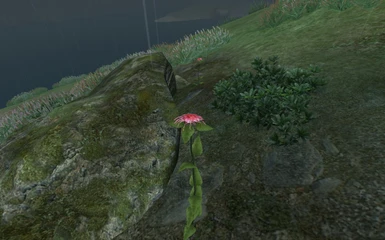About this mod
This mod is designed to improve immersion by replacing a couple of annoying and unrealistic alchemical sounds. It changes the \"boom\" noise when you make a potion, and changes the garden shears noise when harvesting ingredients.
- Permissions and credits
Game: TES IV: Oblivion
Author: David Brasher
Release to the Public: 4/27/10
************************************************************************
CONTENTS
************************************************************************
1. Information on the Mod
2. Installation
3. De-installation
4. Version History
5. Conflicts, Known Issues, and Troubleshooting
6. Copy Status and Credits
************************************************************************
1. INFORMATION ON THE MOD
************************************************************************
This mod is designed to improve immersion by replacing a couple of annoying and
unrealistic alchemical sounds. It changes the "boom" noise when you make a potion, and changes
the garden shears noise when harvesting ingredients. The alchemy noise is now more of a hushed
boiling sound, and the plant collecting noise is more of a quiet rustling rather than a sharp snip.
It is a replacer mod that has no .esp file. It changes three .wav file sounds.
This mod is a simple tweak made at the suggestion of Sonja.
************************************************************************
2. Installation
************************************************************************
Back up these files:
Oblivion\Data\sound\fx\ui\ui_potioncreate
Oblivion\Data\sound\fx\itm\itm_ingredient_up
Oblivion\Data\sound\fx\itm\itm_ingredient_nothing
Extract (decompress) the Data folder to your Oblivion directory, the default is:
C:\Program Files\Bethesda Softworks\Oblivion
Alternately, extract someplace else. Then move the Data folder into your Oblivion folder.
************************************************************************
3. De-installation
************************************************************************
Delete these files to revert to vanilla Oblivion sounds:
Oblivion\Data\sound\fx\ui\ui_potioncreate
Oblivion\Data\sound\fx\itm\itm_ingredient_up
Oblivion\Data\sound\fx\itm\itm_ingredient_nothing
You can then return to playing the game.
If you are a modder and need access to the deleted sounds while modding, restore the files
that you backed up during installation to the above locations. If you didn't back them up, then use
BSA Commander to unpack new copies of them.
************************************************************************
4. Version History
************************************************************************
V 1.0 4/27/10 Initial Release.
************************************************************************
5. Conflicts, Known Issues, and Troubleshooting
************************************************************************
No known issues at this time.
************************************************************************
6. Copy Status and Credits
************************************************************************
Credits:
Sonja for mod concept.
Bethesda for making the game in an open format anyone can mod.
Copy Status:
Feel free to modify this, share this, or use parts of it. Just be sure to include my name in
your credits and send me a personal message on TES Nexus as a courtesy.
************************************************************************
************************************************************************
************************************************************************
************************************************************************