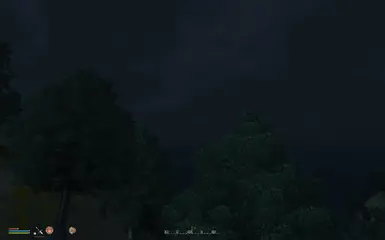For people who don't really need a crosshair. Fairly high acquisition in dark places. Barely noticeable during the day. Intended for use with DarkUI and Immersive Interface, but you don't need Dark UI and you may not need Immersive either. Yeah it's basically just a tiny dot. Also comes in other less tiny variations but not by much. Tiny crosshairs instead of dots. Ha ha.
This is just a tweak of the configuration file so you can use these darkui crosshairs with immersive interface. But you can use it without DarkUI so there and here they are..
DarkUI Crosshairs by Greybirdy or darkbirdy I think he went by both.
Original hud_reticle.xml from immersive interface, because um that's the one that's there after you install immersive interface.
Order of Installation:
Run Immersive Interface. http://www.tesnexus.com/downloads/file.php?id=4109
Install Reddot (or blue dot or yellow dot)
Cool Now you got tiny crosshair and tiny activate icons. Try not to lose them.
Optionally:
Install DarkUI (get it from somewhere)
Run Immersive interface
Install Reddot (or blue dot or yellow dot)
Cool now you can use both DarkUI and Immersive Interface and have a tiny invisible crosshair and tiny activate icons. Good deal.
How to install:
Drag Menus folder into your data folder.
Open alternate crosshair folder, choose a crosshair, open it and drag the textures folder into your data folder, too.
Yer done. Do it in the order above and youre set.
Can't see it? Yup that's basically the point. Look really hard its right there.