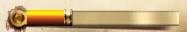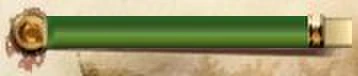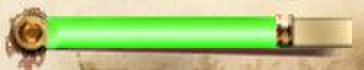5 cool loading bars to choose from!
Please look at the images to know which one you want.
(It also changes that level up bar because they use the same file.)
Installation: This is sort of complicated (Just like the other file I just uploaded), there are 3 folders for different resolutions, so it will be easier to just install them all instead of trying to find which one matches your resolution. Download and extract the files. Place menus, menus50, and menus80 in your data textures folder (C:\Program Files\Bethesda Softworks\Oblivion\Data\Textures).
New versions are coming soon!
Please leave a comment if you want a certain colored load bar! I will make it ASAP.
Please look at the images to know which one you want.
(It also changes that level up bar because they use the same file.)
Installation: This is sort of complicated (Just like the other file I just uploaded), there are 3 folders for different resolutions, so it will be easier to just install them all instead of trying to find which one matches your resolution. Download and extract the files. Place menus, menus50, and menus80 in your data textures folder (C:\Program Files\Bethesda Softworks\Oblivion\Data\Textures).
New versions are coming soon!
Please leave a comment if you want a certain colored load bar! I will make it ASAP.