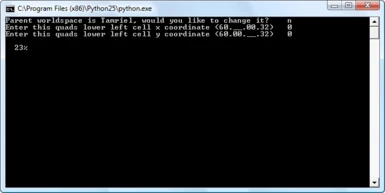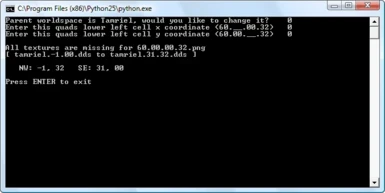About this mod
Tutorial and a tool for mod developers, that allows you to easily convert & assemble local maps from TesCS, allowing you to generate high resolution landscape lod textures. This tool greatly simplifies the process and warns you of any mistakes.
- Permissions and credits
Description:
=================
Tutorial and a tool for mod developers, that allows you to easily convert & assemble local maps from TesCS, allowing you to generate high resolution landscape lod textures. The tools previously written by Blade9722 and Ghanburighan required you to batch rename the texture files, convert the dds files to tga, and then run a script to assemble the textures. Their method had no error messages, would only support Tamriel worldspace, and the dds converter doesn't run properly on newer systems. I have rewritten this tool to greatly simplify that process and warn you of any mistakes.
=================
Details:
=================
Features:
- Automatic dds conversion when tga doesn't exist.
- Automatically fills missing textures with black.
- Better user input handling allows you to safely change the world space and cell coordinates.
- Simple display with progress status.
- Detailed log file.
- Advanced error detection alerts you of mistakes and critical errors.
Error Detection Includes:
- Warns you if x or y coordinates are not a multiple of 32.
- Warns you when more than half of the textures were missing and filled with black.
- Alerts you when most of the textures are missing and displays the full range of textures required for the current settings. Useful for looking up TesCS cell coordinates.
- Alerts you when missing the extra column/row that's used for proper alignment, only if the inner column or row is not missing (no false positives).
- Alerts you when readdxt.exe was required for dds conversion but not found.
- Alert on file system errors.
- Notifies you to update TesCS if the old file format is found.
=================
Installation
=================
1. Download and extract to your working directory (recommended that you make a new folder somewhere outside of the Oblivion directory).
2. Download and install Wrye Python if you don't already have Python25 & PIL components installed. http://www.tesnexus.com/downloads/file.php?id=22368
3. Download and install DDS Utilities from http://developer.nvidia.com/object/nv_texture_tools.html
4. Copy readdxt.exe from DDS Utilities to your working directory.
=================
Usage
=================
i. Generate local maps (see below).
ii. Copy textures to the working directory and double click AssembleLocalMaps.py to begin converting and assembling the textures.
Instructions on generating local maps taken from - http://cs.elderscrolls.com/constwiki/index.php/Generate_High_resolution_LOD_textures
Activate your mod in the Construction Set. Load one of the exterior locations related to your mod in the render window. Everything that you set as visible in the render window before generating the local maps will be put into the maps. Press Shift+C to make only landscape visible. Alternatively you can use Shift+W to disable water, then disable Markers and Trees, and make an esp to disable objects (such as sounds and other additional markers) to keep rocks and buildings in your landscape lod.
In the CS menu, go to World --> "Create Local Maps." Choose the exterior world space that corresponds to your mod. If your mod modifies the appearance of the Tamriel world space, just choose "Tamriel." Selecting "All cells" will generate maps for the entire world space, which is very memory intensive and will cause CS to crash if you do not have enough memory. If this becomes the case, you will need to split the work into one LOD at a time.
In the "Create Local Maps" window, you can use the cell coordinates to define the area you want to be generated. For a single LOD, the coordinates you need to supply to generate 60.XX.YY.32.dds, for proper alignment the script needs an additional row and column so,
*NW CELL : XX-1,YY+32 and SE CELL : XX+31,YY
* You can also look up the cell coordinates by running AssembleLocalMaps.py and enter the x, y coords without any of the related textures in the working folder. You will be prompted with the required file range & TesCS coordinates.
=================
History:
=================
9/16/2009-Initial Release
=================
Credits:
=================
Blade9722 and Ghanburighan for the previous set of tools.