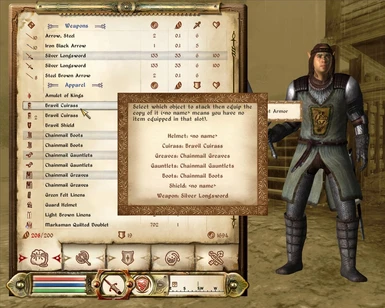About this mod
Stack all the copies of armor and weapons you have into one improved item!
- Permissions and credits
Author: Critterman
Version: 1.2
Date: 7/9/2010
Category: Gameplay Changes
Requirements: Oblivion Patch 1.2.416, OBSE v1800
===============
Description:
===============
After playing Two Worlds I felt Oblivion lacked a certain aspect. If you had 20 of the same armor it did you no more good than the money you sold them for. But what if you could actually use those 19 other armor instead of selling the valuable metals? With this mod you can further improve all of your armor or weapons by stacking them together into one powerful weapon or armor!
===============
How to use this mod:
===============
To Stack:
1.When you are in your inventory menu, equip the armor you wish to stack
2. Then press your cast key (unless you have changed the key in the ini file, then press the key you changed it to) and a menu should pop up with all of your currently equipped objects. (if no menu pops up then you do not have OBSE installed).
3. Select the equipment you wish to stack. If you have two of the exact same gear then it will automatically merge the two together for you. Skip to step 6.
4. If for some reason they are different but have the same name (items added by two different mods, enchanted weapons, or items you have previously used stack on.), then a message will tell you to equip the second item to merge with the first.
5. Clicking a weapon/armor that has a different name as the first will fail. Also clicking the same item you had equipped to begin with will also fail (if you do this, then exit your inventory and re-enter to get rid of the message). You MUST click another item that has the EXACT name as the item you had equipped to begin with.
6. There will be a slight delay as the two items stack. Once the stacking has finished you will now have a single piece of gear that will have a higher AR rating/damage. (NOTE: If you merge two low level items, like items with 1 point of AR/Damage, then you will not notice a change in the values. This is because the gain was not enough to increase the AR/Damage of the item. Stacking again might increase it a point).
7. The newly stacked armor will automatically equip for you, and your ready to do some monster smashing!
To Check an Item's Class
1. The class of an item is the number of armors/weapons contained in the stack. Hover the mouse over the item you want to know the class of.
2. Press your grab key (unless you have changed the key in the ini file, then press the key you changed it to).
3. A message box will pop up to tell you "XXX is class #"
===============
Configuration
===============
I included a configuration file with this version as many things have changed and many people have suggested many different ways to make the mod work. You should read through the StackableEquipment.ini file to understand the options, and set them to whatever you like before you load the mod up.
The file is used to customize this mod to your liking. I made sure to include as many options as I could. If you feel an option is missing then you can contact me and I'll try to add it in.
The file already contains instructions on how to change the settings. Once you configured the file save it and leave it in the Oblivion\Data folder. The mod will read that file once your game starts, if for whatever the file is not found then an error will pop up telling you so.
===============
Install:
===============
1. Extract the files from the archive.
2. Copy the StackableEquipment.esp and StackableEquipment.ini to (install folder)\Oblivion\Data\
3. The StackableEquipment.ini file MUST be in the Oblivion\Data folder as of version 1.2!!!
4. Start Oblivion Launcher, click 'Data Files', place a checkmark beside the .esp file.
NOTE:
If you are updating from previous version (StackableOblivion v1.0) then your stacked objects will not be recognized by this version. Please go to the Bugs/Issues section of this readme to see how to make this version recognize your old stacked items.
===============
Un-Install:
===============
1. Start Oblivion Launcher, click Data Files, uncheck the .esp file.
2. Delete the files associated with the mod.
===============
Compatibility:
===============
This mod may behave odly if you have two items that are the same name but are two different weapons/armor.
This mod might not work with mods that may add prefixes or change names for whatever reason.
===============
Bugs/Issues:
===============
Occasionally when you try to stack nothing happens. I have tried to fix this bug with no avail. It is not harmful, just try to stack again and it should work.
If any weirdness starts to happen exit your inventory and re-enter. This clears the settings so you can restart the stacking process.
Try to wait for items to fully stack before trying to stack again. If you don't do this it might cause bugs.
UPDATING FROM PREVIOUS VERSION:
If you are updating from the previous 1.0 version then your old stacked items will not be recognized by this version. You will have to manually add them to the database. Follow these instructions then you should be fine. NOTE: Do this before you stack anything new!
Drop the stacked item from your inventory and then exit your inventory. Open the console (the ~ key) and click the stacked item. Now type this into the console and where it says [formID] put the numbers you see at the top of the screen once you selected the stacked item.
Set Database.Save01 to [formID]
Then you can set the class of the item (the number of armors/weapons contained in your stack). If you don't remember how many armors you put in then either don't set this or set it somewhere close. Replace [number] with the class you want to set your item to.
Set Database.cSave01 to [number]
Once you've done this the new version will recognize your old stacked item and you can continue stacking the item with new armor/weapons.
Other than that there are none others that I know of, but if you find one please report the bug to me. (see contact)
===============
Change Log:
===============
1.0 - 8/7/2009 - Initial Release (was named Stackable Oblivion)
1.1 - 8/19/2009 - Stackable Equipment
Changes:
* Added database system to save any stack you make, up to 30 seperate stacks. This amount may change in a future version if there is enough demand for it.
* Due to the database system this mod now requires OBSE version 1800. Either beta version 2 or 3.
* Added an ini file with many configuration options.
* Added minimum armorer requirement.
* Added stacking limit. This can be configured to 4 options with an addition option.
- 1 stack per armorer skill point.
- 1 stack per player level.
- Static limit, defined by user.
- Unlimited stacking
- And another option to add a certain number of stacks to the overall limit.
* A feature to let you know what class your armor or weapon is (class, as in how many armors are contained in the stack).
* Added a more dynamic stacking gain with more options as well.
- The old armor AR or weapon damage to the exponent defined by user (default 1.28). This makes it so the gain decreases over time with new stacks.
- The old system of the old AR or damage multiplied by a number defined by user (default 1.28).
- The AR or damage will always be one more than the previous value.
* You can no longer stack two stacks together, only standard item on-top of another standard item or stack. This might change in a future version if there is enough demand for it.
* Added more error catching message boxes, so that user will know what is wrong.
1.15 - 8/25/2009 - Hotfix
Changes:
* Fixed bug with stacking gain on weapons.
* Removed Bravil Worldspace edits.
* Added more ini location options.
* Made edits to main script to stay under script size limit.
1.2 - 7/9/2010 - More fixes
Changes:
* Fixed bug with the mod not reading the ini file due to a new OBSE version. The ini file MUST be in the Oblivion\Data folder now.
* Removed some console spam.
===============
Contact:
===============
You can contact me usually via PM or on my release thread on the Bethesda Forums.
===============
Credits:
===============
A special thanks to tejon for his invaluable help with making the newest version possible, thanks!
Thanks to CDM for catching a bug and helping me fix it for version 1.2.
Thanks to Bethesda for creating Oblivion.
Thanks to InsanitySorrow for the Oblivion tool kit used to generate this readme.
Thanks to Reality Pump for the idea of stacking items.
===============
Tools Used:
===============
TES Construction Set
Oblivion Tool Kit
===============
License/Legal:
===============
This file is provided as is and the author holds no responsibility for anything that may come to happen from using this file.