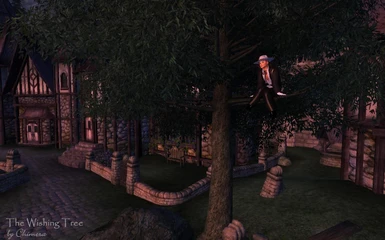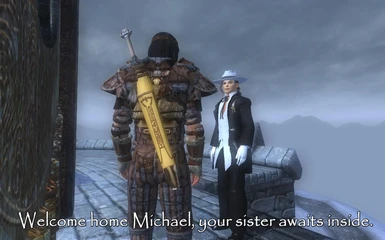7/14/09
Michael CM Partner Version 2.0
Special thanks to Umpa for supplying photos of MJ without which this new version would not be possible.
Michael can be found at the Imperial Marketplace Feed Bag.
NOTE: For best appearance USE HDR setting in Options menu.
Version 2.0 features a richer skin texture instead of the albino white color of version 1.0, as well as structural, lip and chin cosmetic changes as well as Saram's Hairstyle.
Instructions:
You must first download and install the basic CM Companion mod found here:
CM Basic Mod
Place the Data folder inside the Oblivion folder, which is found here:
C:\Program Files\Bethesda Softworks\Oblivion
Warning: Do not drag the included Data folder on top of the Data folder that is already there. Do not remove anything from my included Data folder to place inside the Data folder that is already there; you may mess up the file/folder structure.
Click "yes" or "OK" if prompted to all questions so contents will be placed inside your origional data folder.
You need to install the Saram's Hair mod found here:
http://www.tesnexus.com/downloads/file.php?id=19387
Choose and install the Only Hairs and Eyes file, not the complete race file.
DON'T rush into the game; First click on your Oblivion icon to start the game. You will first be met with the menu listing "Play", "Data Files", Options, etc.
Click on Data Files and activate all installed mods by checking the ones listed for this mod:
Activate Saram's Hairstyle file.
Activate MichaelCM file.
Missing this activation step will cause the mod not to work.
AGAIN NOTE: For best appearance USE HDR setting in Options menu.