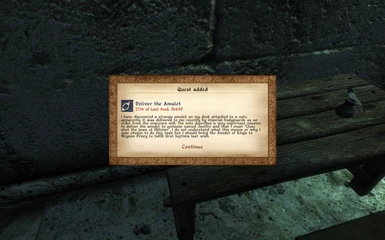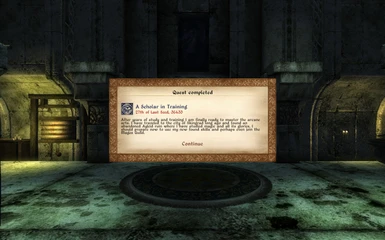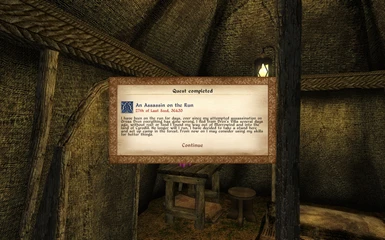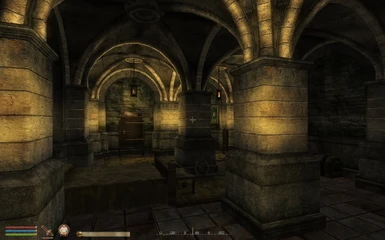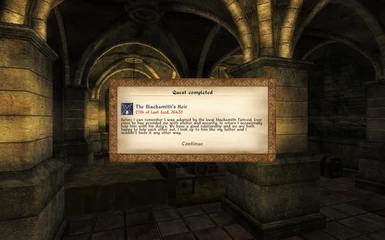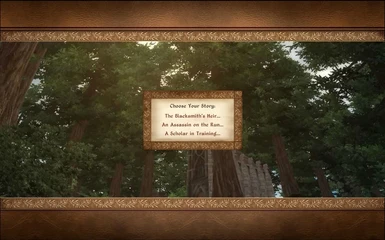Documentation
Readme
View as plain text
1. Locate your Oblivion folder, default is: C:\Program Files\Bethesda Softworks\Oblivion
2. Copy the data folder from this zip into your oblivion folder.
3. Run the Oblivion Launcher and click on Data Files.
4. Check the 3 Alternative Stories.esp (Player File) and hit OK.
5. Start a new game and choose your adventure :D
If you would like to start a game with the original start, just disable the mod temporarily.