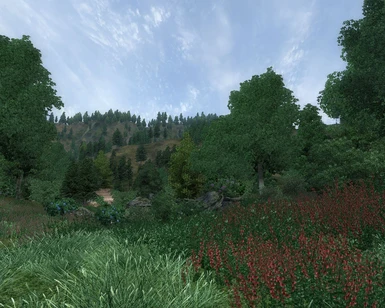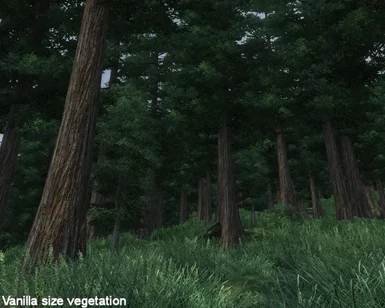About this mod
An alternative to Natural Vegetation by Max Tael. This mod offers better textures for distant trees/shrubs and the plugins scale vegetation bigger. The textures come in 3 different variations (high/normal/low resolutions) and the plugins offer multiple scaling choices. You can use any plugin + texturepack combination.
- Requirements
- Permissions and credits
Version: 1.1
Date: 14/4/2009
Category: Models And Textures
Requirements: Latest Oblivion Patch
Author(s): LprMan
Description
===========
An alternative to Natural Vegetation by Max Tael. This mod offers better textures for distant trees/shrubs and the plugins scale vegetation bigger. The textures come in 3 different variations (high/normal/low resolutions) and the plugins offer multiple scaling choices. You can use any plugin + texturepack combination.
Details
=======
This mod is an attempt to improve the vegetation in the game - especially trees & shrubs and their distant LOD. Here is a list of things this mod does:
Textures:
-Replaces tree and shrub billboard textures with new ones.
-3 different texture quality choices.
Plugins: (NOTE: support for the new textures only!)
-4 different size scaling choices for trees and shrubs.
-Changes the billboards to fit the real trees better.
-Scales the billboards and canopy shadows to fit resized vegetation.
-Altered grass sway speeds to be used with different timescale settings.
NOTE: I have not remade the textures for painted world vegetation (their size will scale, though). Also, I have ignored the 3 treetypes which Bethesda has made for testing. They remain unchanged. The trees made for testing purposes cannot be found anywhere in Cyrodiil, they only exist in testing cells which aren't normally reachable by the player.
You can use any plugin + texturepack combination. Just pick one plugin and one texture pack - having more than one of either is pointless, because they overwrite/conflict with each other. It is also possible to use the textures or plugins on their own, but it is not recommended - they are made to work together.
Q: So, which texturepack would be the best for me?
A: Depends on your hardware, graphics settings, other mods etc. You have to test and decide yourself. However, I can provide some help here. Lets take a look at the size of the new textures compared to vanilla Oblivion textures:
Vanilla: 26,7 MB
High res: 53,8 MB
Normal res: 13,4 MB
Low res: 3,37 MB
The high resolution pack is the only one which adds more strain for your system to handle. Normal and low resolution packs will use less memory than vanilla textures and possibly increase performance. I recommend using the normal version, unless you are desperate for VRAM (low res version) or you are having excess of it (high res version). Check the screenshots for comparison between different textures.
Q: Which plugin should I use?
A: The one which scales things to your preferred size and is based on a timescale setting closest to timescale in your game.
Q: Timescale? What's that?
A: Timescale is a value which controls how fast time is passing in-game. Default value is 30, which means 30 seconds of in-game time passes every real life second (a day lasts 48 minutes).
Q: I don't know my timescale. What now?
A: Load your save, open the console, type in "show timescale" (without quotation marks) and press enter. The game will print your current timescale setting to console.
Q: I have a mod which changes timescale. Any compatibility problems?
A: No. This mod does NOT change timescale. It only wants to know your setting for it to install the plugin which works best in your game. Installing wrong plugin is not a big deal, the only consequence is that grass in your game will sway too slow or too fast.
Q: When I try to make an OMOD out of the plugin archive, OBMM starts whining. What to do, what to do?
A: Ignore the whine and press ok ;) The installation script I made will take care of everything.
Install
=======
(at first, backup your saves. There shouldn't be any risk, but better safe than sorry ;))
Manual Install
--------------
1. Extract this archive to any folder and then copy the contents to Oblivion's Data
folder. You can ignore or delete the "omod conversion data" folder.
2. Start Oblivion Launcher, click Data Files, and enable the .esp file(s) (if any were installed).
OBMM Install
------------
Create the OMOD (Do this section only once)
1. Copy archive to (install folder)\Oblivion\obmm\omod\
2. Start Oblivion Mod Manager.
3. Click the Create button.
4. Click the Add Archive button, find and select the archive, then click Yes.
5. Click the Create omod button, then click OK when it finishes.
Install the mod using OBMM
1. Start Oblivion Mod Manager.
2. Double-click the name of the mod in the right-hand side of the OBMM screen.
(icon should turn blue)
Uninstall
=========
Manual Uninstall
----------------
1. Start Oblivion Launcher, click Data Files, uncheck the .esp file(s).
2. Delete the files associated with the mod:
-The plugin you just unchecked ;)
-107 dds-files in Oblivion\Data\Textures\Trees\Billboards
OBMM Uninstall
--------------
1. Start Oblivion Mod Manager.
2. Double-click the name of the mod in the right-hand side of the OBMM screen,
click Yes. (icon should turn green)
Incompatibility
===============
Textures are not compatible with any other mod which change the billboard textures (overwriting will occur). Mods which change other textures related to vegetation work just fine.
Plugins are not compatible with mods which change:
-the properties (not models) of existing SpeedTree objects in any way
-the value of fTreeSizeConversion game setting
-grass properties
If you are using such mod(s), examine the conflicts and decide which mod should load last, based on your preferences.
Known Issues or Bugs
====================
None known.
History
=======
1.1, 2009/04/14
-Fixed a texture mipmap problem which caused thin dark edges on distant trees
-Improved the OMOD installation script
1.0, 2009/04/13 - Initial release.
Contact
=======
You can find me on the official Elder Scrolls forums and TESNexus as 'LprMan'
Credits
=======
Thanks to Bethesda for creating Oblivion.
Thanks to LHammonds for the Readme Generator this file was based on.
Tools Used
==========
Oblivion Mod Manager
Paint Shop Pro
TES4Edit
TES Construction Set
Readme Generator
Licensing/Legal
===============
You can do whatever you want with this mod but all I ask in return is that
you give me credit if you distribute any part of this mod.