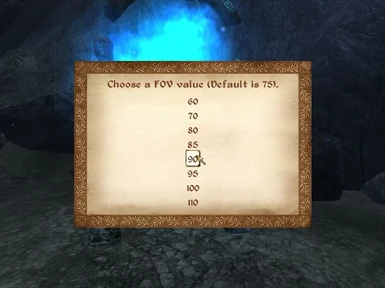About this mod
This mod allows you to change the Field of View from the default 75, and the new value you choose will NOT be reset every time you talk or zoom.
- Requirements
- Permissions and credits
My other mods here: http://www.tesnexus.com/modules/members/index.php?id=419659
FOV Modifier
Requirements
============
Oblivion with latest patch
Oblivion Script Extender (OBSE) latest version (--> http://obse.silverlock.org --)
Description
===========
This mod allows you to change the default 75 degrees field of view. After you talk or zoom the FOV will automatically return to the value you specified.
How It Works
============
v1.1 - When you activate this mod for the first time (new game or old savegame) a menu will appear and you will have to chose between the possible FOV values (60-110). If you want to change the value, type "startquest fov" in the console and the menu will appear again (or you can deactivate the plugin, save the game and activate it again).
v2.0 - No starting menu. Default FOV is 90. Change FOV by typing in the console "Set CustomFOV to #" (without quotes). FOV range is now 60-120.
WARNING
This mod modifies the fDefaultFOV value in the Oblivion.ini file during game mode, and return it to 75 in the menus, so when you exit the game the correct value is saved. If for some reason (usually a crash) a value different from 75 is saved, the main menu will be messed up. To restore it, do the following:
1. quit the game
2. open with Notepad the oblivion.ini file (the one in the folder My Documents\My Games\Oblivion)
3. modify the value fDefaultFOV to 75
4. play
This never happens but if it does, you know what to do.
Install
=======
Extract in your Oblivion\Data directory. From the Oblivion Launcher or OBMM, check the "FOV Modifier.esp" file before starting the game.
Uninstall
=========
Delete the "FOV Modifier.esp" file in your Oblivion\Data directory.
(In)Compatibility
=================
None.
Known Issues
============
None.
Credits
=======
Thanks to Bethesda for creating Oblivion.
Thanks to TESNexus.com for the a one-stop-shop resource for authors and players.
Thanks to LHammonds for the Readme Generator this file was based on.