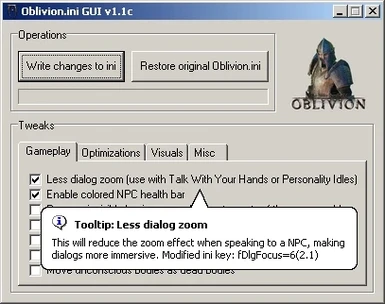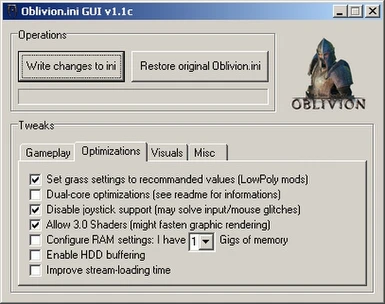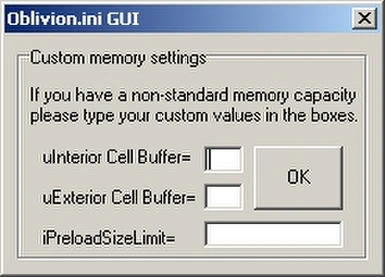About this mod
New version of my ini tweaker, it has now MANY help tips, and reads the current Oblivion.ini settings !
- Permissions and credits
Name: Oblivion.ini GUI v1.1c
Author: b0rgy2K9
Category: Utilities
Coded: Delphi 7
1:Description
2:Installation
3:Using the program
4:Uninstallation
5:Version History / Bug Fixes
6:Incompatibilities
7:Legal
8:Author Notes
9:Credits
======================================================
1: Description
Oblivion.ini GUI is a small Oblivion.ini tweaker. I know there was already one, but I didn't like
its layout (no offense). I've searched many tweaking guides and forums and what you have here guys
is the result of 2+ days of search. I haven't included -any- tweak that would GREATLY reduce your
precious FPS (you won't see any ugridstoload or water-related tweak). Instead I've tried to provide
a smart choice of my mix. The GamePlay and Optimizations categories are the richest, as you can see.
If you like Relics's Oblivion.ini Tweaker, you can use both at the same time if you wish :). Now
implemented: The program reads your current Oblivion.ini settings ! Plus I have added a description
of every tweak disponable with its modified Oblivion.ini keys as requested, just hover the tweak with
your mouse! enjoy
======================================================
2: Installation
Make sure you extract Oblivion.ini_GUI.rar in your 'My documents\My Games\Oblivion' folder, otherwise
it will create a Oblivion.ini minus all the unchanged values.
======================================================
3: Using the program
Launch Oblivion.ini_GUI.exe. At this point OiG will create a backup of your existing Oblivion.ini
under the name of 'Oblivion.ini.GUI.backup'. This backup WILL NOT be overwritten again, the next
time you launch the program. If you want to create a new backup of your tweaked ini, just remove
'Oblivion.ini.GUI.backup' and relaunch OiG. Right. Before enabling a few tweaks and mess around
with Oblivion I suggest you keep your -untouched- Oblivion.ini in safety. You can restore your original Oblivion.ini at any time by clicking the 'Restore original Oblivion.ini'
button. Please take time to read the description of the tweak you apply.
======================================================
4: Uninstallation
Just remove 'Oblivion.ini_GUI.exe', 'readme.txt', and 'Oblivion.ini.GUI.backup'.
======================================================
5: Version History / Bug Fixes
1.1c.0.0 02/27/09: Added partial support for non-standard memory capacities via Advanced menu.
1.1c.0.0 02/26/09: Fixed 1 bug that would write a corrupted value, added tooltips, now OiG reads your Oblivion.ini
1.0.0.0 02/25/09: Initial release
======================================================
6: Incompatibilities
Consider this as a BETA version, I haven't tested it under WinVista, and I will update this readme when
I'll have some feedback on that point. Otherwise it should be compatible with anything.
======================================================
7: Legal
If you know Delphi (preferably 7), I can give you the sources of the program, so that you could learn me
1 or 2 tricks with it/improve the program yourself. And btw, because its always nice to give proper credits
(despite everyone could have coded this) eh.. rofl make what you want with it :d
======================================================
9: Credits
Thanks to ranokoa for the readme templates !