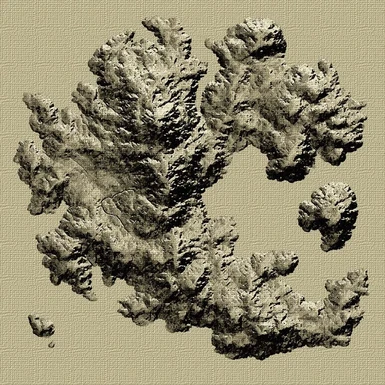Shadowhold - AKA Project Lorkhan
A new landscape from the Megaverse of MooCow
*New Update 2-12-2015*
Hello, again! For obvious scope concerns, I abandoned this project back in 2012. Since then I've turned to more homegrown game projects instead of mods, but as I was doing some housecleaning on my laptop, I found this old thing. There was a bunch of work I did between the summer of 2011 and the spring of 2012 that I wanted to share to whoever finds this. So here ya go!
The landscape described below now has a new and improved WIP archology-style city with districts resting on top of a series of platforms. Also, I forgot to include a bunch of tree files in the original upload (Sorry everyone!). That is now fixed.
I hope anyone that finds this can get something interesting from it. Enjoy!
You can find newer screenshots of this world under "Project Shadowhold" at www.geraldp.net/games.
The load order of these mod files should be:
LorkhanRegioning.esm
LorkhanWorldspace.esm
LorkhanNewCity.esm
LorkhanRealm(2-12-12).esp
lorkNewCityDemo.esp
Happy exploring!
*Note from author: Feedback is very important for this. I know modders like to talk about making a mod that you as the modder enjoy, etc, but I want this to be something the community enjoys as well. Please give whatever feedback you desire - Likes, dislikes, criticism, etc. I welcome it all *
How to get there
If you have my ProtoCapitalCity ESP loaded, go to the Chestnut Handy Stables outside the Imperial City and cross the road to a large rock overlooking the bridge. On top of that rock will be a gravestone with a few flowers around it and a door set inside it. Through that door you will find yourself in the City I built on the east end of the map. Take a run around and see what you think (going to the console and typing "tcl" will turn off clipping alowing you to explore a little more freely). If you want a fast way across the map to a more attractive area, next to the door you just came out of is another one set into the next wall. This next door will whisk you to the other side of the map.
If you don't have my ProtoCapitalCity ESP loaded then when in the game, hit the console button (~) and type "cow lorkhanworld -10,0"
Introduction
This has been my main focus for about a year and a half now. I have created it for use in a planned quest expansion but in the event that expansion is nothing more than a pipe dream, I wanted to at least provide the community with an unique landscape to romp around or build on. Packaged with the world is a group of architecture assets I have been working on for the past few months. It has been the first set of objects I have made for a video game so any feedback / advice is very welcome.
The whole concept of this place, not to get TOO much into detail (I'd like to keep the story on the down low for now), is a dying world. The character is whisked away by a force to a world in slow motion destruction. While the player tries to understand how they got here and how to escape, they are also faced with the discovery of what happened to the Dwemer after the Battle of Red Mountain.
The landscape essentially has 3 sections: The healthy, the dying, and the dead. An ethereal pox is spreading from one end of the island to the other. A possible source of this decay is an island at the mouth of a bay. From there, I'll let the screenshots do the talking.
Healthy land
1 2
3 4
5 6
7
Dying land
1 2
3 4
5
Forests
1 2
3 4
Dead lands
1 2
3 4
Including in-game map
Full Map
New Architecture Assets
Outer Wall
City Gate
Gate to Inner Courtyard
Outer Wall (Opposite side)
Walking on top of Outer Wall
Doors between the city districts
City Layout
Note: I have included the architecture more as a way of playtesting than having a functional space for the player to run around in. This is only a skeleton of the plans I have for the island but I wanted to make sure the objects worked with other people's systems. This is where feedback is most important! If there is any issue with these objects, please share.
Optional Colovian Highlands Textures:
The other file available for download are some texture replacements for a few Colovian Highlands textures. These textures are:
chterraindirt01
chterraindirtgrass01
chterraingrass01
chterrainrockydirt01
terrainjmgrassdirt
I ended up replacing them because I got to a certain point in development where I wanted to change the look of a few of my regions without regenerating half of the landscape textures (along with all the static objects). Regenerating the map was unexceptable, so I compromised and did some texture replacers. To limit any inconvinience I decided to include these in a seperate ZIP file for download so those that want the textures can grab them. Here are the differences: With Without I think the improvement is quite immense, but if you like your textures the way they are, you're welcome to it.
The Files
Here is a list of the files and what they are:
LorkhanWorldspace.esm - The deepest root of my file structure, this ESM includes the landscape/worldspace, weather effects, and integrates all the custom objects and textures in my mod
LorkhanRegioning.esm - Yet another ESM file, this one generated all the regions, static objects, and landscape texturing.
LorkhanRealm.bsa - My BSA package includes all custom textures and meshes as well as LOD data
lorkProtoCapitalCity.esp - This ESP file plops my architecture assets onto the small island on the east end of the map.
lorkWeatherWaterFix.esp - I was having a bit of a problem with my custom climate settings not applying to my worldspace. This is just a quick fix that seems to work for now.
LorkhanRealm.esp - This file is needed in your load order for the LorkhanRealm.bsa to load. If this is not included in your load order you will see a lot of purple textures and no LOD data.
Requirements and Compatability
Requirements: Shivering Isles - I have used texture and flora assets from the Shivering Isles expansion pack. If you don't have this, I can't garuntee that it will run, and if it does you will have missing textures and meshes popping up. I highly recommend the expansion anyway so go out and get it.
Compatablity issues:
1) Incompatible with Weather Mods - If you have weather mods loaded my custom weather will be obliterated (at least that's what happened with Natural Weather). That is all. Nothing critical, but I spent a lot of time on the weather so at least please give it a try first.
2) If you downloaded my texture replacer for the Colovian Highlands textures and you already have a texture pack loaded, BEFORE you unzip my textures make a backup of your Oblivion/Data/Textures/Landscape folder incase you don't like my textures. Otherwise your texture pack textures (such as Qarl's Texture Pack) will be overwriten and you'll have to reinstall them if you want your old textures back.
3)If there are any more issues to add to this list, either drop a post on my forum thread or give me a PM. Thank you.
Install Instructions
Very simple here. Simply unzip MooCow_Shadowhold.zip into your Oblivion/Data folder and make sure LorkhanWorldspace.esm, LorkhanRegioning.esm, lorkWeatherWaterfix.esp and LorkhanRealm.esp are in your load order (no particular order is required). If you want to check out my architecture assets, make sure lorkProtoCapitalCity.esp is loaded as well.
To install my custom Colovian Highlands textures simply unzip MooCow_CHTextures.zip into your Oblivion/Data folder and they'll go where needed. (If they don't show up first make sure the DDS files went to your Oblivion/Data/Textures/Landscape folder. If they are there, you will need to preform some Archive Invalidation. There are several differente methods for this. Just check the forums, TESNexus, or Planet Elder Scrolls for the info and solution.)
Credits
Bethesda Softworks (obviously)
GeoControl 1.0 (demo) landscaping utility
CGTextures.com (I grabbed many textures from here for my meshes. Very valuable site.)
Any questions about which textures are 100% from scratch (by me) or derived from Oblivion or CGTextures I'll be happy to respond.
And a big thanks to my freind and writer for Shadowhold, Scott Pangilinan
Once again, feedback and comments are, of course, always welcome. I hope you all will have a great time in my secret hideout for the past year or so.
Peace and Merry Christmas,
Gerald "MooCow" Kelley
A new landscape from the Megaverse of MooCow
*New Update 2-12-2015*
Hello, again! For obvious scope concerns, I abandoned this project back in 2012. Since then I've turned to more homegrown game projects instead of mods, but as I was doing some housecleaning on my laptop, I found this old thing. There was a bunch of work I did between the summer of 2011 and the spring of 2012 that I wanted to share to whoever finds this. So here ya go!
The landscape described below now has a new and improved WIP archology-style city with districts resting on top of a series of platforms. Also, I forgot to include a bunch of tree files in the original upload (Sorry everyone!). That is now fixed.
I hope anyone that finds this can get something interesting from it. Enjoy!
You can find newer screenshots of this world under "Project Shadowhold" at www.geraldp.net/games.
The load order of these mod files should be:
LorkhanRegioning.esm
LorkhanWorldspace.esm
LorkhanNewCity.esm
LorkhanRealm(2-12-12).esp
lorkNewCityDemo.esp
Happy exploring!
*Note from author: Feedback is very important for this. I know modders like to talk about making a mod that you as the modder enjoy, etc, but I want this to be something the community enjoys as well. Please give whatever feedback you desire - Likes, dislikes, criticism, etc. I welcome it all *
How to get there
If you have my ProtoCapitalCity ESP loaded, go to the Chestnut Handy Stables outside the Imperial City and cross the road to a large rock overlooking the bridge. On top of that rock will be a gravestone with a few flowers around it and a door set inside it. Through that door you will find yourself in the City I built on the east end of the map. Take a run around and see what you think (going to the console and typing "tcl" will turn off clipping alowing you to explore a little more freely). If you want a fast way across the map to a more attractive area, next to the door you just came out of is another one set into the next wall. This next door will whisk you to the other side of the map.
If you don't have my ProtoCapitalCity ESP loaded then when in the game, hit the console button (~) and type "cow lorkhanworld -10,0"
Introduction
This has been my main focus for about a year and a half now. I have created it for use in a planned quest expansion but in the event that expansion is nothing more than a pipe dream, I wanted to at least provide the community with an unique landscape to romp around or build on. Packaged with the world is a group of architecture assets I have been working on for the past few months. It has been the first set of objects I have made for a video game so any feedback / advice is very welcome.
The whole concept of this place, not to get TOO much into detail (I'd like to keep the story on the down low for now), is a dying world. The character is whisked away by a force to a world in slow motion destruction. While the player tries to understand how they got here and how to escape, they are also faced with the discovery of what happened to the Dwemer after the Battle of Red Mountain.
The landscape essentially has 3 sections: The healthy, the dying, and the dead. An ethereal pox is spreading from one end of the island to the other. A possible source of this decay is an island at the mouth of a bay. From there, I'll let the screenshots do the talking.
Healthy land
1 2
3 4
5 6
7
Dying land
1 2
3 4
5
Forests
1 2
3 4
Dead lands
1 2
3 4
Including in-game map
Full Map
New Architecture Assets
Outer Wall
City Gate
Gate to Inner Courtyard
Outer Wall (Opposite side)
Walking on top of Outer Wall
Doors between the city districts
City Layout
Note: I have included the architecture more as a way of playtesting than having a functional space for the player to run around in. This is only a skeleton of the plans I have for the island but I wanted to make sure the objects worked with other people's systems. This is where feedback is most important! If there is any issue with these objects, please share.
Optional Colovian Highlands Textures:
The other file available for download are some texture replacements for a few Colovian Highlands textures. These textures are:
chterraindirt01
chterraindirtgrass01
chterraingrass01
chterrainrockydirt01
terrainjmgrassdirt
I ended up replacing them because I got to a certain point in development where I wanted to change the look of a few of my regions without regenerating half of the landscape textures (along with all the static objects). Regenerating the map was unexceptable, so I compromised and did some texture replacers. To limit any inconvinience I decided to include these in a seperate ZIP file for download so those that want the textures can grab them. Here are the differences: With Without I think the improvement is quite immense, but if you like your textures the way they are, you're welcome to it.
The Files
Here is a list of the files and what they are:
LorkhanWorldspace.esm - The deepest root of my file structure, this ESM includes the landscape/worldspace, weather effects, and integrates all the custom objects and textures in my mod
LorkhanRegioning.esm - Yet another ESM file, this one generated all the regions, static objects, and landscape texturing.
LorkhanRealm.bsa - My BSA package includes all custom textures and meshes as well as LOD data
lorkProtoCapitalCity.esp - This ESP file plops my architecture assets onto the small island on the east end of the map.
lorkWeatherWaterFix.esp - I was having a bit of a problem with my custom climate settings not applying to my worldspace. This is just a quick fix that seems to work for now.
LorkhanRealm.esp - This file is needed in your load order for the LorkhanRealm.bsa to load. If this is not included in your load order you will see a lot of purple textures and no LOD data.
Requirements and Compatability
Requirements: Shivering Isles - I have used texture and flora assets from the Shivering Isles expansion pack. If you don't have this, I can't garuntee that it will run, and if it does you will have missing textures and meshes popping up. I highly recommend the expansion anyway so go out and get it.
Compatablity issues:
1) Incompatible with Weather Mods - If you have weather mods loaded my custom weather will be obliterated (at least that's what happened with Natural Weather). That is all. Nothing critical, but I spent a lot of time on the weather so at least please give it a try first.
2) If you downloaded my texture replacer for the Colovian Highlands textures and you already have a texture pack loaded, BEFORE you unzip my textures make a backup of your Oblivion/Data/Textures/Landscape folder incase you don't like my textures. Otherwise your texture pack textures (such as Qarl's Texture Pack) will be overwriten and you'll have to reinstall them if you want your old textures back.
3)If there are any more issues to add to this list, either drop a post on my forum thread or give me a PM. Thank you.
Install Instructions
Very simple here. Simply unzip MooCow_Shadowhold.zip into your Oblivion/Data folder and make sure LorkhanWorldspace.esm, LorkhanRegioning.esm, lorkWeatherWaterfix.esp and LorkhanRealm.esp are in your load order (no particular order is required). If you want to check out my architecture assets, make sure lorkProtoCapitalCity.esp is loaded as well.
To install my custom Colovian Highlands textures simply unzip MooCow_CHTextures.zip into your Oblivion/Data folder and they'll go where needed. (If they don't show up first make sure the DDS files went to your Oblivion/Data/Textures/Landscape folder. If they are there, you will need to preform some Archive Invalidation. There are several differente methods for this. Just check the forums, TESNexus, or Planet Elder Scrolls for the info and solution.)
Credits
Bethesda Softworks (obviously)
GeoControl 1.0 (demo) landscaping utility
CGTextures.com (I grabbed many textures from here for my meshes. Very valuable site.)
Any questions about which textures are 100% from scratch (by me) or derived from Oblivion or CGTextures I'll be happy to respond.
And a big thanks to my freind and writer for Shadowhold, Scott Pangilinan
Once again, feedback and comments are, of course, always welcome. I hope you all will have a great time in my secret hideout for the past year or so.
Peace and Merry Christmas,
Gerald "MooCow" Kelley