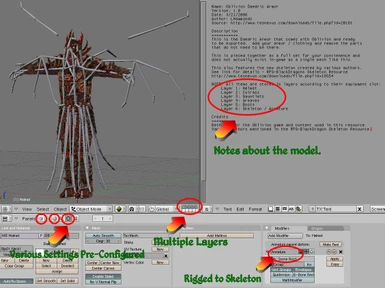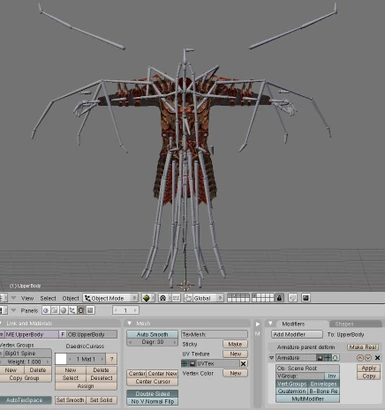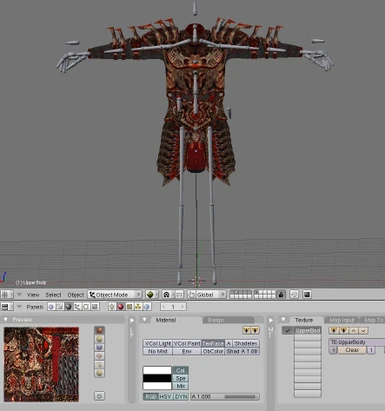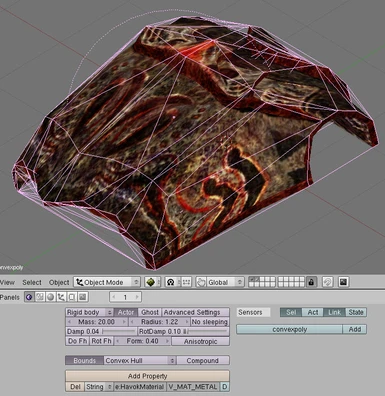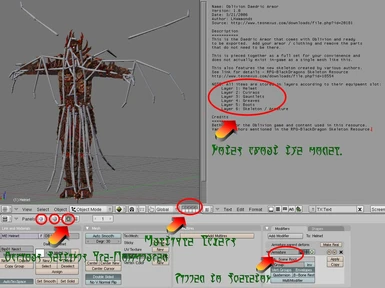Documentation
Readme
View as plain text
Name: Oblivion Armor Resources
Version: 1.0
Date: 10/16/2008
Category: Models and Textures
Requirements: 7-Zip, Blender, NifSkope
Author: LHammonds
Source: http://www.tesnexus.com/downloads/file.php?id=20397
Description
===========
The purpose of this resource is to provide a ready-to-go platform for new modelers that are just starting out creating armor and clothing.
Each model is currently available in one format: BLEND. You already have the NIF files that shipped with the game and can creating your own with these BLEND files.
The BLEND file can be opened with Blender version 2.47 or higher. Lower versions might work but have not tested.
There are two variants to choose from based on the included skeleton / armature:
- (VAN) Vanilla: This is the original skeleton that comes with the game and is considered the "standard" because mods based on this do not require anything additional to work.
- (RPG) RPG-BlackDragons Skeleton-Resource 1.0: This is a custom skeleton which is a modification of Bethesda's original skeleton to include extra bones for long hair, tail, wings and robes.
Models Included
===============
Daedric Armor
Legion Armor
Steel Armor
Installation
============
Extract the archive to the root of C:\ which will create a C:\Bodies\Armor\ folder.
The texture paths inside the Blender files point to C:\Bodies\Armor\*.* and if you place this elsewhere, you will need to update the texture paths for everything you modify (would be tedious!).
When you export to NIF, the texture paths should be automatically correct and start with "textures\" instead of a hard-coded path like the BLEND files.
Usage Notes
===========
Each model that begins with "VAN" uses the original Oblivion skeleton.
Each model that begins with "RPG" uses the new skeleton which has bones for long hair, robes, tail and wings.
Each model that begins with "GND" does not use a skeleton and instead has collision data for being dropped on the ground.
Once you create the NIF file for your armor/clothing, you do not need to package any of the DDS files that came with this resource unless you modified them. These textures are already included with Oblivion.
While viewing NIF files in NifSkope, you might need to adjust your texture path to the correct folder to display the right textures. For example, if you open a Daedric armor, you might need to set the teture path to C:\Bodies\Armor\Daedric\ by clicking Render, Settings, Folder. You only need to do this if you are using custom textures.
History
=======
1.0, 2008-10-16 - Initial release.
Future
======
If other formats are requested (Max/Maya/GMAX/XSI/etc.), they will need to be prepared by somebody else since I only have Blender but I will include them as they are given to me. If you do create an alternate version for another program, please make sure the final product can export a NIF similar to what is provided.
I might include other armors as time goes on but I do not "intend" to convert everything. This is primarily a launchpad for new and existing modelers to get familiar with the settings to export NIF files that work properly with Oblivion.
Credits
=======
Bethesda for the original skeleton, male/female bodies and the entire Oblivion game experience.
Various authors mentioned in the RPG-BlackDragon Skeleton Resource.
Tools Used
==========
7-Zip - http://www.tesnexus.com/downloads/file.php?id=15579
Blender - http://www.tesnexus.com/downloads/file.php?id=12248
NifSkope - http://niftools.sourceforge.net/wiki/NifSkope
Readme Generator - http://HammondsLegacy.com/obmm/tools_readme_generator1.asp
Licensing/Legal
===============
You may do what you like with this resource as long as it complies with Bethesda's EULA.
LHammonds created the Blender files and organized this resource but none of the models or textures.