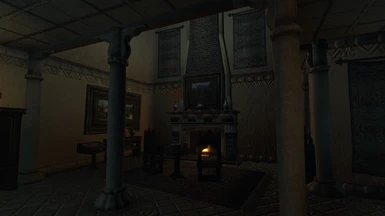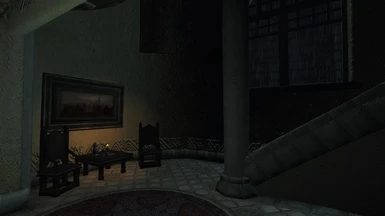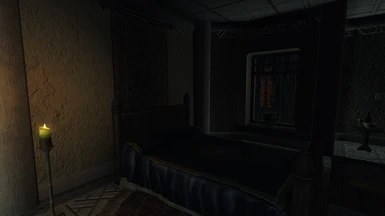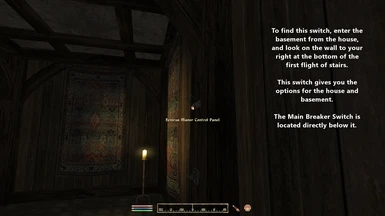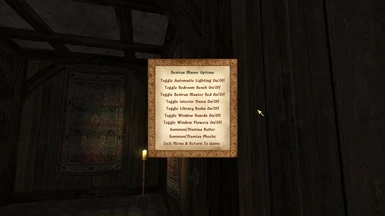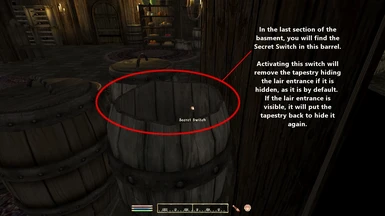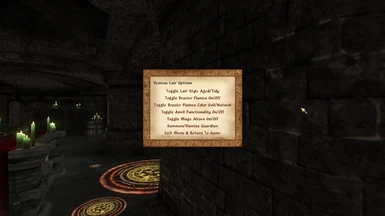Documentation
Readme
View as plain text
Better Benirus Manor v5.11 by Khettienna
Official Source 1: http://tesalliance.org/forums/index.php?/files/file/644-better-benirus-manor/
Official Source 2: http://www.nexusmods.com/oblivion/mods/18054/?
==================================
DESCRIPTION
==================================
Better Benirus Manor is much brighter and more polished than the default. It features automatic lighting, clean and light decor, and many enhancements you may toggle via in-game switches/menus in the basement to your liking. I've also added fun stuff to the lair, including an alchemy lab & training area - but access to the lair is optional, in case you'd like to just forget the whole traumatic thing. The post-quest exterior of the house features a well, small vineyard, and tasteful decor & vegetation. If you have Cobl, you will also find all the Cobl basics!
You can safely install this mod before or after the house's quest.
I made a fully voice-acted house servant! You can download her separately here: http://www.nexusmods.com/oblivion/mods/23146/?
TOGGLE OPTIONS FOR MANOR:
Automatic Lights - Daylight from 7 a.m. - 7 p.m., Candlelight 7 p.m. - 7 a.m. If you disable automatic lighting, a normal light switch will appear in the foyer for you to switch light settings as you like.
Bedroom Bench - If you have the bathing mod, you will want this disabled so there's room for your bathtub.
Benirus Master Bed - I made a custom Benirus-logo'd master bed, but you may prefer the default bed.
Interior Doors - I have the interior doors off by default, they annoy me; bring them back if you like.
Library Books - I added a fully-stocked library to the basement, but you might prefer empty shelves to fill up yourself, or to save FPS.
Window Boards - Board the windows if you need extra privacy or darkness. What you do in your manor is your business.
Window Flowers - I added flowers around some windows inside the house; disable them for cleaner lines.
Summon/Dismiss Butler - The butler will come, tidy up any messes you've made, put fresh food on the table, and hang around until dismissed. Please note that this will remove all items from the manor that weren't placed by the game or the mod, so don't use this feature if you decorate!
Summon/Dismiss Phoebe - Not a cat person? Have a pet Land Dreugh? Send Phoebe outside to play.
TOGGLE OPTIONS FOR BASEMENT:
Basement Lights - Get extra bright lights in the basement if you need them. The switch is by the basement door.
Portal Cover - I have the lair portal covered by default for those who want to forget the whole thing. Also plenty of wine in the basement. The Secret Switch to access the lair is just outside the portal.
TOGGLE OPTIONS FOR LAIR:
Lair Aged/Tidy - For the neat freak in all of us, the cobwebs and bones have been cleaned up - but you may prefer the aged & dirty look. BYO spiders.
Brazier Flames - you can turn the lair braziers on or off, either to save FPS or to be extra dark an' spookeh.
Brazier Flame Colors - The brazier flames are an evil violet/green by default, but you can switch to normal flames if you're grilling in.
Anvil - You can make the anvil in the lair for decoration only, if you prefer.
Mage Altars - Toggle them on or off.
Summon/Dismiss Guardian - Dismiss or recall Ed if he's in your way.
The library shelves are stocked with at least one copy of every book. This includes skill books. So, you know, don't read everything in one sitting.
I've also included a higher-resolution Arcane Symbol (the glowy circle-star thingy that's all over the lair) replacer. I'm mostly sure it's an improvement on the original. It's, uh, optional, in any case.
Support for All Natural, Benirus Lair, and See You Sleep are included in the main download. Ghorak's House and Benirus Manor Rebuilt include patches I created for Better Benirus Manor in their files. Open Cities Classic compatibility is already enabled without a patch. "Interior Only" versions are included for users of city mods such as Better Cities and Open Cities Reborn to prevent conflicts.
All meshes have been pyffi'd for best performance, all resources have unique file paths, and all plugins have been cleaned with TES4Edit for best compatibility.
New this version:
(v5.11)
--Fixed an accidental OBSE dependency in the Darkness script. Darkness should now work for everybody. As a result, Darkness will offer you the teleport spell even if you already have it; this is less than ideal, cosmetically, but causes no harm.
(v5.1)
--Amended the readme & in-game menus to warn you that calling the butler will disrupt your in-game decorating habits, if you have them. The in-game warning won't appear after the first time you summon the butler.
--Added bright red lights to the Secret Switch and basement & lair control panel switches so you can find them more easily. The lights will disappear after the first time you use each switch. Nobody around you can see them, only you, totally not a security liability at all. Nnnnnope.
--Fixed a lingering copypasta bug in the basement control panel script.
--Fixed a couple of oopses in this readme.
==================================
REQUIREMENTS
==================================
Requires the latest official Oblivion patch (1.2.0.416).
Recommended, but not required: Shivering Isles expansion, Book Jackets, Cobl, Anvil/City Morning Glory, Setsuna Dummy Training Modified
==================================
INSTALLATION
==================================
Update Notes:
If you are updating from any version 4.x, please make a clean save. Remove your items from the manor, uninstall the mod, then save. Re-install the new version and move back in.
If you are updating from any version 5.x, you do not need to take any additional action, just install the update.
This package contains alternate/optional files, and is structured as a BAIN-friendly archive to be installed manually or with Wrye Bash. Other mod managers such as NMM cannot install this package correctly; however, you may re-structure the package yourself for use with your manager if you do not wish to install the mod manually. The "Download With Manager" button at Nexus has been disabled to prevent installation errors.
Manual Installation:
1) Use 7zip to extract the archive you downloaded to a temporary location.
2) Copy the contents of the "Core Files (Required)" folder to your ..Oblivion\Data folder. Click "Yes" to overwrite, if prompted. If you have the UOP & Shivering Isles and you don't need support for other mods, just skip to Step 8.
3) If you don't have Shivering Isles, or you need an Interior Only version for city mod compatibility, or you want Cobl support, then choose a desired alternate plugin from *ONE* of the folders labeled "Alt Plugin" and copy it to your ..Oblivion\Data folder. You will be using this plugin instead of the one from the "Core Files (Required)" folder. Click "Yes" to overwrite, if prompted.
4) If you have the mod "All Natural", choose *ONE* plugin from the All Natural Support folders, and copy it to your ..Oblivion\Data folder. Click "Yes" to overwrite, if prompted. See the notes below for details.
5) If you have the mod "All Natural" and are using the Real Lights portion of it, copy the contents of the "All Natural - Real Lights Patch" folder to your ..Oblivion\Data folder. Click "Yes" to overwrite, if prompted.
6) If you have the mod "Benirus Lair", copy the contents of the "Benirus Lair Compatibility Patch" folder to your ..Oblivion\Data folder. Click "Yes" to overwrite, if prompted.
7) If you have the mod "See You Sleep", copy the contents of the "See You Sleep Support" folder to your ..Oblivion\Data folder. Click "Yes" to overwrite, if prompted.
8) If you want my replacer for the Arcane Symbol, copy the contents of the "Arcane Symbol Replacer" folder to your ..Oblivion\Data folder. Click "Yes" to overwrite, if prompted.
9) If you don't have the Unofficial Oblivion Patch, copy the contents of the "Chandelier03Off.nif Fix" folder to your ..Oblivion\Data folder. Click "Yes" to overwrite, if prompted. This fix is already included in the UOP.
10) If you don't like the lair retexture, copy the contents of either "Default Dungeon..." folder to your ..Oblivion\Data folder, depending on your aesthetic preference. Click "Yes" to overwrite, if prompted.
11) If you don't like the basement retexture or have a stock replacer you'd rather see, copy the contents of the "Default Basement..." folder to your ..Oblivion\Data folder. Click "Yes" to overwrite, if prompted.
11) Activate the plugin(s) in the launcher of your choice.
Note for All Users:
Please remove your stuff and your character from the house before either installing or uninstalling this mod.
Toggle back on the interior doors and the default bed using the basement control panel before uninstalling, or you won't have any doors or a bed! Also avoid uninstalling the mod during Shade of the Revenant, or the altar in the lair will go *poof*. You can re-install the mod to fix these things if you forget.
Note for Benirus Lair Users:
If you are using Vypress's Benirus Lair, please use the version I've provided instead, which has been cleaned with TES4Edit. You'll also want to use the default dungeon tileset for Better Benirus Manor to prevent mis-matching.
Notes for All Natural Users:
The "Brighter Nights" version has a kind of bright moonlight/streetlight through the windows effect at night, while the regular version is strictly lit by candles at night. You will have to try them for yourself to see which you like better, because it will largely depend on your monitor's brightness, and how much light is in the room with your computer. I recommend the "Brigher Nights" version for playability and aesthetics.
Notes for All Natural - Real Lights Users:
You may have noticed that with the Real Lights part of All Natural, the flames of city streetlights are only visible at night and during inclement weather. The patch I have provided will ensure that Benirus Manor's porch light behaves the same way. This patch should NOT be used with "Interior Only" versions of Better Benirus Manor.
Load order goes like this:
P1DseeYouSleep.esp
--Any other mod that alters Benirus Manor--
Benirus Lair.esp
Better Benirus Manor.esp
--All Better Benirus Manor patches--
--All Better Cities, Open Cities Classic, Open Cities Reborn plugins--
Please don't ask me how to install mods. Here is a guide: http://sites.google.com/site/khettienna/mod-user-guides/how-to-install-mods
==================================
COMPATIBILITY, BUGS, & TROUBLESHOOTING
==================================
There are no known bugs.
This mod is not compatible with other Benirus Manor overhauls except for Benirus Manor Rebuilt by Yevic, which includes a patch I made so you can use my basement & exterior with his main interior. This mod may be compatible with mods that only make small changes to the manor, you will just have to test and see. Ayleid Steps is compatible without a patch. Ghorak's House includes a patch I made so you can use that house with my exterior. If you find a mod that needs a patch, let me know.
This mod is already compatible with Open Cities Classic without a patch. If you are using Better Cities, Open Better Cities, Open Cities Reborn, Better Cities - Open Cities Reborn, or any other city mod that affects the area around Benirus Manor, use the "Interior Only" version of this mod to prevent conflict.
If anything in the house is out of place, the FIRST thing you should do is activate the Main Breaker switch in the basement. Often, the placement of objects, or if they are displayed at all, gets stored in your saved game - so you might not see everything as a modder meant in existing interiors like player homes. The breaker switch will effectively reset the house how I designed it to be. If you are unable to find or activate the Main Breaker switch, or your issue still isn't fixed, use console command "startquest KhetBMMMainBreakerQuest" (no quotes) to trigger it. This works best if you're not in Benirus Manor when you do it. If that still doesn't fix the issue, make a clean save & reinstall. Beyond that, I probably can't help - either you have weird dirty data in your save, or you have a mod conflict you're unaware of, or you have possibly not been diligent in making a clean save and using the Main Breaker switch.
Mod Troubleshooting Guide: http://sites.google.com/site/khettienna/mod-user-guides/mod-use-troubleshooting
I wrote this guide to help you troubleshoot mod problems, because I prefer to spend my time other ways. Please respect that, and use the guide before asking for help. If the solution isn't in the guide, I'm happy to lend a hand. The fastest way to get help is to leave a comment on this mod's download page at TESNexus (linked at the top), or message me (Khettienna) privately at TESAlliance, Nexus, or the official Bethsoft Forums.
==================================
CREDITS
==================================
Thanks to/for, in no particular order:
--HS for the fantastic housecat resources
--Arthmoor for working with me on making BBM and OCC compatible
--Qarl for allowing me to package his normalmaps in this mod for my custom wall texture, and for the door texture
--Brumbek & the All Natural Team for allowing me to edit and distribute All Natural's house interior mesh for full All Natural support
--Obsidian Dawn (http://www.obsidiandawn.com/), a.k.a. redheadstock @ dA for the brushes used to finish the Arcane Symbol replacer
--InsanitySorrow for the dungeon retex we originally used for Better Dark Brotherhood Sanctuary
--The UOP Team for the script fix for black soul gem altars
--Greenwarden, for always. <3
==================================
PERMISSIONS
==================================
You may re-use any of this mod's content in your own Oblivion mods, as long as you don't charge money for it, you credit me for my work, and you credit anyone I credited for their work.
You may share this mod freely, as long as you don't charge money for it, and you include my original Readme.
Please enjoy. =)