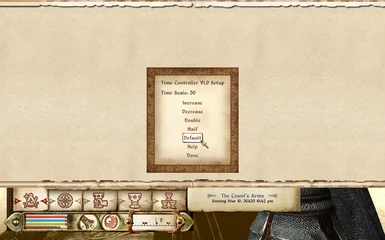Time Controller V1.0
Requirements:
A copy of The Elder Scrolls IV: Oblivion.
The Oblivion Script Extender v0014a or higher.
Installation:
Copy the Time Controller.esp file into your Oblivion\Data Directory.
Run Oblivion Launcher.
Select Data Files.
Click a cross in the box next to Time Controller.esp.
Purpose:
Yes, I know, it's been done loads of times already, but I couldn't find the one that did it the way I wanted so I wrote another one to add the ever growing list of time scale adjusters.
The game default for time scale is 30 minutes of game time for 1 minute if real time. It's just too fast. Especially if you have the excellent Clocks of Cyrodiil mod. The hands whizz round in a blur. Well, OK, not quite but you get the point.
Setup:
The setup menu can be accessed by going into any menu screen and then holding down the 3 keys S T and C. This stands for Setup Time Controller. The controls are self explanatory. This menu is not accessible in game mode, only in menu mode so go into a menu first. Yes, I know that holding down the T key brings up the wait menu and so holding down all 3 keys takes you to the setup menu but that can confuse the unwary if you press the T twice.
Credits:
Obviously this was not possible without the excellent work by Ian Patterson (ianpatt), Stephen Abel (behippo) on OBSE.
Version History:
V1.0
Initial Release.
Requirements:
A copy of The Elder Scrolls IV: Oblivion.
The Oblivion Script Extender v0014a or higher.
Installation:
Copy the Time Controller.esp file into your Oblivion\Data Directory.
Run Oblivion Launcher.
Select Data Files.
Click a cross in the box next to Time Controller.esp.
Purpose:
Yes, I know, it's been done loads of times already, but I couldn't find the one that did it the way I wanted so I wrote another one to add the ever growing list of time scale adjusters.
The game default for time scale is 30 minutes of game time for 1 minute if real time. It's just too fast. Especially if you have the excellent Clocks of Cyrodiil mod. The hands whizz round in a blur. Well, OK, not quite but you get the point.
Setup:
The setup menu can be accessed by going into any menu screen and then holding down the 3 keys S T and C. This stands for Setup Time Controller. The controls are self explanatory. This menu is not accessible in game mode, only in menu mode so go into a menu first. Yes, I know that holding down the T key brings up the wait menu and so holding down all 3 keys takes you to the setup menu but that can confuse the unwary if you press the T twice.
Credits:
Obviously this was not possible without the excellent work by Ian Patterson (ianpatt), Stephen Abel (behippo) on OBSE.
Version History:
V1.0
Initial Release.