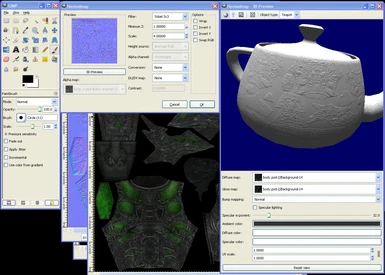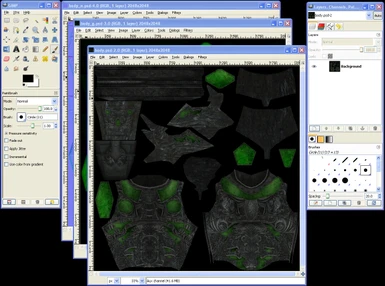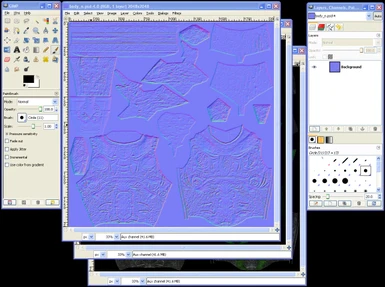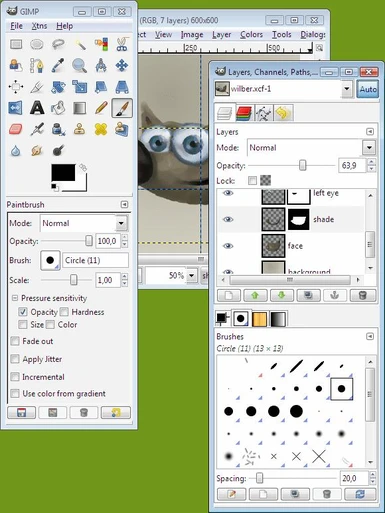About this mod
GIMP is an acronym for GNU Image Manipulation Program. It is a freely distributed program for such tasks as photo retouching, image composition and image authoring.
- Requirements
- Permissions and credits
- Mirrors
Version: 2.6.11
Date: October 4, 2010
Author: GIMP.org
Compiled by: Jernej Simoncic.
Compatibility: Windows 2000, XP, 2003, Vista, 7
Requirements: 7-Zip
Cost: FREE (Open Source)
Source: TESNexus
Original Location: GIMP.org
File Mirror #1: MediaFire
File Mirror #2: FileFront
File Mirror #3: 4Shared
Description
GIMP is an acronym for GNU Image Manipulation Program. It is a freely distributed program for such tasks as photo retouching, image composition and image authoring.
It has many capabilities. It can be used as a simple paint program, an expert quality photo retouching program, an online batch processing system, a mass production image renderer, an image format converter, etc.
GIMP is expandable and extensible. It is designed to be augmented with plug-ins and extensions to do just about anything. The advanced scripting interface allows everything from the simplest task to the most complex image manipulation procedures to be easily scripted.
GIMP is written and developed under X11 on UNIX platforms. But basically the same code also runs on MS Windows and Mac OS X.
Installtion
This process will Install GIMP, the English Help files and Oblivion mod-related plugins.
Install GIMP
Run "gimp-2.6.11-i686-setup.exe"
Welcome - Click "Next"
License Agreement - Click "Next"
Ready to Install - Click "Install Now" (Default location is C:\Program Files\GIMP-2.0\)
Setup Finished - Uncheck "Launch The GIMP" and click "Finished"
Install GIMP Help
Run "gimp-help-2-2.6.0-eng-setup.exe"
Welcome - Click "Next"
Ready to Install - Click "Install"
Setup Finished - Click "Finished"
Install Plugins
Copy the following files to C:\Program Files\GIMP-2.0\lib\gimp\2.0\plug-ins\
- dds.exe
- glew32.dll
- normalmap.exe
Copy the following files to C:\Program Files\GIMP-2.0\bin\
- libgtkglext-win32-1.0-0.dll
- libgdkglext-win32-1.0-0.dll
Upgrade
If upgrading from 2.6.8, simply run "gimp-2.6.11-i686-setup.exe" and install on top of your current installation. All help files and plugins will work after the install without needing to re-install them.
Frequently Asked Questions
Question: I'm getting The procedure entry point libintl_snprintf could not be located in the dynamic link library intl.dll. when I try to run GIMP or use plug-ins. How do I fix it?
Answer: Some broken application placed a file named intl.dll to your Windows or Windows\System32 directory. Rename it, and GIMP will work fine.
Question: I can't open PS and EPS files. Am I missing something?
Answer: You need to install GhostScript to be able to read PostScript files with GIMP. GhostScript can be downloaded from http://pages.cs.wisc.edu/~ghost/. After you install GhostScript, set the environment variable GS_PROG to the full path to gs.exe.
Question: GIMP displays the message Pango-ERROR **: file shape.c line 75 > (pango_shape): assertion failed: (glyphs->num_glyphs > 0) and when I click OK, it crashes. What should I do?
Answer: You have two options:
* Go to Start -> Settings -> Control Panel -> Display properties -> Apperance tab( -> Advanced if you're on Windows XP/2003), and set all fonts to Tahoma (or any other TrueType font).
* Uninstall GTK+ then re-install it without the GTK-Wimp component.
Question: GIMP appears to hang while loading fonts. What's going on?
Answer: If it's the first time you've run GIMP, it may be indexing your fonts. This may take a few minutes to complete.
Question: Can GIMP be distributed on a magazine cover CD?
Answer: Yes, it can, but to satisfy the GNU General Public License requirements, you have to provide the source code to GIMP.
Question: Where can I find some tutorials/manuals for GIMP?
Answer: You should start with the documentation page.
Question: When I run GIMP, a console window (MS-DOS box) opens and displays some messages. If I close this window, GIMP closes, too. What should I do?
Answer: Minimize the window and ignore it, as most of the warnings it displays are harmless, and GIMP will still work.
Question: I'm getting cryptic error messages about missing entries in DLL files when I try to run GIMP. What's causing this?
Question: GIMP loads fine when I run it by clicking the icon, but crashes if I double-click a file associated with it. What is causing this?
Answer This is usually caused by broken programs installing libraries to Windows\System32 directory. Most likely there's a bad version of intl.dll, libxml2.dll, xmlparse.dll or xmltok.dll in there. Rename or remove it, and GIMP should load fine.
Question: My antivirus claims that your installers are infected. Why?
Answer: Because its definitions are broken. Inform the vendor about the problem and wait a few days until updated definitions are out.