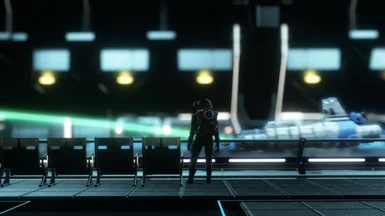About this mod
A ReShade preset, giving the game a more filmic feel, rather than the stock stylised toon-like feel.
- Requirements
- Permissions and credits
- Changelogs
(updated for Exo Mech)
The aim of this ReShade was to lean the game away from its stylised and toon-like colours, and more towards a next-gen looking one. It's a lightweight ReShade with only a handful of shaders active, but they work together harmoniously. By trade, I'm a Lecturer in Visual Effects for Film, which spurred me onto creating a filmic feel for this game.
The changes/shaders are as follows:
- Levels - The main focus of this was to better hide the darker sides of planets, so that they blend in with space.
- Guassian Blur - The aim of this was to help turn the perfect world/geometry of a computer into the imperfect world of a camera lens. Softening the image, even slightly, helps give this a film feel as your eyes aren't being assaulted by pixel perfect lines.
- Colourfulness - Or lack of. This shader actually desaturates the image overall to bring the image to a more neutral look, and to compensate for the levels boosting chroma.
- Film Grain - Self explanatory. Film grain takes the scene away from perfectly generated imagery and more towards a camera feel.
- Eye Adaption - To help with the following bloom effect, this darkens the image should what your looking at appear too bright.
- Magic Bloom - This has been specifically tweaked to bloom everything within the image, but the way it works is much more towards that of an ambient light (with more control). This helps bleed skies into grounds, gives planets an atmosphere, creates atmospheric lighting within brighter situations, creates realistic light wrapping when a dark subject is in front of a brighter one, and on.
The result is an image that is much more suited towards a filmic, even next-gen game approach.
I'll let the screenshots speak for themselves.
(Installation is below screenshots)
















Installation.
- Download ReShade (reshade.me).
- Launch the setup, choose No Man's Sky from the list, then chose 'Use Selected Application'.
- On the first 'Select Effect Packages to Install' window, uncheck all (leaving Standard Effects checked) and click next.
- On the next 'Select "Standard effects" files to install" window, uncheck all and click next.
- Click on the 'Enable/disable ReShade in Vulkan globally' then check the 'Enable' box, otherwise you'll have to open this window each time you launch the game. Don't worry, no effects will be installed into your other Vulkan games as they'd have to have shader files in the install folder. This merely allows the ReShade capability into other games.
- Head into your NMS 'binaries' folder, then extract the contents of the zip file here. You should have a 'reshade-shaders' folder, and another file named 'Filmic ReShade.ini'. Overwrite any files.
- Launch the game.
If the effect doesn't load, wait until you get to your load screen, and press the Home key on your keyboard. Select the 'Filmic ReShade' preset from the drop down menu at the top (you may have to click Reload once you do).
Notes.
- If you've installed the game to a different directory other than 'C:\Program Files (x86)\Steam', then open the 'opengl32.ini' file and amend the four directories.
- This does have a noteable FPS hit, so ensure your computer is up to it! Failing this, look at numerous NMS performance guides online.
- I strongly recommend using the Black Space with Nebulae mod, as seen in the screenshots, found here on Nexus. This allows the planets to glow against black, and for the shaded sides to blend in with space.
Happy trails!