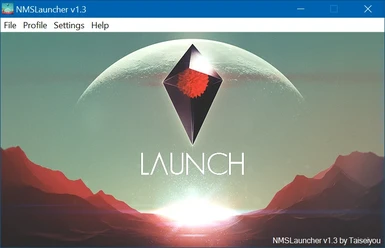About this mod
This is a simple launcher for No Man's Sky that allows you to have multiple profiles, enabling different saved games and settings. It works with both the Steam and GOG versions. Great for sharing the game with siblings, children, friends, and significant others!
- Permissions and credits
This is a simple launcher for No Man's Sky that allows you to have multiple profiles, enabling different saved games and settings. It works with both the Steam and GOG versions. Great for sharing the game with siblings, children, friends, and significant others!
== Installation ==
The file is a simple executable. Just run it, create a new profile, and play! If you are using the GOG version, or you're using a non-default Steam library directory, simply use the Set Directory option to point to your No Man's Sky "Binaries" folder. Saves are stored in AppData, in case you want to access them. Your old saves won't be touched, but they can be migrated to use with NMSLauncher. Simply create a new profile, go to "Help > Open No Man's Sky default save folder", copy your saved game, go to "Help > Open NMSLauncher profile save folder", and paste it into the folder that pops up! Conversely, if you decide to stop using NMSLauncher, just copy the aforementioned folders out of the profile folder and into the default save location. Just be careful not to overwrite any saves you want to keep! Installation is as simple as deleting the exe and NMSLauncher folder in your AppData.
If you don't want to use the NMSLauncher.exe, but would rather launch the game directly from Steam (big picture mode, for example), open Steam and go to Games > Add a non-steam game to my library... Browse to the NMSLauncher.exe and select it. You can now launch NMSLauncher from Steam!
IMPORTANT NOTE REGARDING v1.0-v1.2 users!
I have changed the file structure somewhat. When upgrading from a previous version to v1.3, Launch the new NMSLauncher, and go to "Help > Open No Man's Sky default save folder". Move your profile folders (they have the same name as the profile you created) into the NMSLauncher folder. Delete the NMSLauncher.ini and NMSLauncherProfiles.txt files. You will have to create a new profile for each profile you had. They must be named exactly the same thing (the name of the folder/s that you moved). You have successfully upgraded!
== Changelog ==
v1.3
- Complete rewrite, expect bugs (nothing game breaking, your saves are safe, the Launcher might simply not work for you. Please report any bugs you find!)
- New GUI, looks way nicer
- New menus, makes for a simpler, less confusing launcher
- Launcher settings are now Profile specific. Launcher settings consist of enabling NMSE and setting the binary location. This means that one can make a profile specifically for the GOG and Steam versions of the game, or profiles for Vanilla or NMSE.
v1.2
- Bugfixes
- Added NMS Extender support
Initial release
- Make multiple profiles
- Switch between them freely
- Select either the Steam or GOG versions of the game
- Deleting profiles. For now, go into the NMS AppData folder and delete the profile's folder and entry in NMSLauncherProfiles.txt.
- Option to change No Man's Sky language