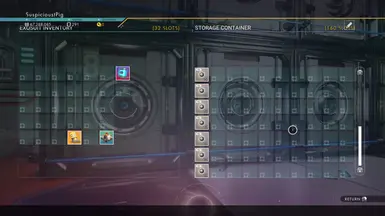About this mod
Increases max visible slots to 500 (or you can configure it yourself)
- Permissions and credits
- Changelogs
- Donations
This mod only increases the max visible slots NOT the actual inventory size.
WARNING: When this mod breaks, it should only disable the extra slots. This means any items stored in slots above the vanilla limits will not be visible in game (Can still find them in the save editor).
Basically, the game has a default amount of inventory slots:
For small inventorie panels it's 99 slots.
For large inventorie panels it's 120 slots.
This mod increases that amount to 500 for both, with a few limitations:
- The game still has a limit of 162 slots hardcoded.
- You'll need a save editor to change the actual amount of slots. (Tutorial at the bottom)
- If you use 162 slots, the last 2 slots are a bit misplaced. (So just use 160)
- When looking at base storage through the freighter UI, you won't be able to use the last 10 slots as these will be blacked out (Optional step at the end of the tutorial to fix)
Save editor tutorial
For this tutorial, I'm gonna be using NMSSaveEditor by goatfungus (you can find it on github)
Double click NMSSaveEditor.bat, this will open the save editor.
For storage containers you'll need to select Edit on the top menu and then Edit Raw JSON, here we will navigate to BaseContext -> PlayerStateData -> Chest1Inventory -> Height. Change this value to whatever you like.
Also do this for all other chests.
Everytime you edit something and change file, you'll be asked to save, just press yes.
Now go to Bases & Storage and right click any slot and select Enable All Slots.
Also do this for all other chests.
When you're done editing, go back to the Main menu and press Save Changes.
[FIX FOR FREIGHTER TABS LAST ROW BEING BLACKED OUT]
Change the size of the inventory to 10 by 17 and manually enable any of the bottom slots, this will add an additional row which will be unusable but it is only capable of having 2 slots so it'll be fine.