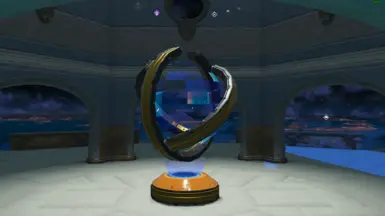About this mod
zLights Makes your most commonly used Decorative lights more varied and useful, and adds some that you wished you had.
- Permissions and credits
- Changelogs
zLights Makes your most commonly used Decorative lights more varied and useful, and adds some that you wished you had.
Why zLights is needed:
Lighting should really be a part of your base's decor. It should not only provide light, but it should provide dramatic effect when needed.
The default decorative lights are unexpressive, dim, omni-directional lights. Before the recent NMS update turned your avatar into a light source when you enter a building, it was not uncommon to have to add as many as a dozen lights to a mid-size room just to provide a little light. Even then, it was just a little amount of light. Once you install this mod, you will very likely need to remove all but a few of the lights in your current base. Your electric bill will drop a lot! What you will also be able to do is tailor the lighting by selecting the proper fixture. Want a cozy corner for dining - the simple Hanging Lamp may be the perfect choice. Need to direct attention to a trophy artifact or provide lighting to a portico - give the improved Lab Lamp a try. Just want a brightly lit room - a single Ceiling Light will light up a big two-story room.
What's New in this version:
This version simply renames the mod folder to reduce conflicts with other mods. No other changes were made. If yours works, you can skip this version.
The lights affected are: (* indicates new additions)
•Lab Lamp,
•Ceiling Light,
•the 3 Standing Lights (Capped, Rounded, & Squared),
•Lamp Post*,
•Lantern*,
•Bio-Lantern*,
•the 6 colored Wall Lights (B, P, Y, G, R, & W),
•Wall Light*,
•the 4 hanging lamps (-*, Triple, Circles, & Splayed),
•Tube Light,
•Table Lamp*,
•Emergency Light*,
•Round Table*,
•Hexagonal Table*, and
•Light Table.
A bit more detail:
The Lab Lamp has been turned into a 90° spot light with dramatic potential (see images). The original Lab Lamp was a huge fixture and this mod now scales it down by 5x to 20% of its original size. If you already use the Lab Lamp with previous versions of zLights, you may need to resize the Lab Lamps you have (or perhaps not, if you like inconspicuous lighting).
Colored Wall Lights will now dramatically reveal texture of the surface it is mounted to (see image).
The 3 Standing Lights are no longer omni-directional. The Capped light illuminates downward. The Rounded and Squared Standing Lights project a wide beam of ~160 degrees with a 15 degree tilt down. The Squared Standing Light is very bright.
The Ceiling Light and the four styles of Hanging Lamps come in range of brightnesses so you can choose one to suit your needs. The Ceiling Light is quite bright and best suited for use in areas with high ceilings.
The Wall Light (rectangular panel) illuminates between nadir and horizontal away from the surface it is mounted to.
The Emergency Light is a very bright horizontal spot light.
The Tube Light has a ~180 FOV downward with an added light to illuminate just the fixture. Works like a shop light now.
The Light Table now emits light 180 degrees upward and level with the top of the table.
Generally, All lights affected by this mod have increased reach (light is still useful at greater distances) and brightness.
I play in HDR 400, so this mod is HDR friendly.
Experiment with the new lighting options this mod presents and hopefully find just the right lighting you want.
Why stop there?
This mod is of limited scope, changing only the lights commonly used by players in building their base. It does not include changes to lights in wide spread use throughout the game - like in space stations.
Some implementation and use details:
This mod is distributed as MBIN files along with the commented MXML files used to create them. There is one MXML and MBIN file for each light. Since the names of the files are not always the same as the name of the light in the game, I have added a header to each MXML file that includes the name of the light in-game and more specifics on the changes I have made to that light. Here is an example
<!--
zLights v5.58 by JMZ
Name in Game: Circles Hanging Light
Changes:Decreased light falloff with distance
Brightness set to 20k
Color changed to White
-->
I'm including the MXML files, with notes on what the original values were, so you can change the intensity or color to meet your preferences. You will need to have the latest version of the fabulous MBINcompiler installed to convert your modified MXML file into a game-readable MBIN format. It is very easy to do - literally drag and drop.
If you wish to disable the mod for a specific light, all you need to do is change the file type from MBIN to something else. I typically change it to MBINz. The game will no longer recognize that file as a mod. The MXML files are always ignored. This is the easiest way limit the scope of this mod.
Compatibility:
Built with MBINcompiler 5.63.0.1 and is compatible with NMS v5.64.
This mod is not compatible with any other mod that replaces these files. The mod that loads last is the one you will see in effect.
The __zLights folder should be placed in your No Man’s Sky\GAMEDATA\MODS folder along with all of your other mods.
Other light/building related Mods I recommend:
Beyond Base Building,
Windrex_CrystalGlass,
AltF4_SpaceStationLight (white),
Floodlights, and
gSHIP Better Ship Lighting,
My other mods you may like:
zBridge
zBridge Terminal
zHangar
Closing thoughts:
Do you have a screen shot of a build that really shows off zLights and would like to share, submit it. Before-After pairs are encouraged.
Show us what you can do!
I hope you find this mod useful and enjoy it.
Cheers, JMZ