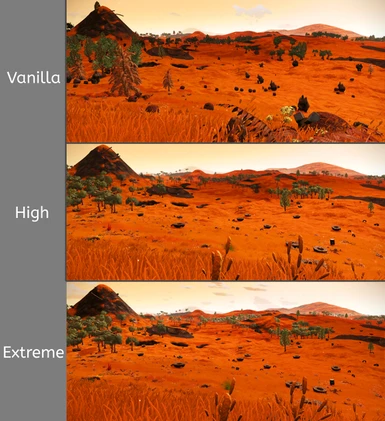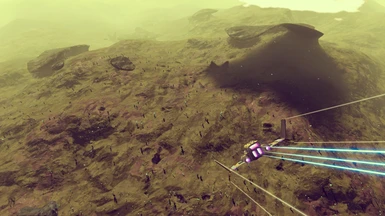File information
Created by
FjordFish -inspired by InsaneRuffles mod-Uploaded by
FjordFishVirus scan
About this mod
Increased LOD and draw distance of all vanilla props: Grass, rocks, trees, etc.
- Permissions and credits
- Donations
Mod includes:
- DistantThings_High.pak:
- DistantThings_Extreme.pak:
-Increased global draw distance limit
-Forced uncached terrain
-Decreased terrain and flora fade time
Philosophy:
- Virtually identical replica of current vanilla biomes but with greatly increased prop LOD and draw distance
- In contrast to 'View Distance Increase' mod, this one recreates all vanilla biomes rather than modifying existing ones
- Spawns "ultra" grass props even on high/medium/standard Planet Quality settings
- Requires 2070 card or higher
- Use 'Ultra' Planet Quality settings for increased draw distance
- Lower Shadow Quality for better performance
- Does this have the weird invisible grass issue? I did not encounter this issue in my testing. Idk if that's due to recent NMS optimizations or this mod specifically. Pls lmk if you encounter this.
- PLUMGEN, a new program I made coming soon
- March 9 update: More details about PLUMGEN & LUNA: See 2nd pinned comment. :)
- DistantThings_Extreme.pak will conflict with other mods, mainly color changing mods, that modify GCGRAPHICSGLOBALS.GLOBAL.MBIN or GCENVIRONMENTGLOBALS.GLOBAL.MBIN
- METADATA\SIMULATION\SOLARSYSTEM\BIOMES\OBJECTS\RARE\UNDERWATERSPHERES.MBIN
- Each Biome Objects MBIN, e.g. LUSHOBJECTSFULL.MBIN, FROZENPILLAROBJECTS.MBIN, etc.
- GCGRAPHICSGLOBALS.GLOBAL.MBIN
- GCENVIRONMENTGLOBALS.GLOBAL.MBI
- Unzip the downloaded folder. Place the desired .pak files in \steamapps\common\No Man's Sky\GAMEDATA\PCBANKS\MODS\. Then go into your PCBANKS folder and delete or rename the DISABLEMODS.TXT file. Protip: To find where your game is installed, right-click "No Man's Sky" on the sidebar within Steam, click on Properties > Local Files > Browse
- This mod is inspired by InsaneRuffles' "View Distance Increase" mod. Link here: https://www.nexusmods.com/nomanssky/mods/1990