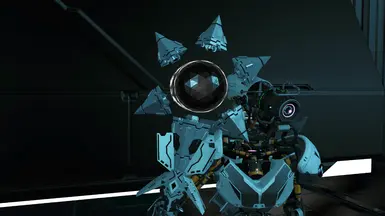About this mod
Only a heretic would use this mod. Are you a heretic?
- Permissions and credits
- Changelogs
This mod changes the colours of the various elements of the new Atlas Sceptre staff (Expedition 12 reward). This mod provides the following modules:
LIGHTSTAFF module
Changes the colour of the main staff body: from dark body + light decals into light body + dark decals.
COLOUR module
Changes the colour of the Atlas orb, its effects and various light lines present on the main staff body from default red into one of the available colours: orange, green, cyan, blue, purple, pink, gray, white.
Only 1 COLOUR module can be active at a time. COLOUR modules do not affect the colours of the projectiles or beams produced by the technology modules installed on the staff.
Technical information
Files modified by this mod:
LIGHTSTAFF module
TEXTURES\COMMON\WEAPONS\MULTITOOL\STAFF\ATLAS\ATLASMULTITOOLSTAFFDARK.DDS
TEXTURES\COMMON\WEAPONS\MULTITOOL\STAFF\ATLAS\ATLASMULTITOOLSTAFFLIGHT.DDS
COLOUR module
MODELS\COMMON\WEAPONS\MULTITOOL\STAFFMULTITOOLATLAS.SCENE.MBIN
MODELS\COMMON\WEAPONS\MULTITOOL\STAFFMULTITOOLATLAS\ATLASGLOW2W.MATERIAL.MBIN
MODELS\COMMON\WEAPONS\MULTITOOL\STAFFMULTITOOLATLAS\ATLASCORE_MAT.MATERIAL.MBIN
Files added by this mod:
COLOUR moduleSpoiler:ShowMODELS\EFFECTS\WEAPONS\STAFFORB.SCENE.MBIN
MODELS\EFFECTS\WEAPONS\STAFFORB\MIST.PARTICLE.MBIN
MODELS\EFFECTS\WEAPONS\STAFFORB\LIGHTGLOW.PARTICLE.MBIN
MODELS\EFFECTS\WEAPONS\STAFFORB\ELECPOWER.PARTICLE.MBIN
MODELS\EFFECTS\WEAPONS\STAFFORB\EMBERBITS.PARTICLE.MBIN
MODELS\EFFECTS\WEAPONS\STAFFORB\GLOW.PARTICLE.MBIN
TEXTURES/SPACE/ATLASSTATION/ATLASCORE.1.BASE.DDS
TEXTURES/SPACE/ATLASSTATION/ATLASCORE.2.BASE.DDS
TEXTURES/SPACE/ATLASSTATION/ATLASCORE.3.BASE.DDS
TEXTURES/SPACE/ATLASSTATION/ATLASCORE.4.BASE.DDS
TEXTURES/SPACE/ATLASSTATION/ATLASCORE.5.BASE.DDS
TEXTURES/SPACE/ATLASSTATION/ATLASCORE.6.BASE.DDS
TEXTURES/SPACE/ATLASSTATION/ATLASCORE.7.BASE.DDS
TEXTURES/SPACE/ATLASSTATION/ATLASCORE.8.BASE.DDS
TEXTURES/SPACE/ATLASSTATION/ATLASCORE.9.BASE.DDS
Mod specification:
⚠️ Full MBIN replacement
This mod will conflict with any other mod affecting the same game files. Currently it's not possible to create an EXML patch version of this mod.
Installation
Installation with ZIP archive (manual / mod manager)
Download the provided ZIP archive and extract its contents into game's mods directory: GAMEDATA\MODS
(if the MODS folder doesn't exist, create it yourself)
After extracting check that the GAMEDATA\MODS directory contains the dedicated folder for this mod (FF_ModName_ModVersion), not just individual files / folders (ex. TEXTURES, MODELS, METADATA, etc.).
If you experience problems with installing mods, please refer to the NMS Modding After 5.50 article by Gumsk.
Installation with LUA script (AMUMSS)
Download the provided ZIP archive and extract the LUA script and the TEXTURES folder.
Copy the LUA script into AMUMMS\ModScript directory and the TEXTURES folder into AMUMMS\ModScript\GlobalMEFTI directory.
Run the AMUMMS\BUILDMOD.bat script and follow the instructions in command window to compile the mod.
If you experience problems with using AMUMSS, please refer to the How To Use AMUMSS guide.
Credits
WinderTP - for providing textures