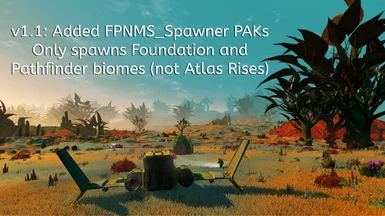About this mod
Combines biomes from Foundation, Pathfinder, & Atlas Rises together in one. Standard and High versions.
- Permissions and credits
- Foundation 1.1
- Pathfinder 1.2
- Atlas Rises 1.3
Mod includes:
- Biomes_Standard.pak:
-Replaces newer hazard plants (SPOREVENT and VENUSFLYTRAP) with TENTACLEPLANT
-Standard LOD/draw distance
- Biomes_High.pak:
- Biomes_BIG_Standard.pak and Biomes_BIG_High.pak:
-2-5x larger props on each planet. This only increases the size of landmark props (large props, i.e. trees). This highlights scale variations without disrupting on-foot navigation.
- GONMS_Spawner_Vanilla.pak:
- GONMS_Spawner_Multi-Biome.pak:
-Adds extra biomes to mountain terrain
- FPNMS_Spawner.pak and FPNMS_Spawner_Multi-Biome.pak:
Philosophy:
- Virtually identical replica of Pre-NEXT biomes, plus increased prop LOD and draw distance
And more:
- Spawner_Multi-Biome.pak adds extra biomes to mountain terrain.
How I made this:
- PLUMGEN, a new program I made coming soon.
- March 9 update: More details about PLUMGEN & LUNA: See 2nd pinned comment. :)
What this doesn't do:
- Does not change colors, terrain, or essential props/elements needed for current NMS gameplay
Recommended mods:
- I used color mods from my other mod Lasagna Biome Generation in the screenshots (use SkyColorsRevamped_ExtraFog.pak to replicate Pathfinder sky colors)
- Use a terrain mod, probably
Vanilla files changed:
- METADATA\SIMULATION\SOLARSYSTEM\BIOMES\BIOMEFILENAMES.MBIN
- METADATA\SIMULATION\SOLARSYSTEM\BIOMES\OBJECTS\RARE\UNDERWATERSPHERES.MBIN
- METADATA\SIMULATION\SOLARSYSTEM\BIOMES\OBJECTS\PLANT\FLYTRAPPLANT.MBIN
- METADATA\SIMULATION\SOLARSYSTEM\BIOMES\OBJECTS\PLANT\SPOREVENTPLANT.MBIN
- METADATA\SIMULATION\SOLARSYSTEM\BIOMES\OBJECTS\PLANT\FULLSAFE.MBIN
- MODELS\PLANETS\BIOMES\COMMON\GRASS\CROSSGRASS\LUSHGRASS1MAT1.MATERIAL.MBIN
- MODELS\PLANETS\BIOMES\COMMON\GRASS\NEWCROSSGRASS.DESCRIPTOR.MBIN
- MODELS\PLANETS\BIOMES\COMMON\GRASS\CROSSGRASS.DESCRIPTOR.MBIN
- Each BIOME MBIN, e.g. LUSHBIOME.MBIN
How to install:
- Unzip the downloaded folder. Place the desired .pak files in \steamapps\common\No Man's Sky\GAMEDATA\PCBANKS\MODS\. Then go into your PCBANKS folder and delete or rename the DISABLEMODS.TXT file. Protip: To find where your game is installed, right-click "No Man's Sky" on the sidebar within Steam, click on Properties > Local Files > Browse