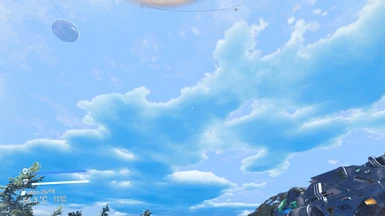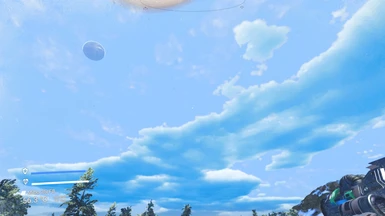About this mod
Realtime (NMS time) Day Length (Optional), Better Detailed Clouds, Slower Cloud Animation, Sun Properties and Planet Fog Adjustments. LOD Adjustments, Optional Lens Dirt Removal.
- Permissions and credits
- Changelogs
Fog and LOD Tweaks v2.6
Day Length can be altered to suit your own preferences. The default is 30 Minutes (NMS Time) day/night cycle. There are now various versions available with different time ratios for Day Length as shown below.
TIME RATIOS
30Mn = 1800 (game/script default)
01Hr = 3600
03Hr = 10800
06Hr = 21600
09Hr = 32400
12Hr = 43200
24Hr = 86400
Clouds have been overhauled for more coverage and detail (alternative curves available in the Lua script), slower animation speed and colour bias.
Sun properties have been altered for brightness, saturation, MIE factor and fixes sun clamp angle.
Sun Size in Space is reduced to give the illusion of it being a great distance away rather than very close.
Planet Fog strength has been increased slightly for a bit more immersion.
Some small but noticeable LOD changes (you can adjust this in script).
Light Shaft properties have been tweaked for visual appeal.
Bloom has been removed via PIPELINES/PIPELINEDEFERRED.BIN
Where possible / appropriate I have kept all original values for reference.
Modifies the following:
GCGRAPHICSGLOBALS.GLOBAL.MBIN
GCENVIRONMENTGLOBALS.GLOBAL.MBIN
GCSKYGLOBALS.GLOBALS.MBIN
PIPELINES\PIPELINEDEFERRED.BIN
Installing No Man's Sky Mods (Steam).
Default Steam installation location:
C:\Program Files (x86)\Steam\steamapps\common\No Man's Sky\GAMEDATA\PCBANKS
Custom Steam installation location:
E:\Steam\steamapps\common\No Man's Sky\GAMEDATA\PCBANKS
1. Browse to the "No Man's Sky\GAMEDATA\PCBANKS" folder.
2. Delete, or better yet, rename the DISABLEMODS.TXT file. (__DISABLEMODS.TXT).
3. Ensure there is a folder named MODS (Uppercase!) within the PCBANKS folder. If not create it!
4. Place the <modname>.pak file(s) into the MODS folder (no subfolders!).
5. Start the game and wait for the loading screen to disappear.
If done correctly the game will display a MOD Warning Page: Click to continue.
You should now be presented with your save games list to choose from to start playing.
Made with AMUMSS. Check my other MODS.
Lua's included in the main download. ¯\_(ツ)_/¯