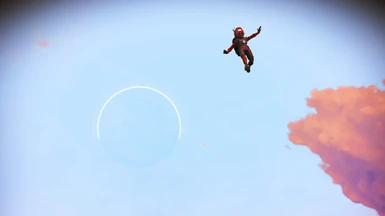About this mod
Fusion-powered Rocket Boots. Recipe changed, stats changed, and functionality changed. They now have a unique, exciting use that is separated from melee-boosting.
Standalone component of my larger mod, THE TRAVELLER (https://www.nexusmods.com/nomanssky/mods/1929)
Very easy to add to game, see "MOD Installation".
- Permissions and credits
- Donations
__________________________________________________
Documentation for the full mod, The Traveller, found here
This is a standalone component of my larger mod called "THE TRAVELLER"
Fusion-powered Rocket Boots are the pinnacle upgrade technology, few Travellers even know what they do let alone experienced it for themselves.
Truer to the original description, "Equips the user with advanced jump capabilities, allowing the user to take huge leaps with ease." Double-tapping to ignite Fusion-powered Rocket Boots creates a split second burst of energy that launches you into the air, immediately depleting your jetpack reserves. Traverse the vertical inclines of huge cliffs, or just leap to the sky for a unique birds-eye look at the world around you.
Fusion-powered Rocket Boots can also be used to take huge leaps forward at your own risk. High impact damage is likely without careful use of the technology, and that risk is increased significantly when used for horizontal traversal. It is recommended to always stand still before you ignite the boost, to attain vertical launch.
**All users, it is advised (optional) to dismantle rocket boots before installing this mod. I want you to work for this upgrades (the recipe is altered appropriately in accordance of its new functionality)!
**VR users, it is advised to disable Head Bob in the control settings, if using full body. It will not play nice with the new rocket boots.
Users are warned that this technology comes with both risk and reward, even outside the advanced jump capabilities themselves.
Housing a Fusion Core inside your Exosuit is no simple matter.
The Fusion Core generates huge amounts of heat. While it is safely contained under normal circumstances, if your Hazard Protection depletes completely in a sweltering heat, it will overload the Fusion Core and Annihilate you instantly. On the flip side, if your Hazard Protection depletes completely in a bitter cold, your Exosuit will now be able to sustain your body temperature and keep you from freezing.
More on the 'reward' side of things: the uniquely integrated Stasis Device alters your body composition through a constant, highly complex computational process. It is thanks to this feat of technology that you can withstand incredible leaps and extreme high altitudes. This regulation process reduces your required oxygen intake to the faintest sliver.
There are 2 variations to this mod.
1. hilightnotes_NuclearBoots
2. hilightnotes_NuclearBoots_JetpackAdjust
Explanation:
1. hilightnotes_NuclearBoots
Changes Rocket Boots, to become the new Fusion-powered Rocket Boots.
Also includes some VR quality of life improvements, because they edit the same file and I think most VR players will want these changes (these changes are a small piece of my cleanHUD mod). The VR quality of changes will not affect non-VR players. Changes include being able to reset position quickly, moving hand menus, and enabling leaning with full body VR.
2. hilightnotes_NuclearBoots_JetpackAdjust
Above improvements, plus:
Changes jetpack and walk speeds. Jetpack moves faster but drains faster (essentially like melee boost, but without having to actually melee boost!). Walk and run speed are a little slower but with more stamina that recharges faster.
This is what I recommend, personally.
**VR users using the MODULAR version of my cleanHUD mod should instead download the file under "Miscellaneous Files" below the first two.
Go to the Files tab on NexusMods (this page) to download one.
If you want these changes as part of a comprehensive package to improve the exploration and immersive experience of No Man's Sky, use THE TRAVELLER instead.
____________________________________________
____________________________________________
____________________________________________
Further reading,
table of contents:
A. Mod Installation
B. List of Changes
C. Compatibility
D. Credits/thanks
E. Support me!
____________________________________________
____________________________________________
____________________________________________
A. MOD Installation
This mod installs the same way as any regular mod for No Man's Sky. It's very simple! Extract the mod to your mod folder.
If this is your first time installing a mod for No Man's Sky, it takes 1 minute. Follow these steps:
1. Navigate to your game folders. For me (Steam user), that means I go to:
C:\Program Files (x86)\Steam\steamapps\common\No Man's Sky\GAMEDATA\PCBANKS
2. Delete the file DisableMods.txt
3. In that same folder (PCBANKS), create a new folder for your mods. It can be called whatever you want, I just call it "MODS". https://i.imgur.com/38kXMmP.png
4. Download the mod from the Files tab here on nexusmods. It will download as a zip file. Extract the .pak file contained within the .zip file (I use 7-zip) into the MODS folder you created.
5. All set! (When the game starts you will get a screen that warns you that you are using mods).
Deleting the .pak file fully uninstalls the mod. You can leave the mod folder you've created.
Sometimes when the game updates, it will recreate the DisableMods.txt. Just delete it again to continue using mods.
Sometimes when the game updates (usually just major updates), the mod will be temporarily incompatible. I update the mod within 1-14 days depending on circumstances, at which point you just replace the old version with the new version to keep using the mod.
____________________________________________
B. List of Changes:
v1.0
- Radically overhauls Rocket Boots functionality.
- Rocket Boots have new bonus stats.
- New recipe to build Rocket Boots.
- Rocket Boots no longer trigger automatically when 'climbing' or holding down jetpack button as you touch the ground from air.
- Rocket Boots are appropriately labelled "S" class instead of "A" class.
- Fixed stat name for a previously unused stat that was mislabelled in the game files.
- Increased damage taken from high impact falls.
- Increased fall speed limits (ie. the game will not cap fall speed).
- Jetpack mid-air fill has been very slightly increased (when using relevant technology).
- (JetpackAdjust:) Jetpack is more responsive and faster, but drains faster.
- (JetpackAdjust:) Walk speed is slow, run speed is slower, stamina drains slower and recharges faster
Packaged in for VR players are some quality of life fixes that are part of the same main file being edited here. The following changes are only relevant to VR players:
- Weapon menu and quick menu pop up to different positions that are more immersive, and the holographic square hides when not looking at it.
- Weapon menu and quick menu no longer have solid backgrounds (improving holographic aesthetic).
- Weapon can be holstered even if you walk around your play space.
- HMD position can be reset instantly instead of holding 3 seconds.
- Leaning is enabled (if playing with full body, your body model can lean a small amount if you lean forward/backward/sideways
- If using teleportation movement, every time you teleport will recenter your play space around your current physical location, if you've moved around in the 'real world'.
- The point at which your body model will disappear and go to just hands is tightened, so that if you walk around physically your body model will not stretch awkwardly trying to follow.
- Melee distance has been reduced so you don't accidentally whack creatures (and to balance it better).
- Using the reload button on your multi-tool reloads faster than if you let it automatically reload.
Remember this mod is non-destructive, and can be removed at any time with no consequence. I don't expect issues/bugs but please let me know if you encounter any.
____________________________________________
D. Compatibility
When you have multiple mods editing the same files, they will conflict. You can run a compatibility check against any other mods you're using by downloading AMUMSS, following the setup, and running the BUILDMOD WindowsBatchFile. Just press 'y' on your keyboard when it prompts to check for any conflicts in your mods folder.
If you're feeling brave you can also learn how to merge mods. This mod does not have a LUA file so you would have to merge manually.
This mod edits a few files that will conflict with some other mods, particularly ones that adjust technologies, damage taken from world hazards, or mobility adjustments. Listed below are the edited files.
GCPLAYERGLOBALS.GLOBAL.MBIN
DAMAGETABLE.MBIN
NMS_REALITY_GCTECHNOLOGYTABLE.MBIN
NMS_LOC1_ENGLISH
NMS_LOC1_USENGLISH
QUICKMENULAUNCHER (part of the VR quality of life. Don't worry, it doesn't conflict with any mods out now, and is unlikely to in the future)
WEAPONMENU.MBIN (part of the VR quality of life. Don't worry, it doesn't conflict with any mods out now, and is unlikely to in the future)
This mod should work smoothly! Please let me know if you run into any issues.
Please feel free to let me know if there is something about the mod you would like changed or improved.
____________________________________________
E. Credits/thanks
Big thanks to the NMS modding community for the tools they've created to make modding more accessible. Thanks also to the "No Man's Sky Modding" Discord community, where I was able to ask questions to help me figure some things out.
____________________________________________
F. Support me!
If you like this mod and feel like being awesome, send a little my way!
Venmo: @Noam-Bergman
Paypal: https://www.paypal.me/noambergman
Also supports my ongoing creative work at youtube.com/hilightnotes.