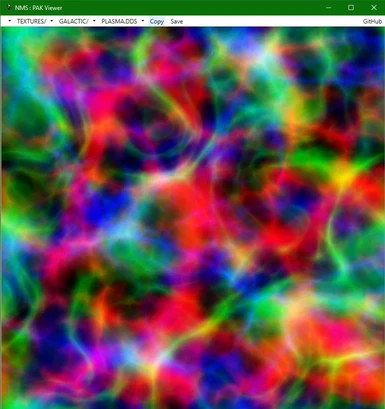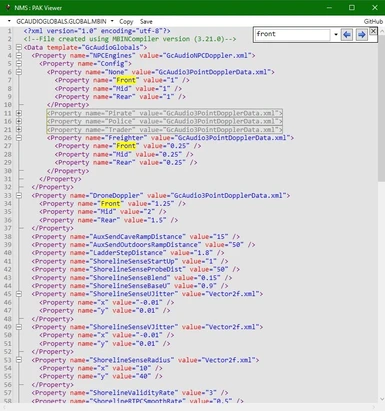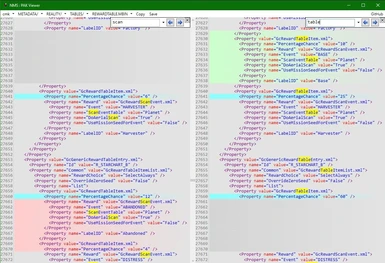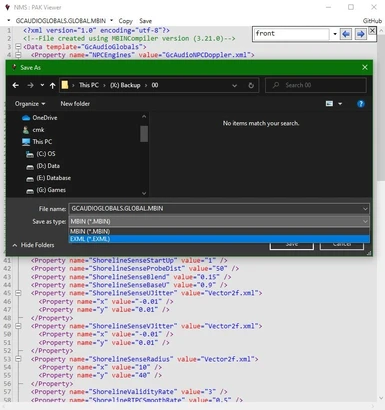File information
Created by
Chris KushnirUploaded by
cmkushnirVirus scan
About this mod
View game and mod .pak file contents, without having to extract to disk.
- Permissions and credits
- Changelogs
The functionality has been merged into NMS Mod Builder
On startup:
- Loads the paths of all game and mod .pak files.
- For each .pak file extract the manifest and build an in-memory item tree.
- Merge all game .pak item trees.
Will find standard install locations for GoG and Steam installs.
Toolbar:
- Combobox lists all mod and game .pak files. Select a specific .pak file to have the breadcrumb control use its item tree, or none to use the merged item tree.
- Breadcrumb control to select an item in the current item tree. When an item is selected the breadcrumb tooltip will be set to the .pak file name, and the item contents extracted from its parent .pak file, converted as needed, and an appropriate viewer control (if available) used to display the data.
- Copy button copies the current path to the clipboard e.g. for pasting into an AMUMSS .lua script.
- Save button will open the Save File dialog to save the item to disk; the path is not saved.
MBIN items can be saved as either .mbin or .exml files (use the Save as Type combobox in the Save File dialog). - GitHub button opens the default browser to the GitHub project page.
Folding support is available for items that can be viewed as xml data.
If a mod .pak file is selected then any items that replace a game item will be shown in a diff viewer, if one is available for the item type.
Folding is disabled when viewing an xml diff, as there is no easy way to sync foldings between viewers.
PAK Entry Types:
Unsupported:
- .WEM - Need wwise code to convery from .wem to other playable audio format.
Supported:
- .TXT, .CSV, .JSON, .XML, .LUA - Extracted data is passed as-is to Avalon Editor.
- .DDS - Pfim is used to convert items to bitmaps for display. The bitmaps are stretched to the window size. Pfim does not support all .dds types.
- .MBIN - libMBIN is used to load the item data and convert it to .exml format for viewing, and optionally saving.
Note: The libMBIN.dll in the application folder is used to decompile both game and mod .pak files. When the game is updated an updated version of libMBIN.dll is required to view the game .pak files; however, it may not work on old mod .pak files.
- .SPV - Uses spirv-cross.exe to decompile into Vulkan GLSL text.
Depends on:
https://github.com/icsharpcode/SharpZipLib
SharpZipLib decompress .pak file entries.
https://github.com/icsharpcode/AvalonEdit
AvalonEdit views entries that can be converted to text.
Use Ctrl-F to open the search panel in top-right corner of editor.
https://github.com/monkeyman192/MBINCompiler
libMBIN decompiles .mbin entries and optionally save as .exml files.
https://github.com/nickbabcock/Pfim
Pfim converts (most) .dds entries to bitmaps for viewing.
https://github.com/mmanela/diffplex
DiffPlex calculates diffferences between entries with text viewers e.g. mbin, xml.
Download the latest versions as needed. In particular, download the latest libMBIN whenever it's been updated to support a new version of the game.
Source: https://github.com/cmkushnir/NMSPakViewer