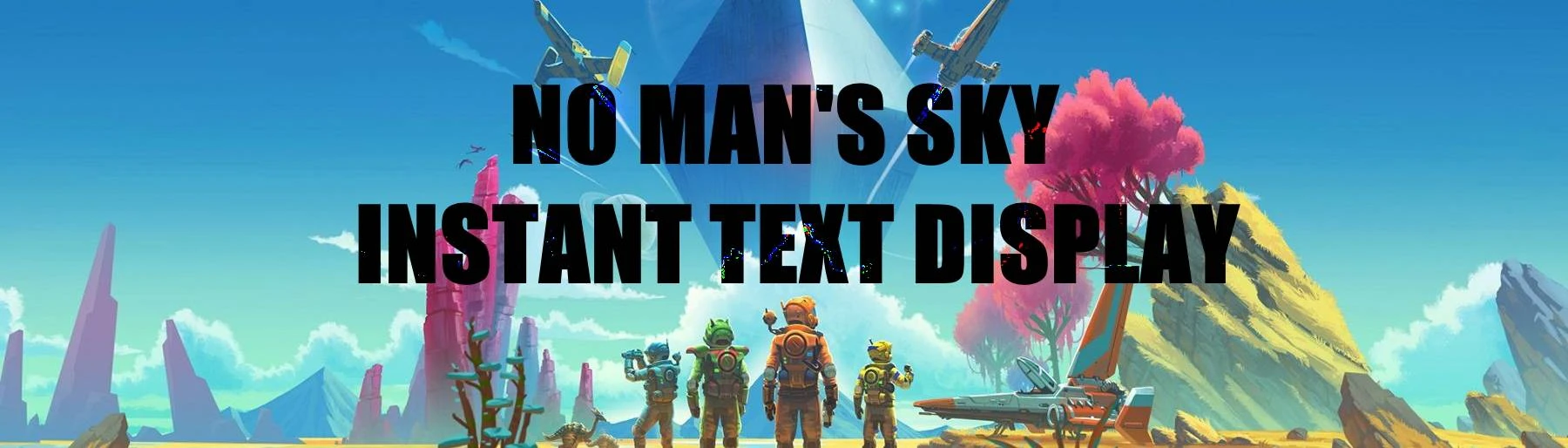File information
Created by
NooBzPoWaH - Backing vocals by BabscooleUploaded by
NooBzPoWaHVirus scan
About this mod
This mod displays the text pretty instantly when interacting with objects or aliens (NPCs).
Compatible with NMS "RELICS" v.5.64 (Steam's build 18055638).
- Permissions and credits
- Changelogs
If you leave the left mouse button pressed (players with keyboard/mouse, or the A button for XBOX 360 controller's users),
the text will be displayed even faster, if that's even possible.
**************************************************************************************
3xperimental branch is not supported !
Modified File :
METADATA\UI\SPECIALTEXTPUNCTUATIONDELAYDATA.EXML
Heavily inspired by "Quantus Mod",
so all credits goes to him !
***************************************************************************************
Installation Instructions :
Manually :
Put the "Instant Text Display" folder which is inside the archive (.zip) in your
InstallPath\No Man's Sky\GAMEDATA\MODS folder.
(and Not in No Man's Sky\GAMEDATA\PCBANKS\MODS as it used to be)
or
Via Vortex (Nexus new Mod Manager) :
Just click on the "Mod Manager Download" button.
The Mod is provided as a patch/Snippet (EXML),
so it should survive NMS updates longer.
(Thanks to Johnson1893 who initially shared the EXML with us !)
New lua file provided for the new AMUMSS v5.3.5.1W.
***************************************************************************************
Uninstallation :
Such an awful thing to do...
Delete the "Instant Text Display" folder from your MODS folder, or
Disable/Uninstall and Remove via Vortex.
That's it. Bye Bye ! ;)
****************************************************************************************
Thanks to monkeyman192 for keeping updating his great tool "MBINCompiler".
Thanks to all members of the No Man's Sky Modding Discord Channel for their kind help and insight.
All Credit goes to Quantus with all my Thanks as well for releasing his "Faster-Text-Display" Mod in the first place.