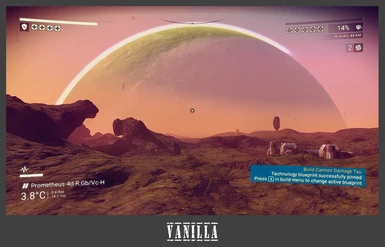About this mod
Cleans up and reduces the HUD for an uncluttered visual space! Multiple options available fo 16:9 and 21:9 aspect ratios.
- Permissions and credits
All credit to Toffler: [email protected]
DESCRIPTION:
This mod reduces and cleans up the main HUD elements for a clearer, uncluttered view of the great beyond!
A number of options are available, please view the images after reading below.
FEATURES:
- 2 HUD layouts to choose from (New & Original Layout).
- Removed blue tutorial / prompt messages.
- Quicker HUD fade.
- Option: removed Shaders (Scan Lines, Vignette, Colour Filter, depth).
- Option: 16:9 or 21:9 screen format.
- See Screenshots for examples all of above.
OPTIONS:
All files are bundled as single download...Choose only one file when installing!
‘_MINIHUD.21.9’
-Use these files only on a 21:9 aspect ratio monitor. For 16:9 ratio use the other files ‘_MINIHUD_xxx’!
‘_REMOVED’
-These files will remove the Scan Lines and Vignette. The retro lines and shading in the upper corners of the image. See screens for example.
-DO NOT use these versions if you already have mod that remove them, or don't wish to remove them.
‘_ORIGINAL’
-Use for vanilla layout, but smaller and cleaner.
‘_NEW’
-Use for the New Layout. See screenshots.
CONFLICTS:
Not compatible with anything that changes the main HUD elements, but does work with new Icon sets.
Do not use '_REMOVED' files with mods that change Shaders: Scan Lines, Vignette, Instagram Filter; use the other files in that case.
RECOMMENDED UI MODS:
Use the Binoculars by Satchelite
-The above makes exploration much more rewarding, and reduces screen clutter by reducing the size of icons.
INSTALLATION:
1. Choose only 1 file.
2. Place file in GAMEDATA/PCBANKS game folder.
3. Delete contents of 'GAMEDATA/SHADERCACHE', do not delete the folder, only the contents.
4. Launch and play.
-Loading time will increase on first run as Shadercache is rebuilt.
REMOVAL:
1. Delete _MINIHUD_XXX.pak from GAMEDATA/PCBANKS.
2. Delete contents of 'GAMEDATA/SHADERCACHE', do not delete the folder, only the contents.
3. Launch and play.
-Loading time will increase on first run as Shadercache is rebuilt.
CREDITS:
Toffler - Mod Author