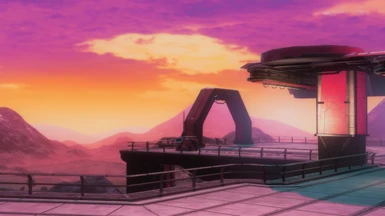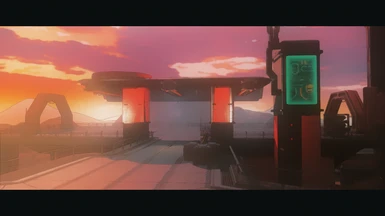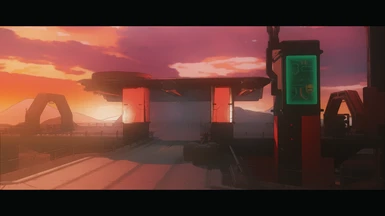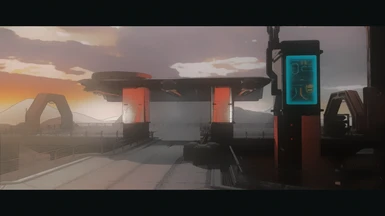About this mod
Multiple carefully crafted Reshade presets to achieve different looks. Cinematic, realistic, anime and comic style.
- Requirements
- Permissions and credits
- Changelogs
- Donations
*ATTENTION!!
Reason for so many files / version of presets inside is because this is still WIP and i have not decided about best version yet. Every preset has an example photo with them. Any feedback or opinion about preferred preset for final version is very welcome!!
1. Download Reshade latest version, reshade with addons!!! (as otherwise normal version the depth plugins dont work, its an anticheat thing for e-sports and not a problem with NMS)
2. Start installation
3. Select location of NMS
4. Select, choose preset to install. Choose one preset at time. (Check *about installation below)
5. Check ALL preset groups (You only have to do this for the first page with shader groups not later for individual shaders)
5. Just press next from there
That should be it.
If this is not working please let me know
*About Installation.
You can drop similar files (after choosing the first one in installation) to same folder for easier changing of presets or copy all files (in their own folders) to one folder to ease of use
You choose different presets from pulldown menu inside Reshade
*About use: Some presets are heavy. You can turn off example cinematic DOF and Oilify for more performance. Turn off Border to get rid of filmic blackbars
FilmFeel 23 Test WIP release
3 Different PACKS
New cinematic looks under FilmFeel
Newly refined anime looks under AnimeFeel
New Comic book looks under ComicFeel
Please REMEMBER this is WIP
All feedback is welcome, which preset you like the best etc.
I need feedback especially on the INSTALLATION process and does it work or not.
- From now on there will 3 different packs
AnimeFeel:
NMS has always had this animation/comic graphic style derived from scifi-art of the old and i`ve made these reshade presets to enhance that look further. Without going over board with Celshade style or too harsh Comic style outer edge lines combined with changes to color, bloom and less detailed backgrounds makes a suitable look for No Man's Sky. This is the way NMS was meant to look in my opinion.
There are couple different versions and variations to this included. Personally i use AnimePalette_Animated
ATTENTION!! TAXING PRESETS FOR THE PC. Turn off Oilify for better performancec, but with hit to the look itself.
ComicFeel:
SImilar to Anime look i´ve tried to create older comic book feel for NMS. This style is inspired with comics from 80s and 90s (early 2000s). These presets work well with screenshots, but can be on when playing if one is capable accepting the compromises have to be made. Suggestion: Exploration playing, with more chill mood and HUD turned OFF.
ATTENTION!! TAXING PRESETS FOR THE PC. Turn off Oilify for better performancec, but with hit to the look itself.
FilmFeel
More cinematic and Realistically colored looks.
Attention: Turning of CinematicDOF gives alot more FPS, with the loss of automatic DOF effect