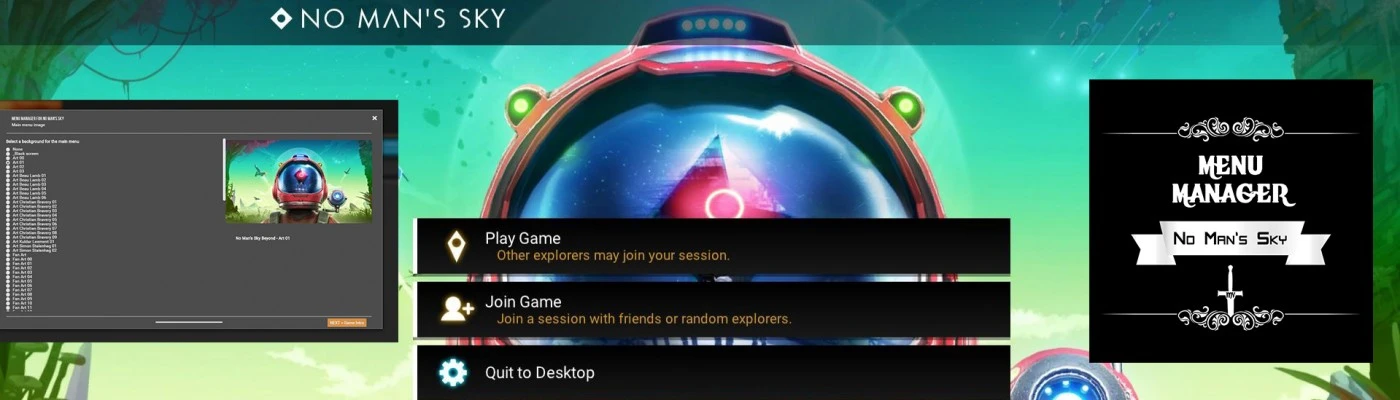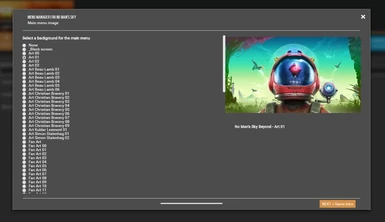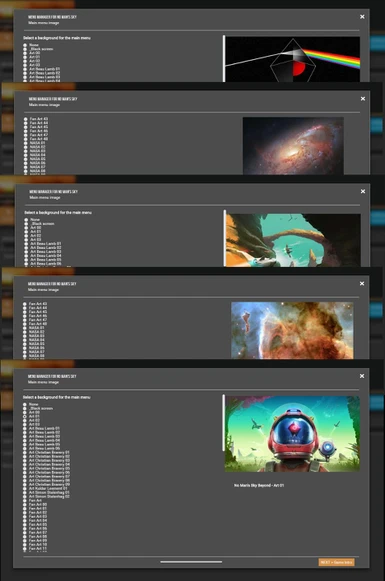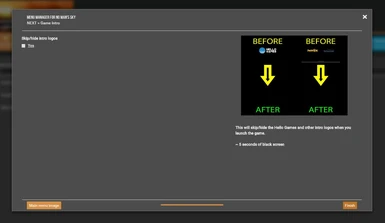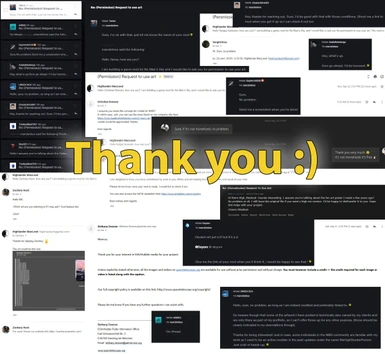File information
Created by
highmacleod - MVUploaded by
highmacleodVirus scan
About this mod
No Man's Sky mod that changes the main menu background image, with optional installation for some features. So far, with this mod you can:
- Change the menu image
- Skip/hide the logo intro, when you launch the game
Tested with the Beyond update. :thumbsup:
- Permissions and credits
- Mirrors
- Changelogs
- Donations
MENU MANAGER for NO MAN'S SKY
by highmacleod (MV)

ABOUT
No Man's Sky mod that changes the main menu background image, with optional installation for some features. So far, with this mod you can:
- Change the menu image
- Skip/hide the logo intro, when you launch the game
Tested with the Beyond update. :thumbsup:
Game versions: 52149 | 52447
Builds: 4165576 | 4203647

MOD FILES
Full: all backgrounds and options
Art only: includes only the official and fan arts. Options included
NASA only: includes only the NASA/ESA/Hubble official images. Options included
Ultrawide: Ultrawide resolution (5120x2160). NASA only: includes only the NASA/ESA/Hubble official images. Options included
INSTALL
Use your preferred mod management tool, like Vortex, to install/uninstall this mod.
Vortex download page: https://www.nexusmods.com/site/mods/1
This mod has an installer (FOMOD) within the main file, that lets you choose which background image to install.

NOTES
------
If you have installed any mod that changes the background menu (or any other feature/file that this mod uses), you might need to uninstall it first, before installing this mod.
* Always back up your files before modding *
MANUAL INSTALL
Download the file of your choice, for example "Menu Manager for NMS by MV - Full"
Extract it and choose a mod file from a folder, e.g. "MenuManager-BG-Stalenhag01.pak" from the folder "BG Art Simon Stalenhag 01"
Copy the mod file you chose "MenuManager-BG-Stalenhag01.pak", into your game install folder \GAMEDATA\PCBANKS\MODS
And that's it, you can run the game with a new menu background image :)
If you want to install more features, you can choose more .pak files in the "options" folder and copy those into your game install folder \MODS
e.g.
My game install folder is D:\Install\Steam\steamapps\common\No Man's Sky
so, I should copy the .pak mod file I chose at D:\Install\Steam\steamapps\common\No Man's Sky\GAMEDATA\PCBANKS\MODS
UNINSTALL
Use your preferred mod management tool to uninstall.
If you installed this mod manually, delete the mod files you installed e.g. "MenuManager-BG-Stalenhag01.pak" from your game install folder \GAMEDATA\PCBANKS\MODS
FUTURE UPGRADES AND UPDATES
With help of the community, it would be great to further improve this mod. Unless a major change to the game core files occurs, I don't think this mod will need to be updated. It can be upgraded though, bringing new features.
Future mod upgrade 1: make .dds animated files (I don't know if it's possible to do it though). Or, use a different path to a file with another format, like .mp4, so a movie file could run in the background.
Future mod upgrade 2: create a script (randomizer) to randomly cycle between various background images or animated images, when you launch No Man's Sky and/or when you return to the main menu screen.
I have no programming knowledge to build a script like this, so I'd need help, or maybe someone who is more familiar with scripts could easily do it on their free time. Maybe using a No Man's Sky Script Extender, like the one of Skyrim (SKSE), things might work.
This upgrade may be accomplished without the need of a script, but it's all beyond my knowledge.
Warning: using scripts to modify the game, even for a minor modification such as changing a background image, with no in-game impact for you or other players, may not be authorized by Hello Games. This could be implied as a cheating/hacking behaviour and you could have your account banned from No Man's Sky offical servers. So, I don't really know if building a script like this is viable, unless maybe if you play the game in an offline single-player mode.
Future mod upgrade 3: change other menu backgrounds, like inventory, game options, etc
Future mod upgrade 4: change icons
I've seen some icon-changing mods around, but I still haven't tested any. I accept suggestions :)
Future mod upgrade 5: change music and sounds
Future mod upgrade 6: skip introductions/logos for a faster game start.
Note
---------
The user stoker25 already made a mod like this, back in 2016. With this mod, it won't show the logos, but it doesn't actually speed thing up. I reproduced it, tried changing some numbers and paths, but the results were the same. Maybe someone could help making/editing a mod that really skips the intro.
Future mod upgrade 7: change the galaxy map loading screen at the game start, because it causes fps drops (I don't know if this is possible without scripts though)
Future mod upgrade 8: include framed pictures for in-game building decorations, using the Pic Converter (https://www.nexusmods.com/nomanssky/mods/831) by moddinaccount. I tried, but the game crashes :(
Note
---------
If you have already made a mod that is mentioned in this upgrades list and you would like, or allow it to be included in this mod here, it would be really nice and time saving :) Get in touch in the comments session or through private messages.
PERSONAL NOTICE
I can't promise anything, it's just an idea to include the upgrades above mentioned in the mod and embed them in the main mod file, with a fomod installer for Vortex, so people can choose which options to install. I will probably not be updating this mod myself due to personal stuff, lack of time and health (depression included). It's very time consuming to dig amongst the game files and find what you want to mod. But I hope I can fight my way through and check up on it eventually. Anyway, if there are any issues, the community might help.
I know there are a lot more awesome images, songs and stuff around, but I can't add all of them. You can add your own images though - choose an image you like and follow the "Add your own images" session to build your own mod.
NOTICE
Feel free to download, share, edit or update this mod. No reuploading/redistributing though - stay aware of the permissions and credits for copyrighted content.
TOOLS USED
PSArcTool
Link: https://www.nexusmods.com/nomanssky/mods/19
MBIN Compiler
https://github.com/monkeyman192/MBINCompiler
PCBANKS .PAK-PSARC Extracted Lists-Dumps - Pathfinder
Link: https://www.nexusmods.com/nomanssky/users/4188143
FOMOD Designer
Link: https://fomod-designer.readthedocs.io
Notepad++
Link: https://notepad-plus-plus.org/downloads
Adobe Photoshop and Photoshop plugin for .DDS files
Link: https://developer.nvidia.com/nvidia-texture-tools-adobe-photoshop
Note that you can also use GIMP to edit .DDS files
Link: https://www.gimp.org
DIY - ADD YOUR OWN IMAGES
|Part 1| Preparing the images
(1.1) You will need 2 images, with 3840x2160 dimensions (1920x1080 works too, but it'll lose quality on higher res monitors), RGB mode (it might work with CMYK too, I don't know) and .DDS format:
- one for the normal background, which must named as "STARTBG.DDS"
- one for the background when the game is under maintenance, which must named as "MAINTENANCEBG.DDS"

Pick, edit or create your images, with any program that can handle .DDS files, like Photoshop or GIMP
-GIMP .DDS plugin: https://code.google.com/archive/p/gimp-dds
- if you are using Photoshop, you'll need to install the .DDS plugin
Link: https://developer.nvidia.com/nvidia-texture-tools-adobe-photoshop
- in Photoshop, I saved the images as .DDS using the standard plugin format:
DXT1 RGB 4bpp | no alpha
2D Texture
Generate MIP maps

Note: the original background images where extracted from the .pak file: NMSARC.552FA799.PAK
(1.2) Create this set of folders, using capital letters: TEXTURES\UI\FRONTEND\BACKGROUNDS
Being more systematic, so everyone can do it, regardless of the tech intimacy
- create a folder named TEXTURES
- inside TEXTURES, create a folder named UI
- inside UI, create a folder named FRONTEND
- inside FRONTEND, create a folder named BACKGROUNDS
Note: I included this folder setup with the STARTBG.DDS and MAINTENANCEBG.DDS files within the .zip mod file.
(1.3) Copy both images (STARTBG.DDS and MAINTENANCEBG.DDS) into the \BACKGROUNDS folder you created in step 1.2
|Part 2| Creating the .PAK mod file with your images
(2.1) Get the PSArcTool, which contains the file "PSArcTool.exe"
Link: https://www.nexusmods.com/nomanssky/mods/19
(2.2) Click and drag the "TEXTURES" folder you created, on the "PSArcTool.exe" file. This tool, after a command prompt pop-up, will then auto-create a file named "psarc.pak" which will contain your images.
The file "psarc.pak" is your mod. You can rename it and copy it into your game folder \GAMEDATA\PCBANKS\MODS to change the background :)
If you want to use it with Vortex, you'll have to zip the .pak file.
You can also build a FOMOD installer for your mod, to use it in Vortex (or other mod manager). You can edit the required FOMOD .xml files, or use a FOMOD creation tool, like FOMOD Designer.
DIY - SKIP INTRO LOGOS
The file related to the intro logos (Hello Games, Havok and WWise logos) that show when you launch the game on a PC, is "BOOTLOGOPC.MBIN".
To edit this file, you must
1) extract it from the game .pak file "NMSARC.515F1D3.pak", using PSArcTool
2) after you extract the "NMSARC.515F1D3.pak" file, some folders will appear. The file "BOOTLOGOPC.MBIN" will be located at \METADATA\UI
3) now that you have the "BOOTLOGOPC.MBIN" file, you can extract it using MBIN Compiler
4) MBIN Compiler will extract (from the "BOOTLOGOPC.MBIN" file) a file named "BOOTLOGOPC.EXML". You can edit this file and change the values, paths, etc in it using e.g. Notepad ++
5) after you edited and saved the "BOOTLOGOPC.EXML" file you need to convert it to MBIN, using MBIN Compiler. So, a new "BOOTLOGOPC.MBIN" will be generated, with the changes you made
6) now, leave only the new "BOOTLOGOPC.MBIN" file in the \METADATA\UI set of folders
7) click and drag the METADATA (containing the \UI folder with the "BOOTLOGOPC.MBIN" file inside) folder on the "PSArcTool.exe" file to repack it into a "psarc.pak" file
8) your mod is ready to use. Rename or copy the "psarc.pak" file to your game \MODS folder

DISCLAIMER
I do not take any responsibility if anything goes wrong when you use this mod, or when you follow the instructions here. No worries though, everything should be fine, but as a precaution, always backup your files before modding.
I edited some images for the MAINTENANCEBG covers mostly, but I do not take credit for them in any way.
CREDITS
Hello Games' developers and artists
Official site: http://www.hellogames.org
All modders' communities and people who invest their time to create/improve mods, tools and games
periander, for the PSArcTool
User page: https://www.nexusmods.com/nomanssky/users/2835968
jovianstone, for PCBANKS .PAK-PSARC Extracted Lists-Dumps - Pathfinder
User page: https://www.nexusmods.com/nomanssky/users/4188143
Daniel Nunes (GandaG), for the FOMOD Designer
Page: https://github.com/GandaG
For the MBIN Compiler
Emoose: https://github.com/emoose
monkeyman192: https://github.com/monkeyman192
All images' artists (if you own the copyrights to any image and want it removed or properly credited, send a private message)
For the images
Official Art
------------------
Simon Stålenhag: http://www.simonstalenhag.se/
Christian Bravery: https://www.leadinglightdesign.com/contact
Beau Lamb: https://www.artstation.com/beaulamb
Kuldar Leement: http://kuldarleement.eu
Fan Art
-------------
Paul Scott Canavan: http://www.paulscottcanavan.com
Daniel Schmelling: https://danart.artstation.com
Zachary Hunt: https://zacharyhuntarts.com
RockLou: https://www.rocklou.com
Jayden Bell (HunJay): https://hunjay.artstation.com
Zygerboy: https://www.artstation.com/zygerboy
John Sau: https://www.reddit.com/user/johns1212_
FishRoll: https://www.reddit.com/user/FishRoll
micahlowens: https://www.reddit.com/user/micahlowens
imagnon: https://www.reddit.com/user/imagnon
Ihaveahoverboard: https://www.reddit.com/u/Ihaveahoverboard
KubeQ11: https://www.reddit.com/u/KubeQ11
X_Joshi_X: https://www.reddit.com/u/X_Joshi_X
RBedlam: https://www.reddit.com/user/RBedlam
PeacefulGamer: https://imgur.com/user/PeacefulGamer
Kyrbi: https://imgur.com/user/Kyrbi
AndisReinbergs: https://www.deviantart.com/andisreinbergs
Sephiroth508: https://www.deviantart.com/sephiroth508
Zebadee2323: https://www.deviantart.com/zebadee2323
Matkraken: https://www.deviantart.com/matkraken
chupacabradiet: https://www.deviantart.com/chupacabradiet
Jingulus: https://www.deviantart.com/jingulus
LennartVerhoeff: https://www.deviantart.com/lennartverhoeff
CooliSushi: https://www.deviantart.com/coolisushi
UNGDI-SEA: https://www.deviantart.com/ungdi-sea
Talros: https://www.deviantart.com/talros
TheRealBeef1213: https://www.deviantart.com/therealbeef1213
AndreaTM: https://www.deviantart.com/andreatm
therealarien: https://www.deviantart.com/therealarien
AtlasCouple: https://www.deviantart.com/atlascouple
wendallhitherd: https://www.deviantart.com/wendallhitherd
Doyorn: https://www.instagram.com/doyorn
stoiyan: https://www.deviantart.com/stoiyan
Chabbles: https://www.deviantart.com/chabbles
NeMusupeSu: https://www.deviantart.com/nemusupesu
witblitz: https://www.deviantart.com/witblitz
Rexuvius: https://www.deviantart.com/rexuvius
Xiox231: https://www.deviantart.com/xiox231
RyanArtWork: https://www.deviantart.com/ryanartwork
Josef Varton: https://www.artstation.com/joejazz
Alexandr Moiseev: https://www.artstation.com/terans
Tomáš Marek: https://www.artstation.com/martsart
Sergey Kykhylov: https://www.artstation.com/makerhs
Space
-----------
NASA: http://www.nasa.gov
ESA: http://www.esa.int
Hubble Space Telescope: https://www.spacetelescope.org
Hubble Heritage Team: http://heritage.stsci.edu
Space Telescope Science Institute: http://www.stsci.edu
AURA: http://www.aura-astronomy.org
NASA 01 - Helix Nebula (NGC 7293) Eye of God: NASA, ESA, C.R. O'Dell (Vanderbilt University), and M. Meixner, P. McCullough, and G. Bacon ( Space Telescope Science Institute)
NASA 02 - Abel 2218 galaxy cluster: NASA, ESA, and Johan Richard (Caltech, USA). Acknowledgement: Davide de Martin & James Long (ESA/Hubble)
NASA 03 - Antennae Galaxies (NGC 4038 and NGC 4039): ESA/Hubble & NASA
NASA 04 - Bubble Nebula (NGC 7635): NASA, ESA, Hubble Heritage Team
NASA 05 - Butterfly Nebula (NGC 6302): NASA, ESA and the Hubble SM4 ERO Team
NASA 06 - Carina Nebula's tip: NASA, ESA and the Hubble SM4 ERO Team
NASA 07 - Crab Nebula: NASA, ESA and Allison Loll/Jeff Hester (Arizona State University). Acknowledgement: Davide De Martin (ESA/Hubble)
NASA 08 - Eagle Nebula (Pillars of Creation): NASA, ESA/Hubble and the Hubble Heritage Team
NASA 09 - Galaxies NGC 2207 and IC 2163: NASA/ESA and The Hubble Heritage Team (STScI)
NASA 10 - Galaxy Centaurus A (NGC 5128): NASA, ESA, and the Hubble Heritage (STScI/AURA)-ESA/Hubble Collaboration. Acknowledgment: R. O’Connell (University of Virginia) and the WFC3 Scientific Oversight Committee
NASA 11 - Galaxy M74: NASA, ESA, and The Hubble Heritage (STScI/AURA)-ESA/Hubble Collaboration
NASA 12 - Galaxy Messier 82 (M82): NASA, ESA and the Hubble Heritage Team (STScI/AURA). Acknowledgment: J. Gallagher (University of Wisconsin), M. Mountain (STScI) and P. Puxley (NSF)
NASA 13 - Galaxy Messier 106: NASA, ESA, the Hubble Heritage Team (STScI/AURA), and R. Gendler (for the Hubble Heritage Team). Acknowledgment: J. GaBany
NASA 14 - Galaxy NGC 2841: NASA, ESA and the Hubble Heritage (STScI/AURA)-ESA/Hubble Collaboration Acknowledgment: M. Crockett and S. Kaviraj (Oxford University, UK), R. O'Connell (University of Virginia), B. Whitmore (STScI) and the WFC3 Scientific Oversight Committee
NASA 15 - Horsehead Nebula (Barnard 33) at Orion: NASA, ESA, and the Hubble Heritage Team (AURA/STScI)
NASA 16 - Keyhole Nebula in Carina Nebula (NGC 3372): NASA/ESA, The Hubble Heritage Team (AURA/STScI)
NASA 17 - Lagoon Nebula: NASA, ESA, STScI
NASA 18 - Mammoth stars (WR 25 and Tr16-244): NASA, ESA and Jesús Maíz Apellániz (Instituto de Astrofísica de Andalucía, Spain)
NASA 19 - N90 region: NASA, ESA and the Hubble Heritage Team (STScI/AURA)-ESA/Hubble Collaboration
NASA 20 - NGC 346 cluster: NASA, ESA and A. Nota (ESA/STScI, STScI/AURA)
NASA 21 - Orion Nebula (NGC 1976): NASA, ESA, M. Robberto ( Space Telescope Science Institute/ESA) and the Hubble Space Telescope Orion Treasury Project Team
NASA 22 - Pinwheel Galaxy (Messier 101): Image: European Space Agency & NASA. Acknowledgements: Project Investigators for the original Hubble data: K.D. Kuntz (GSFC), F. Bresolin (University of Hawaii), J. Trauger (JPL), J. Mould (NOAO), and Y.-H. Chu (University of Illinois, Urbana). Image processing: Davide De Martin (ESA/Hubble). CFHT image: Canada-France-Hawaii Telescope/J.-C. Cuillandre/Coelum. NOAO image: George Jacoby, Bruce Bohannan, Mark Hanna/NOAO/AURA/NSF
NASA 23 - Sh 2-106 star forming at Cygnus: NASA & ESA
NASA 24 - Sombrero Galaxy Messier 104 (M104): NASA/ESA and The Hubble Heritage Team (STScI/AURA)
NASA 25 - NASA, ESA, N. Smith (University of California, Berkeley), and The Hubble Heritage Team (STScI/AURA)
NASA 26 - Star RS Puppis: Credit: NASA, ESA, and the Hubble Heritage Team (STScI/AURA)-Hubble/Europe Collaboration. Acknowledgment: H. Bond (STScI and Penn State University)
NASA 27 - Stephan's Quintet (Hicjson Compact Group 92): NASA, ESA and the Hubble SM4 ERO Team
NASA 28 - Tarantula Nebula: NASA, ESA
NASA 29 - The Mice Galaxies (NGC 4676): NASA, Holland Ford (JHU), the ACS Science Team and ESA
NASA 30 - Westerland2 cluster: NASA, ESA, the Hubble Heritage Team (STScI/AURA), A. Nota (ESA/STScI), and the Westerlund 2 Science Team
NASA 31 - Whirlpool Galaxy M51 (NGC 5194) and Galaxy NGC 5195: NASA, ESA, S. Beckwith (STScI), and The Hubble Heritage Team (STScI/AURA)
NASA 32 - Witch's Broom Nebula (NGC 6960): NASA, ESA, Hubble Heritage Team
Thank you :)
- MV