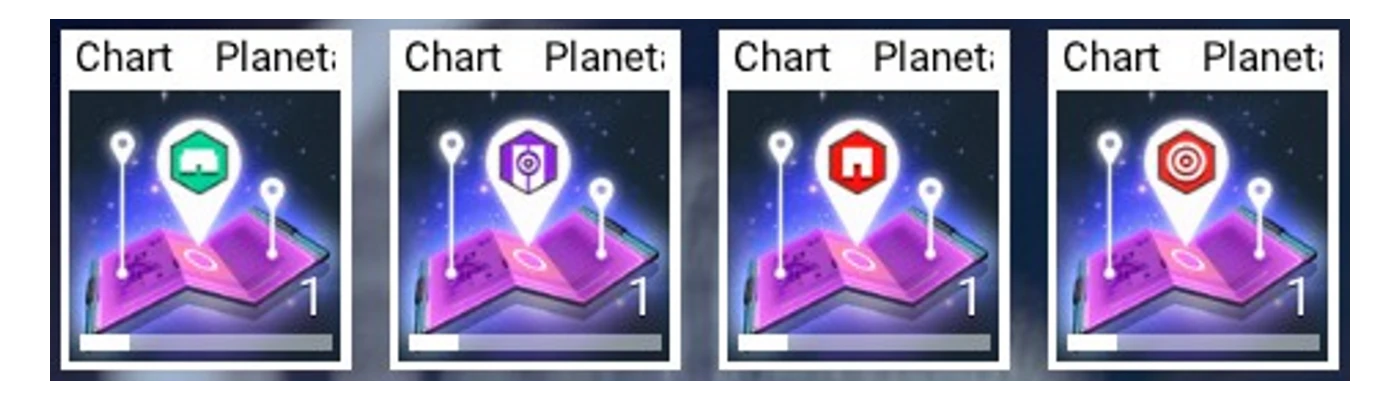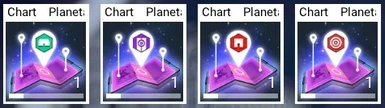About this mod
Gives the different planetary charts different icons
- Permissions and credits
- Changelogs
- Donations
Tested working in 2.13
There are 4 different types of planetary charts available in No Man's Sky. Each reveals a different type of structure and different types don't stack.
As provided, the game has the same icon for each of the different types, making the player read the description to figure out what type it is. That's even assuming the player has realised there is different types anyway!

This mod provides a slightly modified version of the standard icon, so that each differing types can be visually identified easily.
The different types are
Habitable Structures

Secure Structures

Alien Structures

Distress Signals

Hopefully these will help the player with their inventory management. I've use game assets to make the icon fit in naturally with the game, and not feel out of place.
Compatibility
I'll try and keep this mod updated, and keep the version number in track with the current main branch version of the game. This mod changes the game file NMS_REALITY_GCPRODUCTTABLE.MBIN and will be incompatible with any other mod that modifies the same file. Combining this mods changes with others that change this file will be pretty straight forward, and I'm happy to work with others to get combinations working.
Compatibility-anator
Since many people like to use stack size mods of various shapes and.... sizes, I've developed the Compatibility-anator. This little program can plug my icons into any mod that modifies the NMS_REALITY_GCPRODUCTTABLE.MBIN, without breaking the changes from that mod. Usage is easy
Auto Modbuilder script
If you use this utility (and I'm thinking you should), there is a download in the optional files. It's a handy little utility and well worth checking out here
Mod installation process for No Man's Sky
You can change the filename of DISABLEMODS.TXT to whatever you like, or just delete it. I like to rename in case I want it back. There is also information in that file about modding that is worth a quick read.
To uninstall the mod, just delete the S76_BeyondMod_PlanetaryDataIcons.pak file from the MODS folder.
Hope you enjoy the mod. I'm not really a graphics designy person, so hopefully the new images aren't too jarring to your eyes!
Stack Sizes (depreciated)
All the stack size variants have been moved to the old files section.
I've also created several options of the mod with various sizes of inventory stacking (x10, x100, x1000, x5000) for those players who like that sort of thing. I personally don't use them, so any feedback on the numbers will be taken on board. Leave comments in the discussions tab. The stack size versions will be incompatible with any mods that alter the following files
There are 4 different types of planetary charts available in No Man's Sky. Each reveals a different type of structure and different types don't stack.
As provided, the game has the same icon for each of the different types, making the player read the description to figure out what type it is. That's even assuming the player has realised there is different types anyway!

This mod provides a slightly modified version of the standard icon, so that each differing types can be visually identified easily.
The different types are
Habitable Structures

Secure Structures

Alien Structures

Distress Signals

Hopefully these will help the player with their inventory management. I've use game assets to make the icon fit in naturally with the game, and not feel out of place.
Compatibility
I'll try and keep this mod updated, and keep the version number in track with the current main branch version of the game. This mod changes the game file NMS_REALITY_GCPRODUCTTABLE.MBIN and will be incompatible with any other mod that modifies the same file. Combining this mods changes with others that change this file will be pretty straight forward, and I'm happy to work with others to get combinations working.
Compatibility-anator
Since many people like to use stack size mods of various shapes and.... sizes, I've developed the Compatibility-anator. This little program can plug my icons into any mod that modifies the NMS_REALITY_GCPRODUCTTABLE.MBIN, without breaking the changes from that mod. Usage is easy
- Download the Compatibility-anator from the optional files section
- Extract everything where ever you like
- Copy the .pak file from your No Man's Sky MODS file of your favourite mod that modifies NMS_REALITY_GCPRODUCTTABLE.MBIN into the originalpak folder
- Run the Compatibility-anator program
- All going well, you should now be looking at a new folder called NewPakFile. In that folder is the new generated .pak file that contains everything from your favourite mod, and the new planetary chart icons. Copy this file to your No Man's SKy MODS folder.
- Ensure you remove the S76_BeyondMod_PlanetaryDataIcons.pak and the pak file from your favourite mod from the MODS folder, so they don't interfere with the new merged mod.
Auto Modbuilder script
If you use this utility (and I'm thinking you should), there is a download in the optional files. It's a handy little utility and well worth checking out here
- Download the optional AMUMSS file only
- Extract the file to your AMUMSS root folder (or copy the the files from the zip to the correct destinations within AMUMSS)
- Run the AMUMSS BuildMod batch file
Mod installation process for No Man's Sky
- Go to the folder <steamfolder>\steamapps\common\No Man's Sky\GAMEDATA\PCBANKS\
- Create a new folder there called MODS (unless that folder is already present)
- Unzip the downloaded file and place the .pak file into the MODS folder you just created
- Change the filename of the file DISABLEMODS.TXT to DONOTDISABLEMODS.TXT
You can change the filename of DISABLEMODS.TXT to whatever you like, or just delete it. I like to rename in case I want it back. There is also information in that file about modding that is worth a quick read.
To uninstall the mod, just delete the S76_BeyondMod_PlanetaryDataIcons.pak file from the MODS folder.
Hope you enjoy the mod. I'm not really a graphics designy person, so hopefully the new images aren't too jarring to your eyes!
Stack Sizes (depreciated)
All the stack size variants have been moved to the old files section.
I've also created several options of the mod with various sizes of inventory stacking (x10, x100, x1000, x5000) for those players who like that sort of thing. I personally don't use them, so any feedback on the numbers will be taken on board. Leave comments in the discussions tab. The stack size versions will be incompatible with any mods that alter the following files
- NMS_REALITY_GCPRODUCTTABLE.MBIN
- NMS_REALITY_GCSUBSTANCETABLE.MBIN
- NMS_U3REALITY_GCPRODUCTTABLE.MBIN
- NMS_U3REALITY_GCSUBSTANCETABLE.MBIN
- PROCEDURALPRODUCTTABLE.MBIN