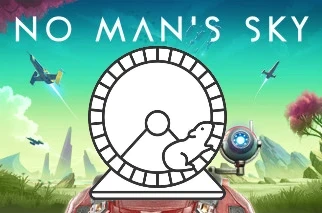About this mod
Allows the player to adjust the terrain manipulator size with the mouse scroll
- Permissions and credits
Installation (the easy way)
If you don't have any/many keybinds yet, or you would prefer to do you keybinds again rather than mucking around with files, this is the way to go. It's IMPORTANT to note that this will delete all your existing keybinds!!
- Download and unzip this mod.
- Rename the extracted mod from TKGAMESETTINGS - TerrainMouseScrollValues.MXML to TKGAMESETTINGS.MXML
- Copy the renamed file into <steamfolder>\steamapps\common\No Man's Sky\Binaries\SETTINGS, overwriting the existing file
- Go in game and remap any other binds you want to use.
Installation (the hard way)
If you have a lot of keybinds already set that you don't want to have to redo, you'll have to insert the mouse scroll binding into the file manually. I would suggest that it's probably not worth the effort, and just to wait until hopefully Hello Games make it possible to bind the scroll wheel. But for those who insist...
- Download and unzip this mod. In it you will find the required entries that enable the binding
- Find your TKGAMESETTINGS.MXML file located at <steamfolder>\steamapps\common\No Man's Sky\Binaries\SETTINGS
- Open both files in a text editor (I suggest Notepad++)
What you need to do now is copy 4 the values from the downloaded file into your TKGAMESETTINGS.MXML file
- You need to copy everything from
<Property name="KeyMapping2_00" value="GcInputActionMapping2.xml">to the matching</property>tag (which is the second last one). - You need to paste these entries between the last and second last
</property>tag in your TKGAMESETTINGS.MXML file - Now you need to change the numbers in sequence at the end of the
name="KeyMapping2_so the entire file has sequential values, starting from 00 to the last name="KeyMapping2_entry. For example, if you had two existing key mapping entries, these would be there asname="KeyMapping2_00andname="KeyMapping2_01. After pasting the values into your file, the 4 new entries would be numbered 02 -> 05.
You can now save that file and test it in game.
I've added an optional file to map the change weapon function to the mouse scroll down (requested). Since they are both contained in the OnFootControls section, the two mappings will not be compatible with each other. Also note however that since the game only offers one binding for "change weapon", rather than a "next weapon", "previous weapon" setup, only the mouse scroll down will change weapon. Mouse scroll up will not change function. If you want the change weapon on the mouse scroll up instead, change the MouseWheelDown in the file to MouseWheelUp.