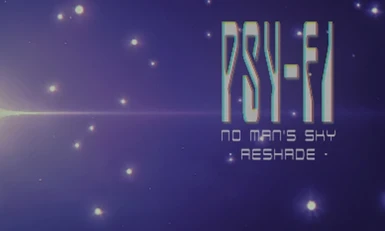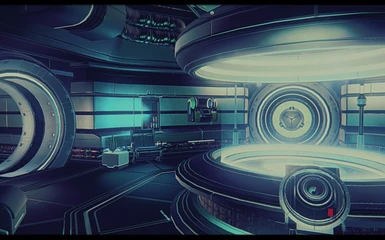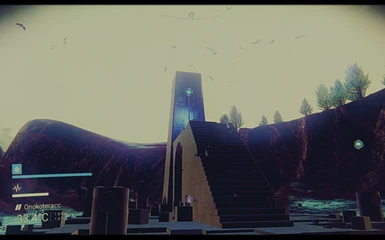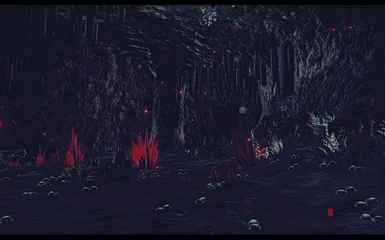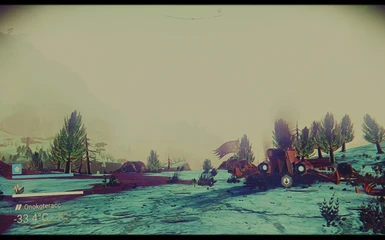About this mod
An aesthetic an stylized preset to enhance the vintage science fiction feel of No Man's sky with a cinematic look. Comes in two flavors: Complete and Clean.
- Permissions and credits


using dynamic and adaptive colorgrades, lens effects, bloom and more.
Clean look is an alternative version of Psy-Fi for those who prefer purer visuals.
Grain is lowered and all lens effects (C.A, dirt, lens flares) are disabled.
The night and the space are darker, days can be brighter and materials feel better.
For gameplay purpose Psy-Fi doesn't use any DOF.
The preset has been build with all maxed out settings for 1080p resolution.

Installation:
First of all, always uninstall all the files, folders and dlls of your current preset.*
-Quick and easy trick to uninstall presets : re-drag and drop all the files from the downloaded archive of you current preset,
overwrite and then hit delete. -
I - Go into your No Man's Sky/Binaries folder and backup Opengl32.dll
II - Download and extract Psy-Fi into your No Man's Sky/Binaries folder.
III - Optional: Download and extract Psy-Fi clean look into your No Man's Sky/binaries folder and overwrite.
To use this preset with NMSE; just rename the opengl32.dll from this download into ReShade64.dll.
_
That's it and you're good to go.
Enjoy the ride.
Using ReShade 2.0 by the usual suspects :
Ceejay, Crossire, McFly, Genossa ...