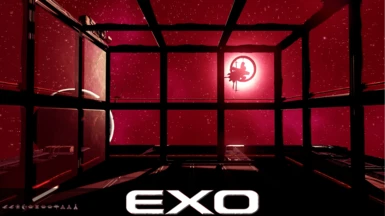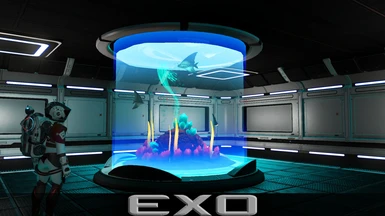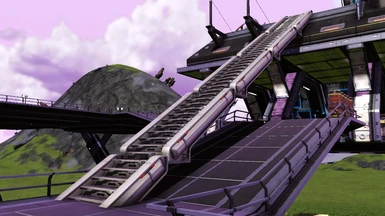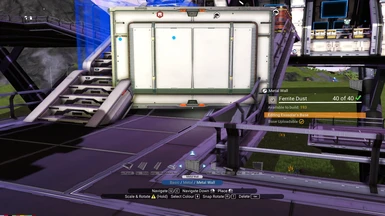File information
Created by
Exosolar Sparky NeptuneX3 BabscooleUploaded by
ExosolarVirus scan
About this mod
★ FULLY MP compatible, this mod adds an extreme degree of freedom to the vanilla base-building options
- Permissions and credits
- Changelogs
- Donations
There are now almost 1,000 buildable base parts in vanilla No Man's Sky! It's a dream come true!
This mod adds an extreme degree of freedom to the vanilla base-building options.
Now includes all the functionality of gBase Items, if chosen by running the Lua script:
- Can multiply power, extraction, and storage rates by 2, 5, or 10. WARNING: Bases built with this mod cannot be uploaded for multiplayer.
- EM Generators do not need a hotspot and produce 250 power.
It is fully compatible with multiplayer, co-op building, uploading, etc, because it does not add any parts, which would cause issues in multiplayer.
★ Beyond Basebuilding is fully Lua scripted, with script provided for easy updating and merging ★ and carries over all of the official updates and improvements offered by Hello Games plus:
- All parts can be Scaled except prefab building parts, Exocraft Geobays, Mineral/Gas Extractors and Base Computer (Door attachment points bug out when scaled, and issues persist with scaled base computers and geobays). Be aware, scaling breaks snapping.
- Many parts can be built in a Freighter. Exceptions include the Base Computer, Industrial Mining parts, Vehicle Summoners and planet-based teleporter.
- Many parts can be built at a Planetary Base except the freighter teleporter and the Orbital Exocraft Materialiser
- All parts can be built above and below water
- All parts can change color and material
- All parts, which can be deleted, can be deleted without also deleting attached objects except Decals and Posters
- No build-count limits except for parts related to resources harvesting, certain terminals, beacons and message capsules (and others with limits that are hard coded into the game, as they are added or changed by Hello Games).
- Unlimited Storage Containers—*This does not increase actual storage amounts: Each numbered container acts as an index to the store rather than a physical box
- Foundation, Pavings and Communications Station can be placed anywhere (not only on bare terrain)
Disclaimer:
This MOD makes changes to the placement and usage setting of vanilla parts. If the MOD is removed, the vanilla settings will be restored and parts that "violate" a vanilla setting as well as those connected may go "poof". Best practice is to regularly backup your saves for semi-painless recovery from the unexpected.

Installation
✦Installing any No Man's Sky Mod✦
Lua usage
✦How to use AMUMSS at No Man's Sky Nexus - Mods and Community (nexusmods.com)✦
Modified Files
METADATA\REALITY\TABLES\BASEBUILDINGOBJECTSTABLE.MBIN
Also check out...
✦Exosolar's Other Mods✦

Is this Mod up-to-date?
Any mod files which are not hidden or demoted to the "Old Files" area can be expected to work.
All uploaded files (on the Files page) are maintained with their packing date and version of the MBINCompiler used to pack it. Older mod versions, no longer compatible with the current version of No Man's Sky will be demoted to the "Old Files" subsection, but will remain available for download. There are no side-effects to using this mod.
How to update, tweak, combine, or patch the mod with AMUMSS?
As this mod is now Lua scripted, you can easily update, tweak or merge the mod yourself (if a game update breaks this PAK of the mod, or you have other PAK or Lua mods that could conflict with this one). —*Click on the spoiler below for more
Notes on AMUMSS:
AMUMSS tries to update MBINcompiler automatically. If it fails to convert EXML/MBIN files, its likely due to a very recent NMS version update and MBINcompiler is awaiting an update too.
If so, I highly recommend you to disable your mods and wait for MBINCompiler to be updated (it's pretty quick in general).
Updating the mod after a game update:
- Download AMUMSS, and extract it locally, avoid placing the AMUMSS folder in a path with special characters or in a system folder like "C:\Program Files (x86)\(...)".
- Place the mod Lua script (only the .LUA file, not the .PAK file) in the ModScript folder of AMUMSS.
- AMUMSS will normally auto-detect the NMS installation folder, but you can also manually edit the path in the NMS_FOLDER.txt file.
- Launch BUILDMOD.bat in the root of the AMUMSS folder and follow the steps, selecting the option to automatically install it in the NMS MODS folder.
- A new modded PAK file will be created, using the last update of the MBIN game files duly amended by the script.
Most of the time simply recompiling the mod using the Lua script will make it compatible again. Use the latest script to ensure you adopt any mod adjustments to accommodate the latest NMS build. There are two main causes of mods not correctly updating with this method:
1) MBINCompiler needs an update to be able to decompile the latest version of the game MBIN files.
2) Structural changes have been made to the MBIN files called by this Lua script. Whilst unlikely, this will require some script rewrite and other mods are likely affected.
Tweaking the mod:
Just modify the script as you want before recompiling it. Look at the top of my scripts, you can generally edit modifiers there, or even disable/enable some features very easily.
*Notepad++ or VSCode are generally recommended to read EXML and Lua files, due to large file support and automatic highlighting. The Compare plugin for Notepad++, and Lua is also a must-have to highlight file differences.
Combining mods that provide Lua scripts:
- Place all the scripts in the ModScript folder of AMUMSS.
- Launch BUILDMOD.bat in the root folder of AMUMSS.
- Follow the step, selecting that you want to combine all the scripts into one PAK file, and the option to automatically install it in the NMS MODS folder.
AMUMSS will output a PAK file that will contain the modifications of all the scripts.
*If the scripts modify the exact same values in the MBIN file, the last loaded script will overwrite the preceding script values.
Patch in the mod to make it compatible with other PAK files:
It will work when :
Case 1) you patch a Lua scripted mod for only one other PAK.
Case 2) you patch a Lua scripted mod for several other PAKs, but only if the other PAKs don't modify the same MBIN files between them.
How to create a patched PAK:
- Copy the script and the other mod(s) PAK(s) in the ModScript folder of AMUMSS.
- Launch BUILDMOD.bat in the root folder of AMUMSS, and follow the steps, selecting the option to automatically install it in the NMS MODS folder.
- The new PAK file will contain all the Lua script modifications, and a compatibility patch for the other mod(s) PAK(s).
- Rename it something like "__zzz Scripted Mod Name -Patched For- The Other Mod Name.pak".
"__zzz" prefix is to ensure that it'll be loaded after the mod(s) it was patched for (for NMS loading order, underscore "_" came after every other characters). - Remove the original scripted mod PAK from the MODS folder, and copy both the new patched one, and the other mod(s) PAK(s), into it.
Be sure the mod PAK you want to create a compatibility patch for, is updated for the latest NMS version.
-> When AMUSS find an MBIN file affected by a script and by a PAK in the ModScript folder, it will take the MBIN file from the mod PAK over the original one of the game, and will apply to it the modifications listed in the script.
So, if the MBIN file of the mod PAK is not updated, the one in the resulting patched PAK won't be either.

Philosophy
All the erroneous limitations in building are pretty silly, aren't they? In making this mod, I paid specific attention to making sure I did not make changes that will invalidate the bases built with it from online play. Any base made with Beyond BaseBuilding will be fully viable and visible in online play, even when other players don't have this mod! It does this by only editing placement rules while you are in the building editor and not modifying any of the actual base parts themselves.
We hope you enjoy the mod and naturally, your comments are most welcome. We can also be found on the No Man's Sky Discord or reached directly at: Babscoole #6326 or Exosolar#5120, or if its about the Lua script: NeptuneX3#8095 or s p a r k y#0536

Credits and Special Thanks!
Hello Games for making the wonderful, vast, and fun game, No Man's Sky!
monkeyman192 for the MBINCompiler and his continued efforts to keep it up-to-date
Mjjstral & Wbertro for the AMUMSS script-based auto modbuilder/updater,
Tub0Crisco for the No Man's Sky Mod Station A.K.A. NMSMS
Big thanks to all of you lovely people who offer donations! It is greatly appreciated, and will help Exosolar buy lunch as a busy and broke college student! :D
And, of course, thanks to all of the other modders who make mods too, as we often inspect the work of other modders to learn how things are done: RangerDulann, Redmas, WoodyMontana, jasondude, Gumsk, Mjjstral, moddinaccount, Devilin Pixy, saa044, and others have all helped us learn to mod effectively! Without the above-mentioned, their mods and applications, we would be unable to make any mods at all!
"If I have seen further than others, it is by standing upon the shoulders of giants"