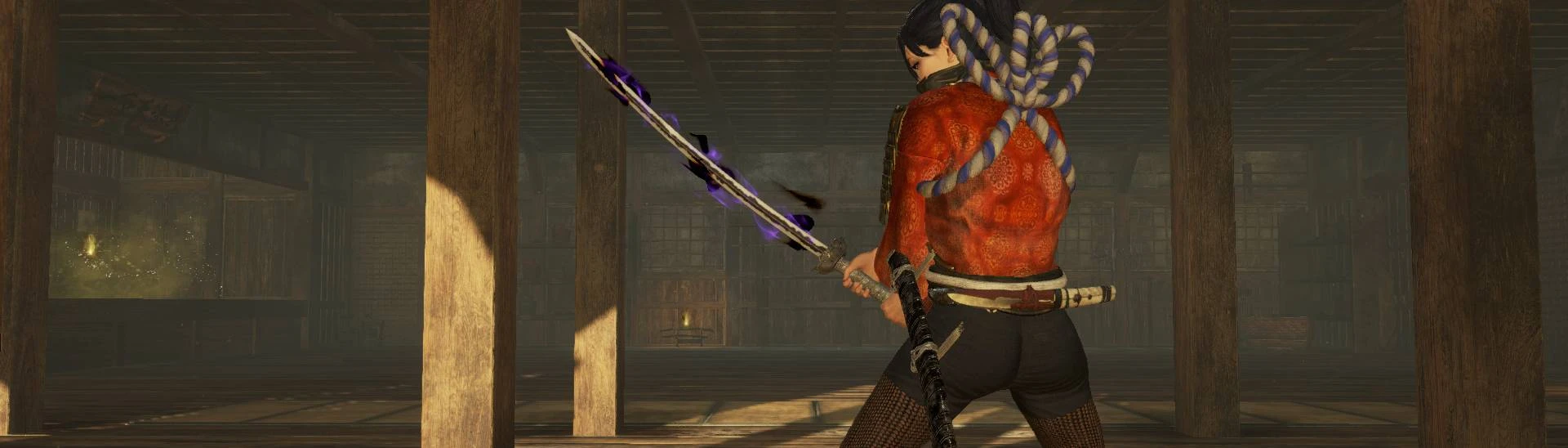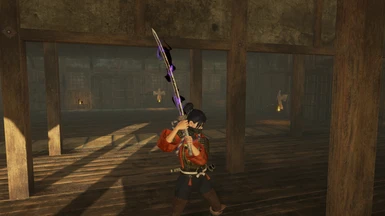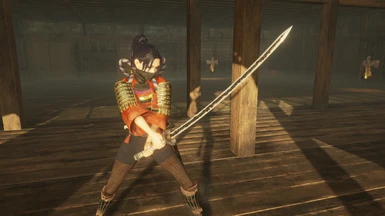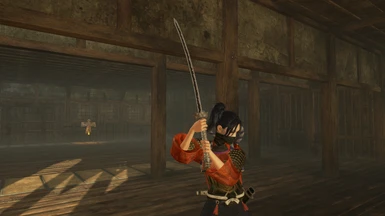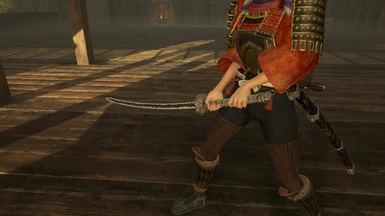About this mod
This mod adds Genichiro's Black Mortal Blade (Open Gate) from Sekiro as a katana
- Requirements
- Permissions and credits
- Donations
1) normal > replaces Bizen Kageyasu
2) corruption effect > replaces Tokagemaru
This mod should not conflict with any other mods, unless they specifically replace Bizen Kageyasu / Tokagemaru
Requierements:
Nioh 2 mod enabler
Instructions:
1) unzip and place folder inside your mods folder from nioh2 directory
2) turn MOTION BLUR OFF & DLSS OFF
3) make sure you enable mods, tapping F2 in-game / F10 to reload mods
This mod is set up to be somewhat customizable, here's how you do it:
> main folder (normal version only) < you have two sets of accessories you can choose from, combine as you wish or DISABLE:
accessory_bells.ini & accessory_tooth.ini (Bizen Kageyasu's accessories)
accessory_beads.ini & accessory_magatama.ini (Kusanagi Tsurugi accessories)
> "meshes" folder < here you have 6 options you can switch between, just copy the files from those folders to the main one, and overwrite!
1. normal length blade
1. thicker normal length blade
2. long blade version
2. thicker long blade version
3. longer blade version
3. thicker longer blade version
> "textures" folder < you can download the additional "Open Gate textures pack" and customize the look, by copying the desired .dds files from there and overwriting them in the mod's "textures" folder
IMPORTANT NOTE: "reflection accent <x material>" will work properly only when paired with the "true black <open gate>" textures variants
*** there are more combinations than showed in the images tab, I was too lazy to show every single texture... discover the rest on your own!
Extra note: if you want to do your own textures, you can:
- modify the weapon's texture/color by editing "black_mortal_blade_ps-t0.dds"
- modify it's reflection mask by editing "black_mortal_blade_ps-t1.dds"
- modify it's brightness mask by editing "black_mortal_blade_ps-t2.dds"
- modify it's blood stain pattern by editing "black_mortal_blade_ps-t5.dds"
** you can disable the blood stains by copying the ps-t5.dds file from the "no blood stains ps-t5" folder to the main textures folder.
I recommend paint.net (.dds files compatibility by default) or Photoshop/GIMP (you have to install .dds plug-in manually),
just make sure to overwrite/save the textures with the same name, and with the right settings:
"black_mortal_blade_ps-t0.dds" with the BC7 sRGB DX11 setting
"black_mortal_blade_ps-t1.dds" / ps-t2.dds / ps-t5.dds with the BC7 Linear DX11 setting
---
I made this series of Sekiro - Mortal Blades - mods at someone's request, and he was cool with having it publicly released as well. So lucky you... enjoy.
---
If you observe any weird behavior / bugs / inconsistencies, please report in the comments. That's all...
---
If you like my work, and want to buy me a beer / reward me with a few bucks, you can do so through PayPal, my id is: remnonrem
This encourages me to do more cool mods.
If you have an idea for a mod, I can probably make it for you, privately.
If you have questions, you can contact me @ DISCORD - user: cliper1337