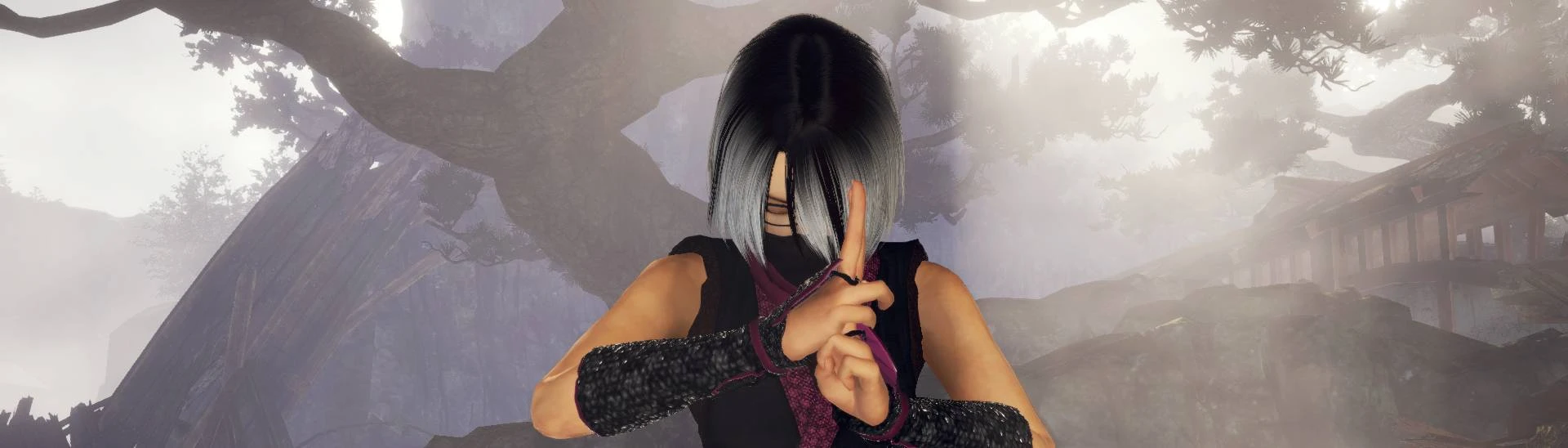Kokoro's Mask - (Lone Wolf's Hood)
Kokoro's Body Armor - (Hayabusa Battle Robes)
Kokoro's Gloves - (Ferryman's Bracers)
Kokoro's Pants - (Tiger of Higo's Waistguard)
Kokoro's Boots - (Platemail Greaves)
-----You can also check the images to see the replaced items-----
RECOLORS :
the outfit comes with 8 base recolors and 6 alternative colors
Base Recolors :
Black
Blue
Cyan
Gray
Green
Purple
Red
Yellow
Alternative Colors :
Ninja Outfit Christie
Ninja Outfit Honoka
Ninja Outfit Lisa
Ninja Outfit MarieRose
Ninja Outfit Mila
Ninja Outfit Tina
NOTE : color files only include the textures , you will need to download the main file in order to use the color texture
recolor
How to use a recolor/alt color texture?
first , download the recolor file , then extract it and copy all the textures (.dds files) , then paste AND replace them in the main "Kokoro Ninja Outfit" folder
(if you regret your decision , there is a backup folder called "Default Color")
--------------------------------------------------------------------------------------------------------------------------------------------------------------------------------------------------------------------------------------------
IMPORTANT NOTES :
1- this outfit is useable for female only
2- i HIGHLY recommend using the full set only , don't combine it with other parts or its gonna be messed up since the full outfit was together and i had to chop it to pieces , so it won't look good if you combine it with different armors (aside from gloves , since they were separate already , hopefully you won't see a gap anymore when using fist weapons)
3- due to some issues , i included nioh2 protagonist's lower arm in the window part of the kokoro gloves , so... their color won't change if you change your skin color , you can edit the "arm.dds" file in the main folder tho , or tell me to edit it for you
4- before you say , if for whatever you see that the scarf tails in the back are moving weirdly , its because the original backtail scarf from the hayabusa armor was moving weirdly too , i just transferred the weights/physics of that to the kokoro one (if you are unhappy with that , there is a option to remove the backtail from the scarf)
5- also , on default , the glass is on , but i made an option to remove it , its also in the main folder , just copy the .ini file in the "Disabled No Glass (Option)" folder , then , paste AND replace it in the main folder "Kokoro Ninja Outfit"
6- you can change color of different parts of the outfit instead changing the whole thing , for example , "KokoroScarf.dds" is the texture for "Scarf" , "Kunai.dds" is the texture for kunai on the pants , "KokoroMask.dds" is the texture for the "Mask" , so , you can just grab the scarf texture from green recolor and kunai one from blue recolor and the mask texture from an alternative recolor to have multiple color on the outfit
7- if you see anything is messed up with the model or textures , its because the model/textures was old , so its just not going to look that great
8- i was planning to make multiple recolors for alternative colors too but... that would be too much , too much file and it would confuse people so i just used their original color , you can just change their color or tell me to do it for you
9- that was all ig , just have fun
10- also , since there was so many texture files , i feel like i missed something , let me know if anything is off so i can fix it , if you have any questions about my mods or modding , just let me know
NEW DISCORD : kojiro1234541
Steam : Kojiro
This mod was commissioned/requested by quicksand001
Thanks to him/her for grabbing the models/textures for me
Do you want to support me? you can send steam gift cards to here
INSTALLATION :
first , you need to download nioh 2 MOD enabler from here
if you have the MOD enabler already , you just need to download the file , then extract it and copy the folder to your nioh 2 mods folder
(with MOD enabler , press F2 in game to turn off/on mods and press F10 to reload all mods)
UNINSTALL :
add DISABLED next to the folder name to disable it or just delete the folder.