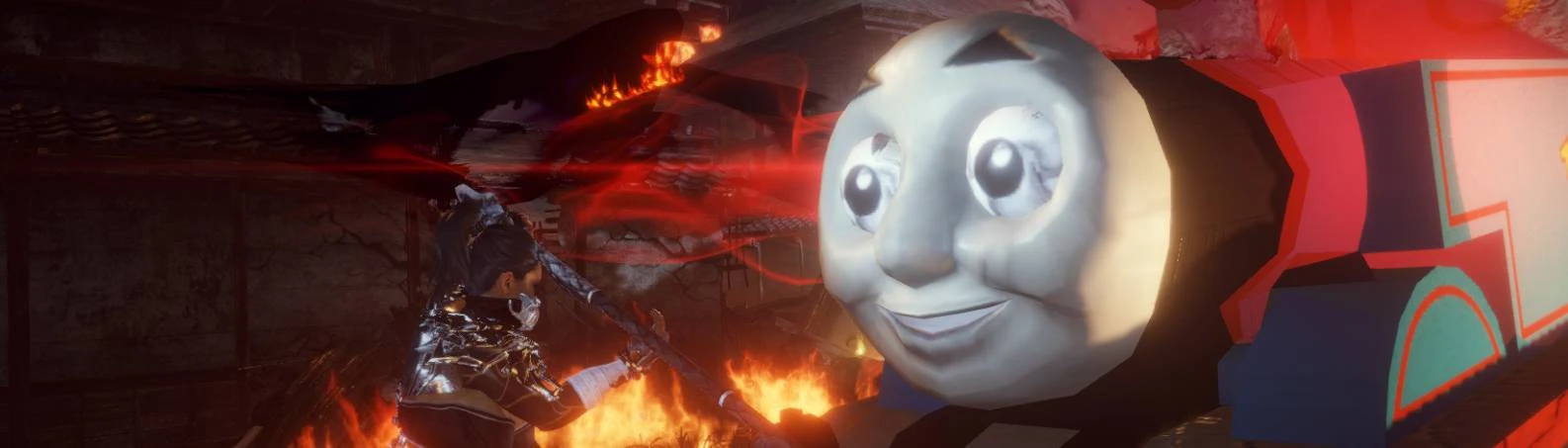2 skins for now - default and spooky. Pick one and drop in mods folder
Requirements
1. You will have to install the MOD Enabler Located here Nioh 2 Mod Enabler
Installation:
Like many mods before this one it requires you to just place it in into Nioh 2 Mod Enabler's Mod folder which would be located in your NIOH 2 game is installed.
Uninstall -
Just rename and Type DISABLED next to the mods folder name or better yet just delete the folder. Should cause no harm/damage
- may add other versions of it or change current ones
- may not be soul core compatible yet
- may not work with motion blur on atm
Requirements
1. You will have to install the MOD Enabler Located here Nioh 2 Mod Enabler
- A guide by the creator of the MOD enabler here Helpful guide
- Going along with the instructions on how to enable/activate mod use etc
Installation:
Like many mods before this one it requires you to just place it in into Nioh 2 Mod Enabler's Mod folder which would be located in your NIOH 2 game is installed.
- With the Nioh 2 Mode Enabler activated on startup or in game, press F10 to refresh the mods and it should work,
- Choose one of the files and then drop it in your MOD folder
Uninstall -
Just rename and Type DISABLED next to the mods folder name or better yet just delete the folder. Should cause no harm/damage